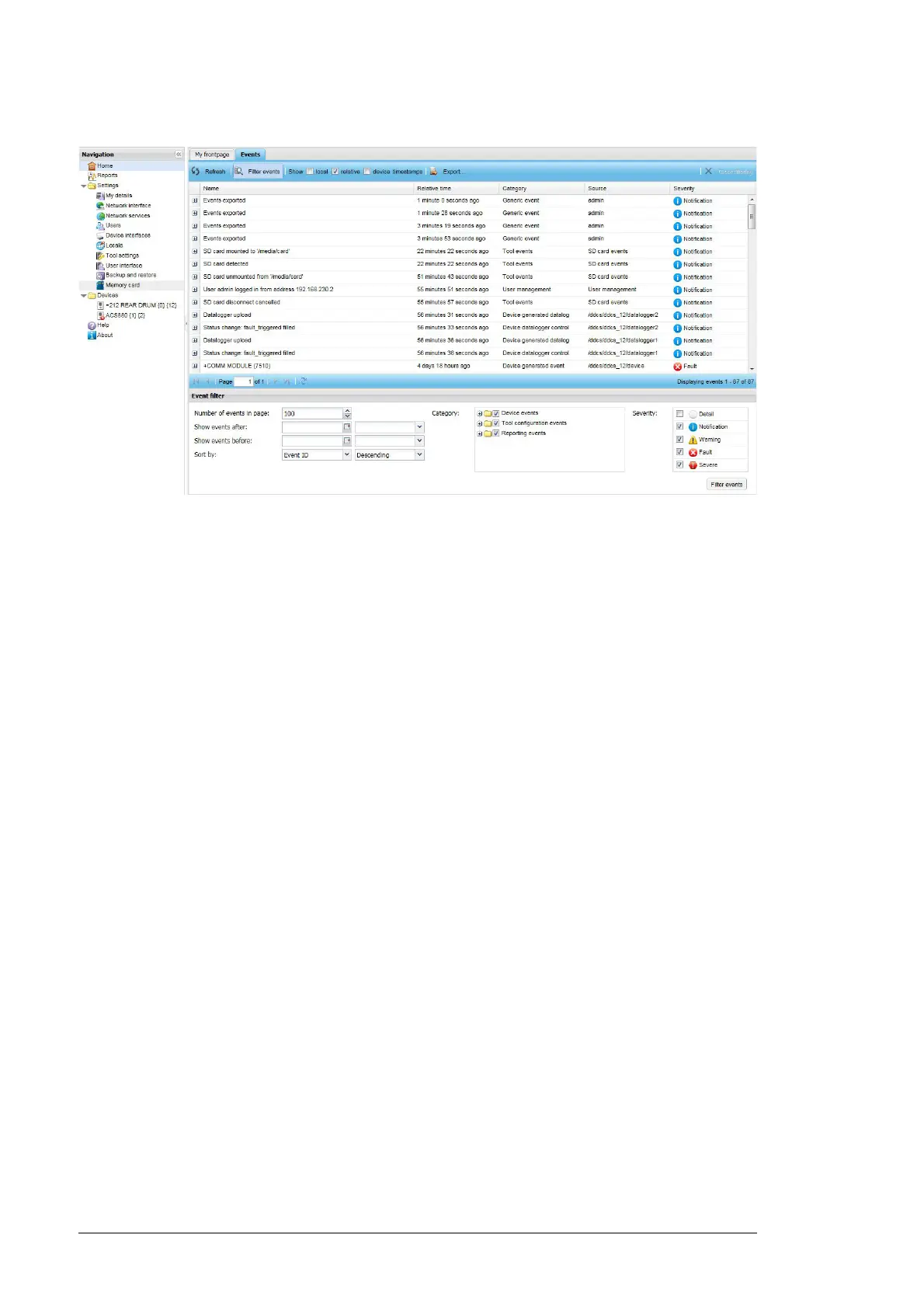116 Events
The tab contains the following components:
• Refresh button updates the contents of the tab.
• Filter events button opens and closes the Event filter panel at the bottom of the view.
• Show local/relative/device timestamp check boxes add columns showing the
local/relative/device time for the events:
• Local time column shows all time values according to the local time of the NETA-
21
• Relative time column shows all time values in a relative format, for example 3
days 3 hours ago
• Device time shows all time values according to the time set in the device.
• Export button exports all the events and data logger data to a .ZIP file.
• Clear filtering button clears any filtering that has been performed for the event list.
This button will be disabled if no events have been filtered. Filtering is available by
clicking on event list column titles.
Note: Filtering is applied only on the web browser side and for the visible (usually 100
latest) events only. Filtering can empty the event list even if there were matched
events in the event storage of the NETA-21 (in an older event history).
