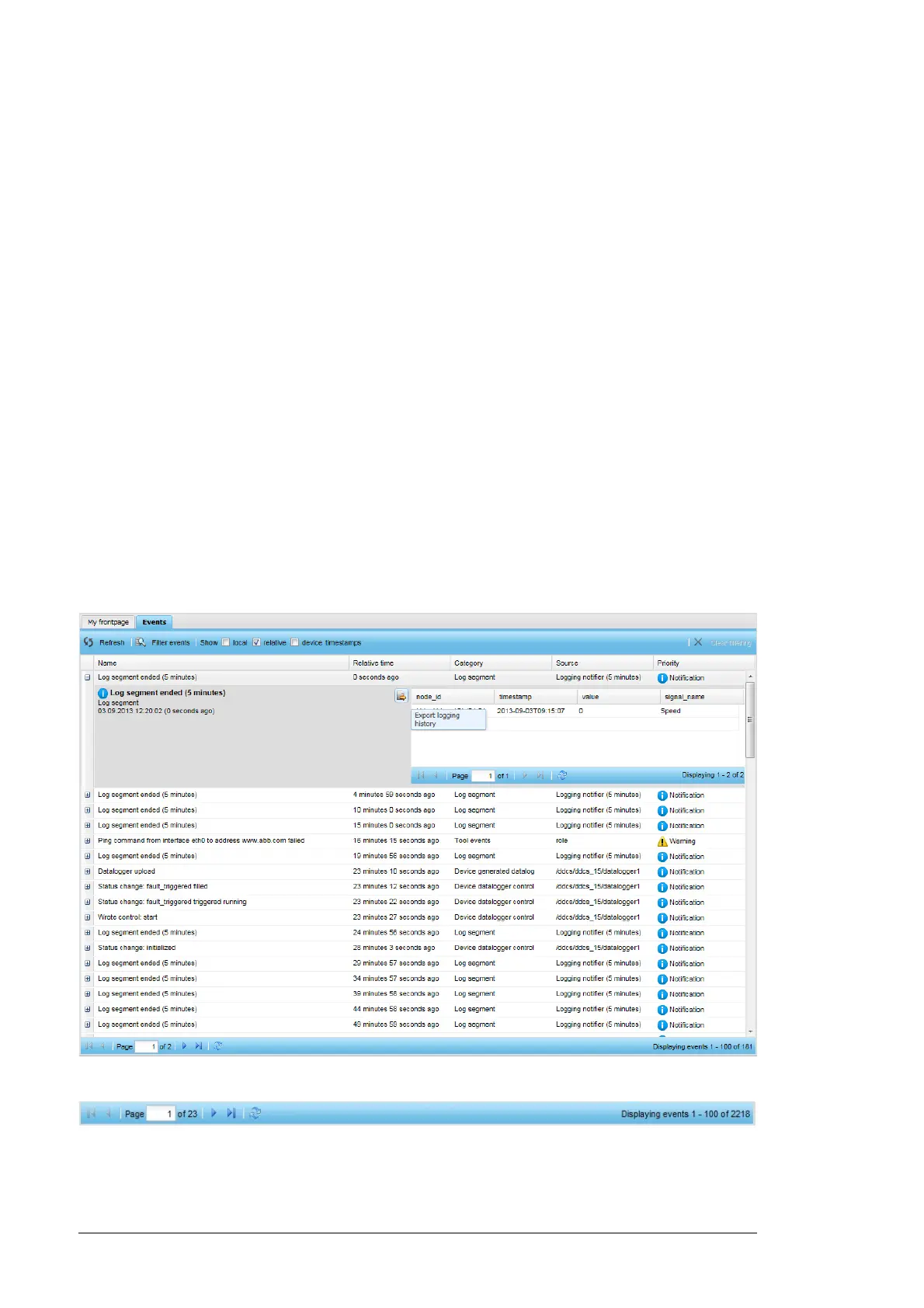118 Events
The event list contains the following column headings:
• Event ID column shows the event ID number. The column can be sorted with a
numeric filter (less or more than or equal to the event ID number). The column is not
visible by default.
• Name column shows the event name. A balloon icon is shown if the event contains
comments. The column can be sorted with a search text box.
• Local time column shows when the event has happened. Device events are
synchronized with the NETA-21 clock.
• Relative time column shows how much time has passed since the event has
happened. You can use the following filters: Before, After or On.
• Device time column shows the event time from the device itself.
The device time can represent a run time counter for some drives. The device time is
only available for faults and warnings originating from a monitored device.
• Category column shows the event category. The column can be sorted with a search
text box.
• Source column shows the source of the event. The column can be sorted with a
search text box.
• Severity column defines the severity (or type) of the event. The menu has the
following filtering criteria: Detail, Notification, Warning, Fault and Severe.
If there is an attachment for the event, the attachment can be exported by clicking the icon
with an orange arrow.
To select the page, use the toolbar at the bottom of the Event tab.
