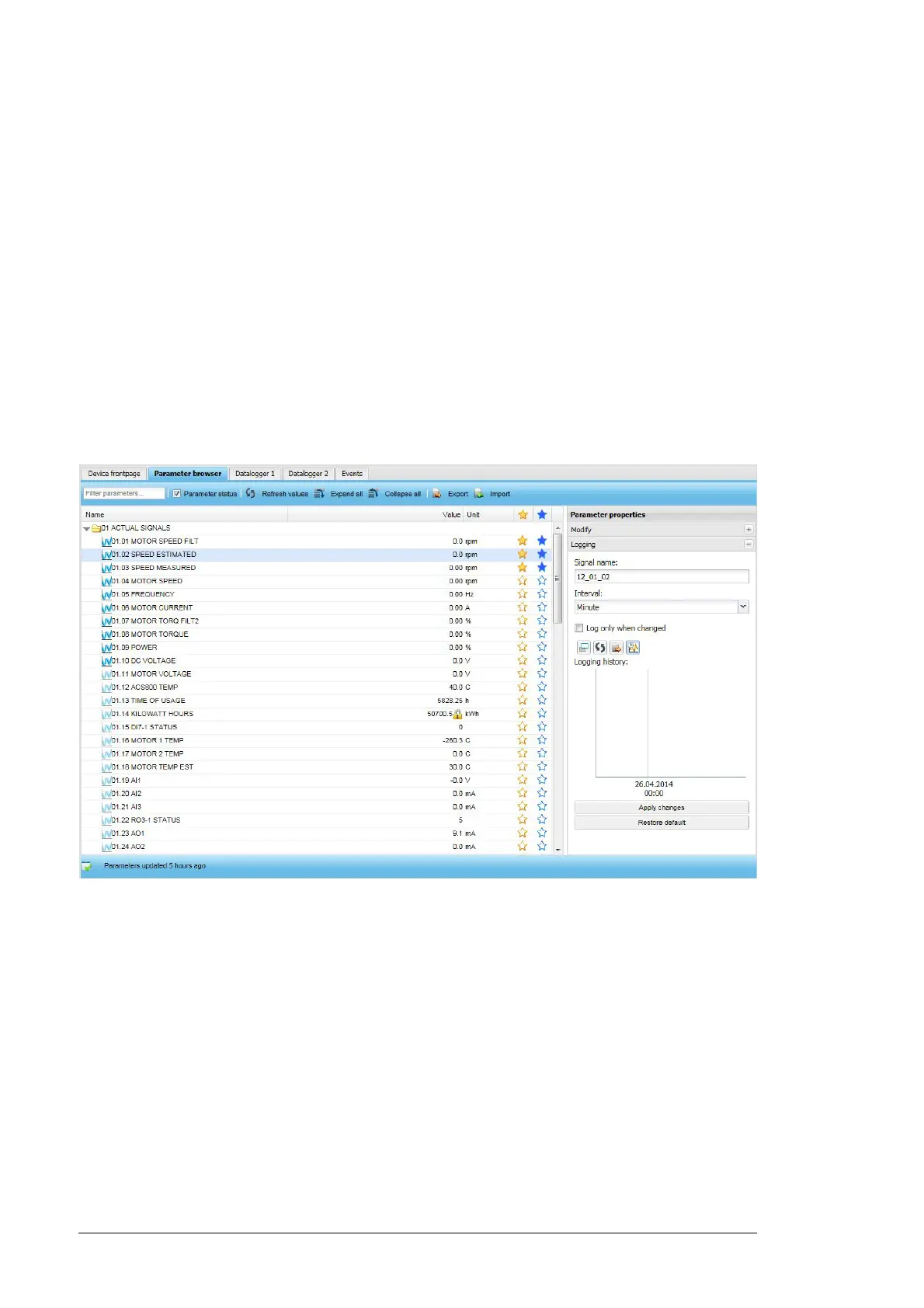76 Devices
Spin-boxes use the minimum and maximum value limits received from the device. You
cannot type the value.
• Format is a drop-down list for specifying the format of a parameter value. The format
can be Decimal, Hex or Binary.
• Export button exports the parameter in a text-based file.
• Apply changes button saves the parameter changes to the device.
The icon of the Refresh button is spinning while the changes are applied to the NETA-
21.
• Restore defaults button asks the device to restore the default value to a parameter.
This button is disabled if the parameter has no default value.
Notes:
• You cannot modify the value or format of read-only parameters.
• Read-protected parameters cannot be read and appear as an empty value field.
The Logging sub-panel contains logging-specific settings and lists:
The Logging sub-panel contains the following components:
• Signal name defines the name of the parameter that is used in reporting and trend
logging. The default name depends of the style selected in Reports –> Settings –>
Signal names –> Settings –> Default signal name. You can restore the default
signal name with the Restore default button or by storing an empty signal name.
• Interval drop-down list is used for selecting the logging interval for the current
parameter. You can select from the following values: Minute, 5 Minutes, Hour, Day,
None or Continuous monitor. To save the value, click the Apply changes button.
• Log only when changed check box is used for selecting values to be logged only
when the parameter value changes. If this check box is not selected, the parameter
value is logged at every interval.
