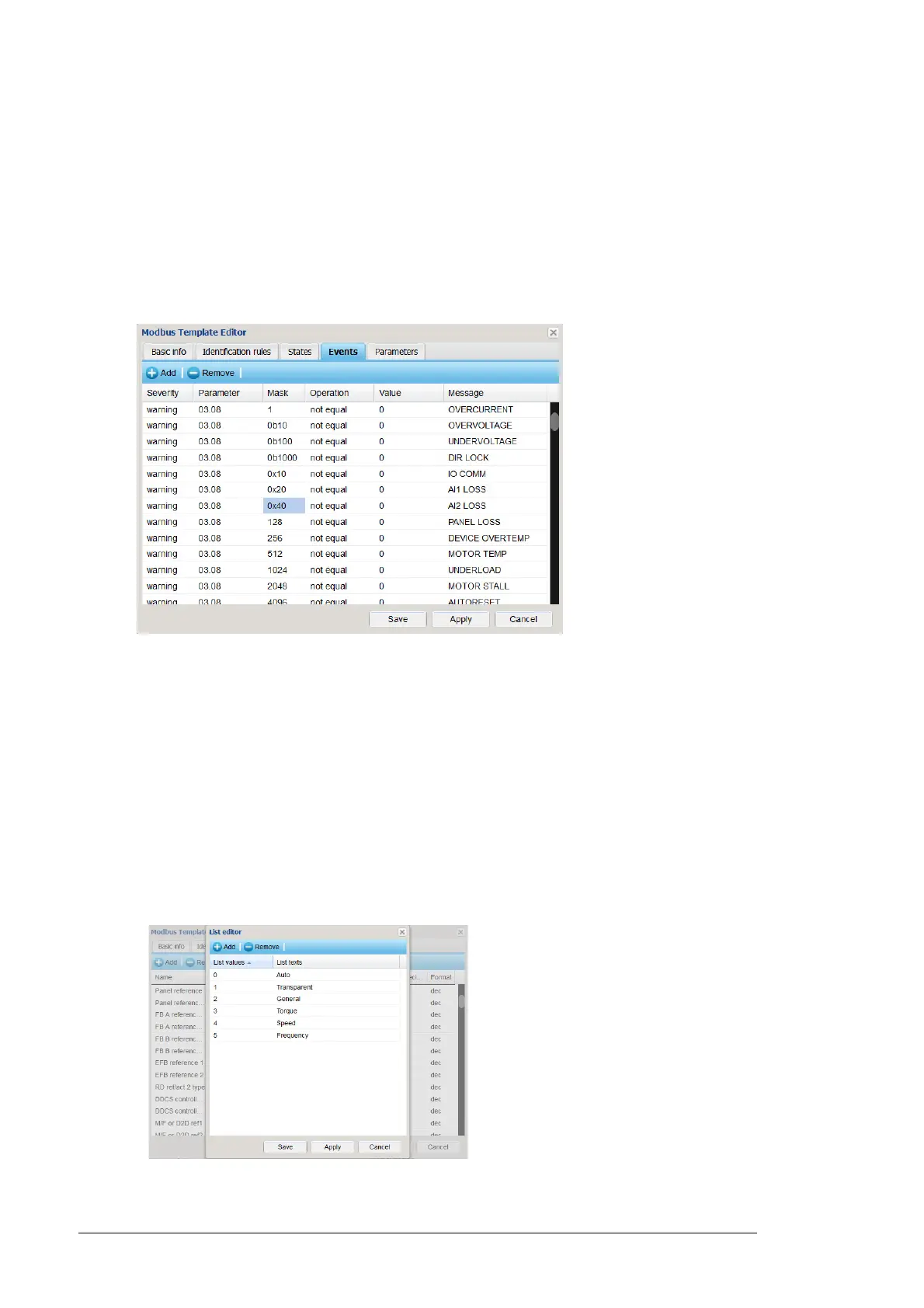94 Devices
Event tab has the following components:
• Severity: Displays the severity of the event.
• Parameter: Displays the related parameter that triggers the event.
• Mask - See mask field in States tab.
• Operation - See Operation in States tab.
• Value - See Value in States tab.
• Message - Displays the type of event. For example, overcurrent, overvoltage, and
so on.
Parameters
Parameters tab provides information on parameters that are mapped to the Modbus
templates. You can click Add or Remove to add or remove any parameter from the
list.
The parameters tab has following components:
• Name - Displays the parameter or group name that appears in the parameter
browser.
• Type - Displays the type of parameter listed. The possible parameter type values
are:
- Empty: Normal parameters.
- Group: Parameter groups
- List: Parameters with lists. You can edit the parameter lists using Edit list button.
