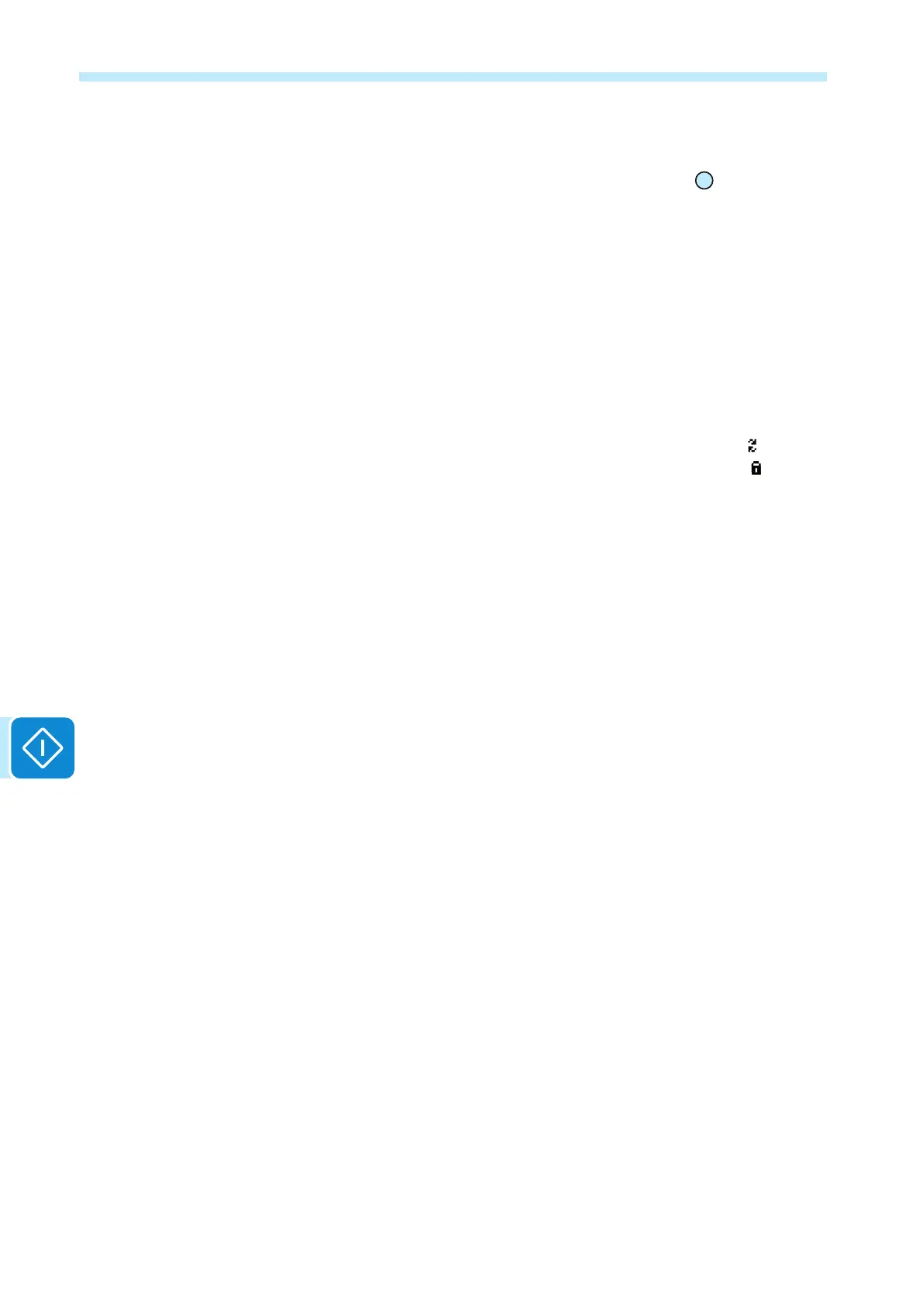- 70 -
000442BG
7 - Operation
Description of the menus
The inverters are equipped with a graphic Display
05
, consisting of 2
lines of 16 characters each, which can be used to:
• Display the operating state of the inverter and the statistical data
• Display the service messages for the operator
• Display the alarm and fault messages for the operator
• Changing the settings of the inverter
General information
While the inverter is operating, the display shows various items of infor-
mation on the main parameters measured, the operating conditions and
the inverter’s operating status.
The display cycles through the information when the icon is shown
on the display; if the icon shown on the display is a padlock it means
that the display of information is locked and the UP and DOWN buttons
can be used to scroll through the screens of information instead. You can
switch between the two display modes by pressing the ENTER button.
