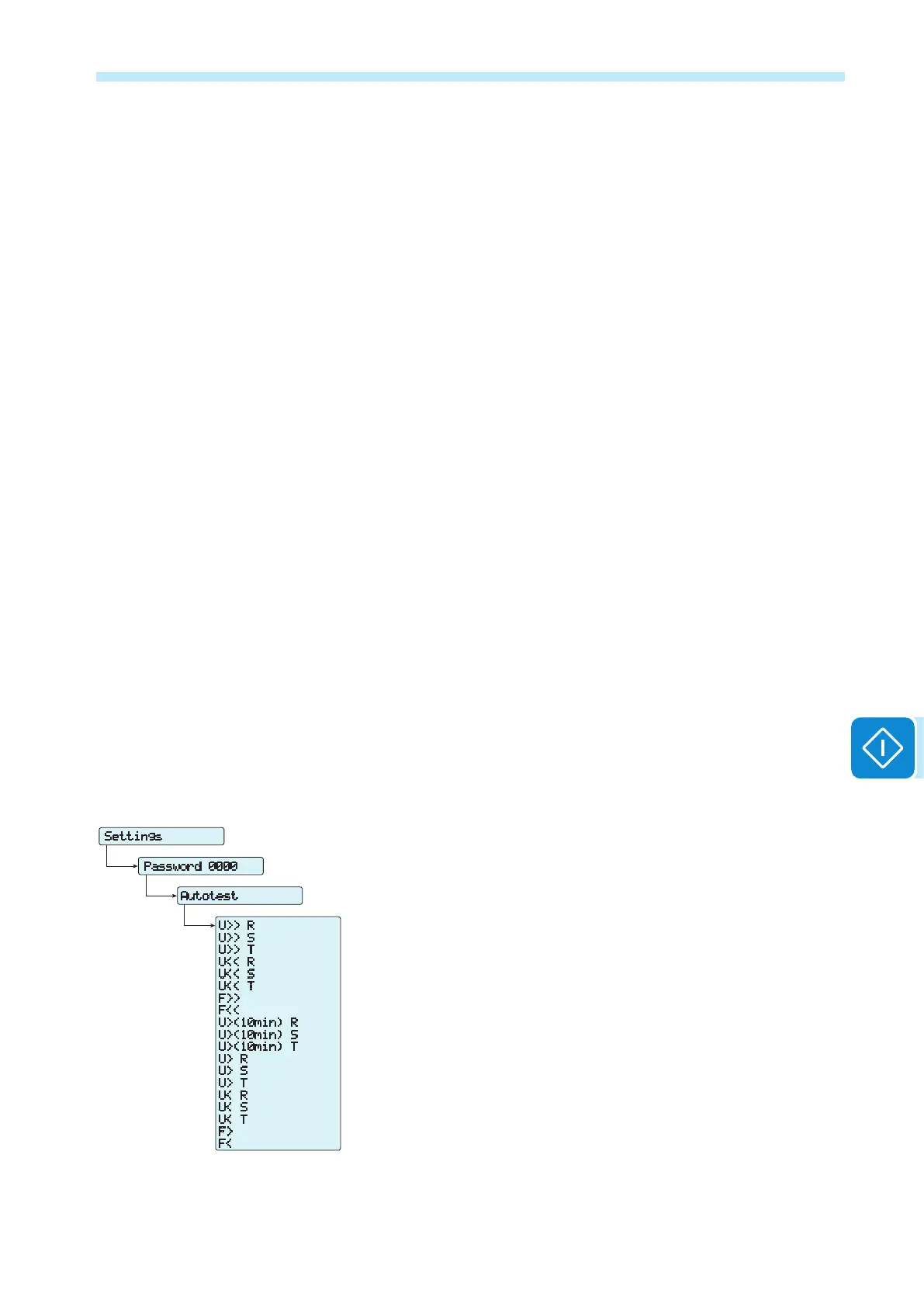- 83 -
000036EG
7 - Operation
AUTOTEST procedure in accordance with standard CEI 0-21
The autotest run in accordance with grid standard CEI-021 may be initia-
ted from the display menu or by using an RS485/USB converter with the
dedicated interface software (Aurora Communicator).
The conditions required to perform an Autotest are:
• The grid standard must be set to CEI-021.
• You must not intervene in any way while the test is underway
• You must check that the device has a stable network connection.
Running the tests from the display menu
In the Autotest section of the SETTINGS menu, select the type of test the
device is to run from the following:
OV Test – parameters:
U>>R, U>>S, U>>T; U>R, U>S, U>T;
U> (10Min)R, U> (10Min)S, U> (10Min)T
Disconnection from the distribution grid due to “Over-voltage”
UV Test – parameters:
U<<R, U<<S, U<<T: U<R, U<S, U<T
Disconnection from the distribution grid due to “Under-voltage”
OF Test – parameters:
F>> and F>
Disconnection from the distribution grid due to “Over-frequency”
UF Test – parameters:
F<< and F<
Disconnection from the distribution grid due to “Under-frequency”
Go to the SETTINGS > Autotest menu
Various signs may be displayed alongside the parameters on which the
autotest can be performed. These have the following meanings:
N/A - Test cannot be performed because the relevant parameter is not
active
Idle - Test enabled but not yet performed
OK - Test enabled and performed successfully
If one of the protections is disabled (from the Service menu), N/A (not
applicable) will appear next to the name of the test.
While one of the tests is being performed, the set limits will be gradually
increased/reduced (depending on the type of test) until the threshold at
which the inverter is disconnected from the grid is reached. The procedu-
res for running the Autotest comply with the legislation in force.
U>> R
U>> S
U>> T
U<< R
U<< S
U<< T
F>>
F<<
U>(10min) R
U>(10min) S
U>(10min) T
U> R
U> S
U> T
U< R
U< S
U< T
F>
F<
ENTER
Settings
Autotest
ENTER
Password 0000
ENTER
