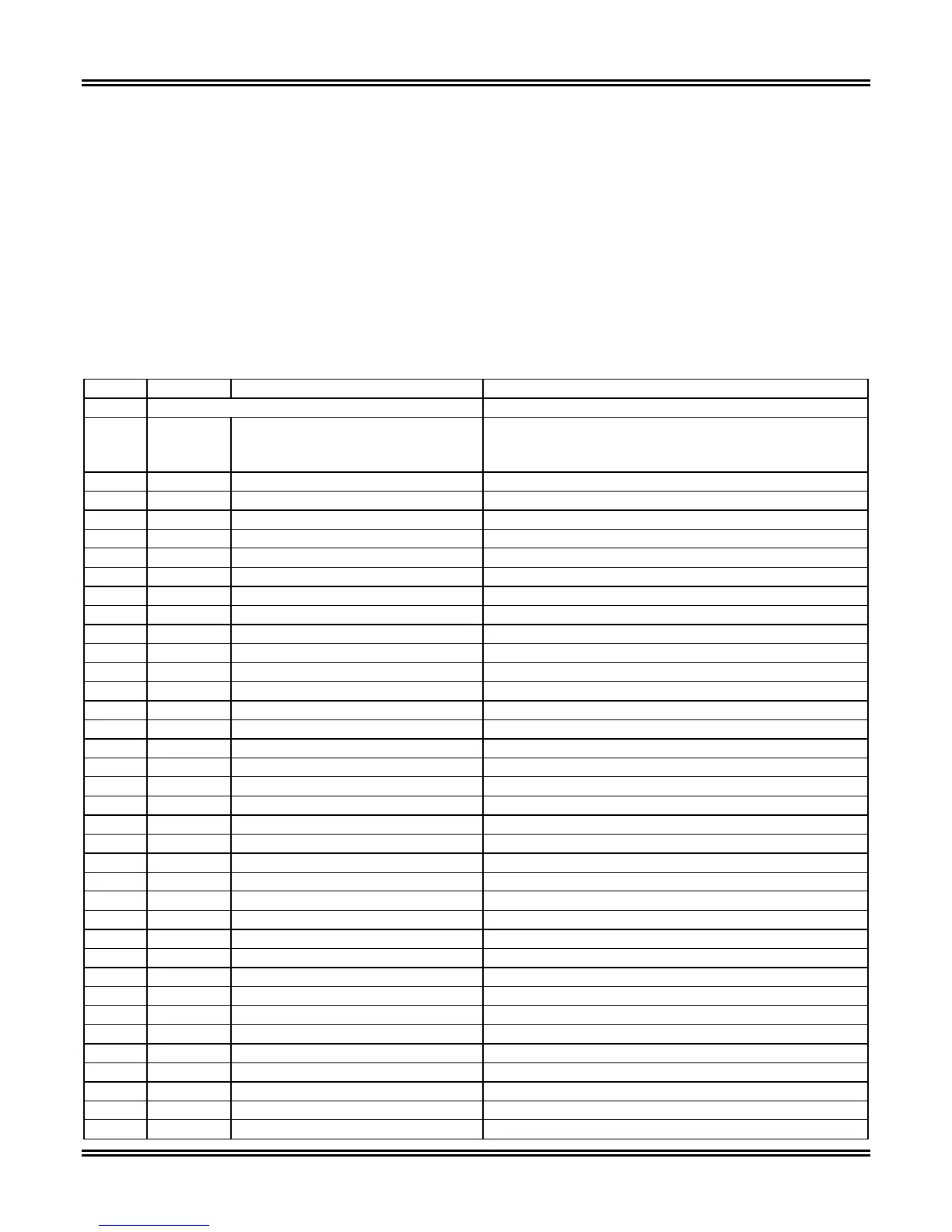TPU2000/2000R Modbus/Modbus Plus/ Modbus TCP/IP Automation Guide
136
Group I Control Features Explained
Group I provides the following functionality:
• Reset Energy Meters
• Reset Demands
• Reset Status
• Reset Targets
• Reset Alarm
• Toggle SCADA Ready
Group I control requires that the control bit be selected in Register 41414 and the same corresponding value
should also be placed in 41415. If the values in the registers do not match, control shall not occur.
Table 5-42. Group I Control Registers
Notes Register Item Description
GROUP I
41410 Execute Register
0 = No Action
1 = Execute
Unsigned (16 Bits)
41411 Password ASCII – 2 Characters Leftmost Digits
41412 Password ASCII – 2 Characters Rightmost Digits
41413 Spare
41414 Change Initiate Input Mask Unsigned (16 Bits)
Bit 0 Reserved (lsb)
Bit 1 Reserved
Bit 2 Reserved
Bit 3 Reserved
Bit 4 Reserved
Bit 5 Reserved
Bit 6 Reserved
Bit 7 Reserved
Bit 8 Reset Targets 1 = Control Bit State 0 = No Control
Bit 9 Reset Alarms 1 = Control Bit State 0 = No Control
Bit 10 Reset Min/Max demands 1 = Control Bit State 0 = No Control
Bit 11 Reset Relay Status 1 = Control Bit State 0 = No Control
Bit 12 Reset Energy Meters 1 = Control Bit State 0 = No Control
** Bit 13 Toggle SCADA REDI 1 = Control Bit State 0 = No Control
Bit 14 Reserved
Bit 15 Reserved (msb)
41415 Confirm Initiate Input Mask Unsigned (16 Bits)
Bit 0 Reserved
Bit 1 Reserved
Bit 2 Reserved
Bit 3 Reserved
Bit 4 Reserved
Bit 5 Reserved
Bit 6 Reserved
Bit 7 Reserved
Bit 8 Reset Targets 1 = Control Bit State 0 = No Control
Bit 9 Reset Alarms 1 = Control Bit State 0 = No Control
Bit 10 Reset Min/Max demands 1 = Control Bit State 0 = No Control
Bit 11 Reset Relay Status 1 = Control Bit State 0 = No Control
Bit 12 Reset Energy Meters 1 = Control Bit State 0 = No Control
** Bit 13 Toggle SCADA REDI 1 = Control Bit State 0 = No Control
