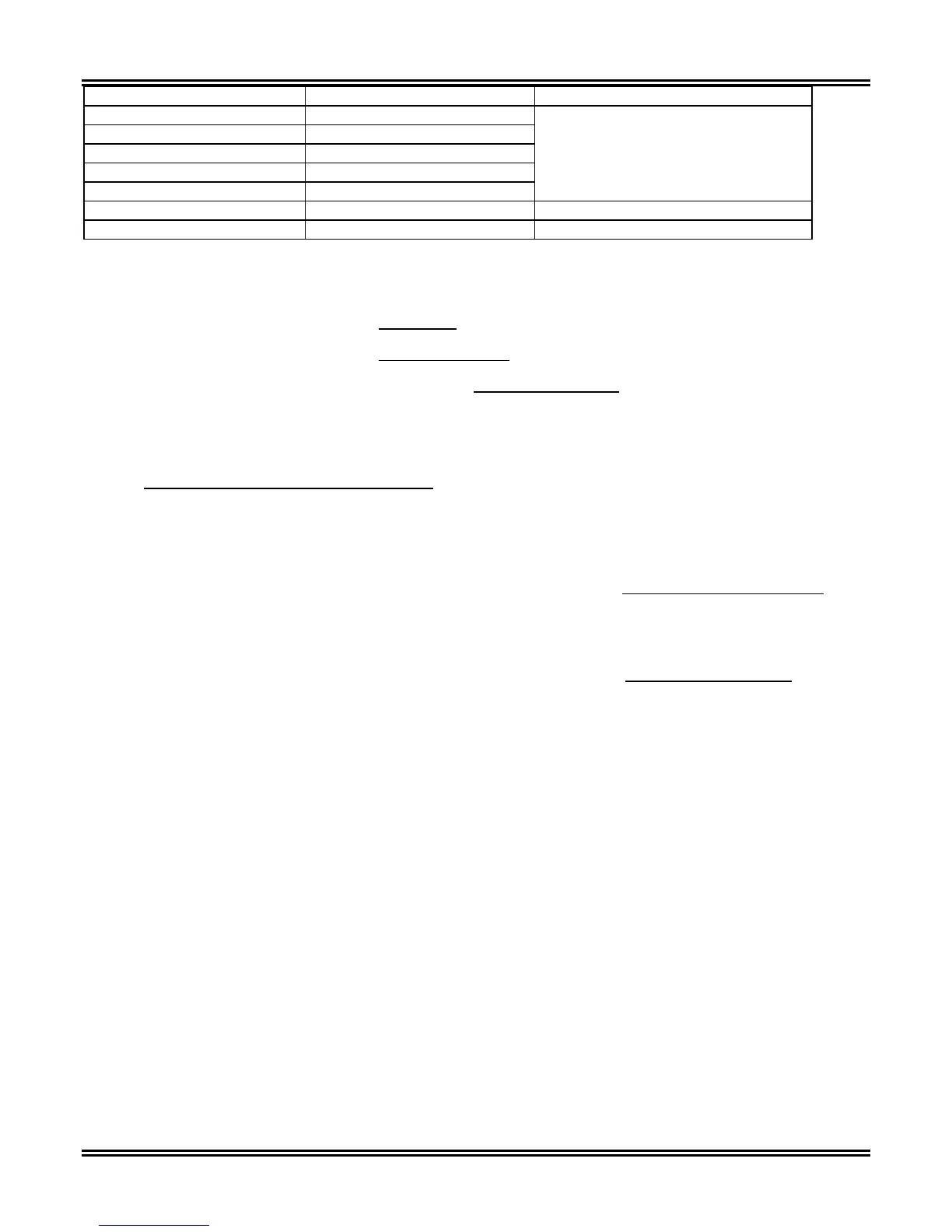TPU2000/2000R Modbus/Modbus Plus/ Modbus TCP/IP Automation Guide
22
Unit Node Address 1 to FFF (1 = default setting) 1 to 2048 decimal node address
FP RS232 Baud 300
1200
2400
4800
9600 (default setting)
Selectable Baud Rates for the
Standard Ten Byte Front Panel Port.
FP RS232 Frame N – 8 – 1 (default setting) No Parity 8 Data Bits 1 Stop Bit
N – 8 – 2 No Parity 8 Data Bits 2 Stop Bits
Modification of the Front Panel Parameter settings is accomplished via the following keystrokes:
1. From the metering menu depress the “E” key.
2. Depress the “↓” key once to select the SETTINGS
Menu and then depress the “E” pushbutton.
3. Depress the “↓” key once to select the SHOW SETTINGS
Menu selection. Depress the “E” pushbutton.
4. Depress the “↓” key seven times to select the COMMUNICATIONS
Menu and then depress the “E”
pushbutton.
5. Enter the unit’s password, one digit at a time. The default password is four spaces. Depress the “E”
pushbutton once.
6. The CHANGE COMMUNICATION SETTINGS
Menu shall be displayed. With the cursor at the Unit Address
field, depress “E”. The unit address can be modified. The address selected in this field will configure the
address for the entire node. Use the “↓” and “↑” arrow keys to select the password digit entry. Use the “→”
and “←” keys to select the digit to configure. Depress “E” to save the digits. Depress “C” to return to the Root
Menu.
7. Once returned to the Main Menu, depress the “↓” key once to select the FRONT RS232 BAUD RATE
Menu
and then depress the “E” pushbutton. The selections for the menu are listed in Table 4-1. Use the “→” and
“←” keys to select the baud rates for the port. Depress “E” to select the entry. Depress “C” to return to the
Root Menu.
8. Once returned to the Main Menu, depress the “↓” key once to select the FRONT RS232 FRAME
Menu and
then depress the “E” pushbutton. The selections for the menu are listed in Table 4-1. Use the “→” and “←”
keys to select the baud rates for the port. Depress “E” to select the entry. Depress “C” to return to the Root
Menu.
9. To Save the selections configured in the previous steps depress the “C” pushbutton. A query will be
presented to the operator “Enter YES to save settings <NO>”. Use the “→” and “←” keys to select the option
YES and depress “E” to save the settings.
If the unit does not have a front panel interface, it is advisable that the communication port parameters be marked
on the front of the unit. If the parameters are not known, please contact ABB Technical Support to obtain the
procedure to determine the parameters or take the unit out of service and reset the port parameters.
Figure 4-1 illustrates the parameterization screen in WinECP which must be parameterized allowing
communication between the configuration unit and the TPU2000 or TPU2000R.
A direct connect is selected in this instance allowing retrieval and configuration of the relay parameters. Once the
OK button is depressed, the screen shown in Figure 4-2 is presented to the operator.
The selections in WinECP are illustrated in Table 4-2. The settings must agree with those configured in the
TPU2000 and TPU2000R.
