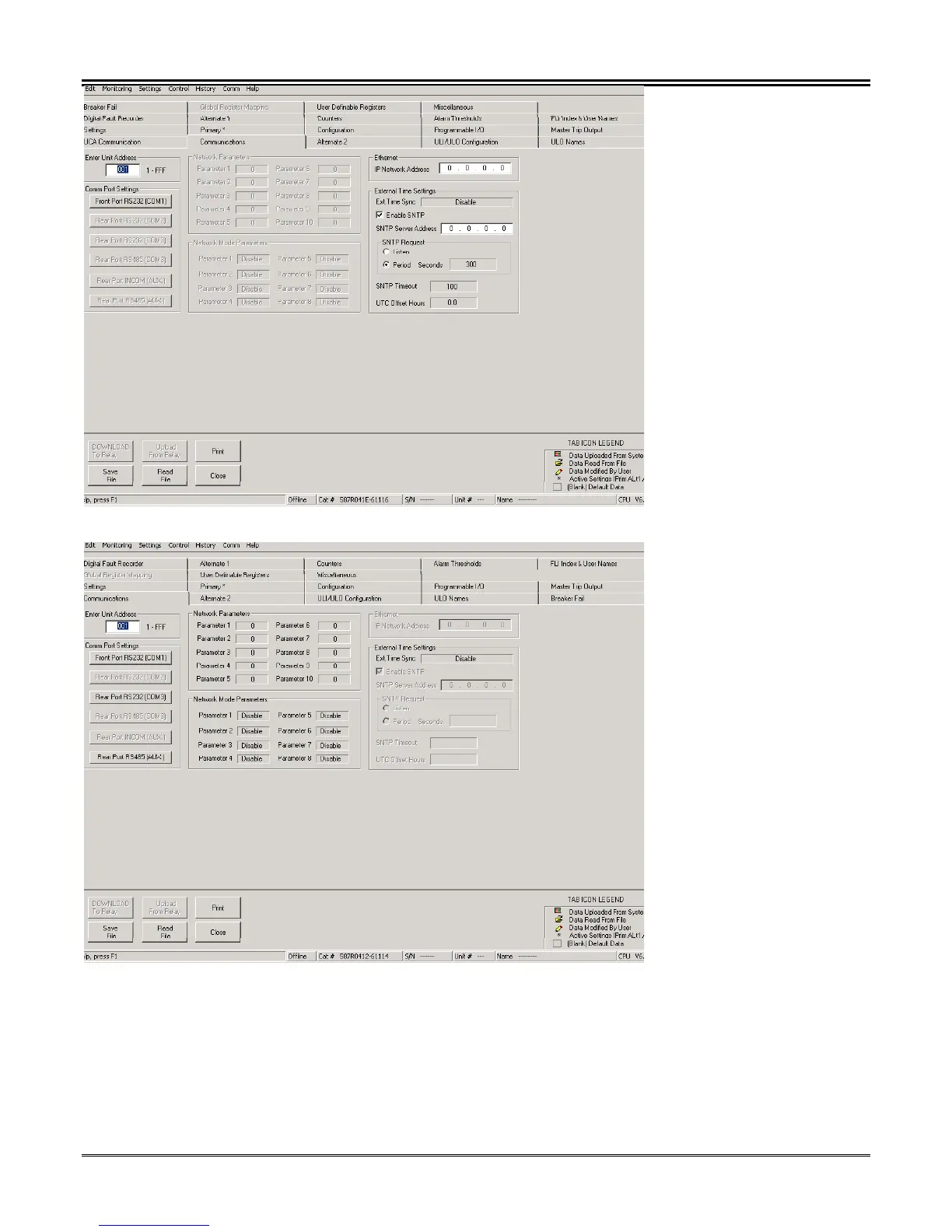TPU2000/2000R Modbus/Modbus Plus Automation Guide
35
FIGURE 4-15: TIME SYNCHRONIZATION CONFIGURATION SCREEN (SNTP)
FIGURE 4-16: TIME SYNCHRONIZATION CONFIGURATION SCREEN (SERIAL PROTOCOLS)
If the protocol card supports Ethernet communication, SNTP is available. As per FIGURE 4-15, all protocol
formats are available. A simple explanation of the configuration fields follows:
• EXTERNAL TIME SYNCH – This field applies for SNTP or Serial Protocols. The field ENABLES
or DISABLES external Time Synchronization. If Time Synchronization is enabled, the selection
from the pull-down menu also determines the reporting format and resolution of the internal time
stamp. Table 4-5 describes the selectons and Figure 4-17 illustrates the pull down menu for
selection.
