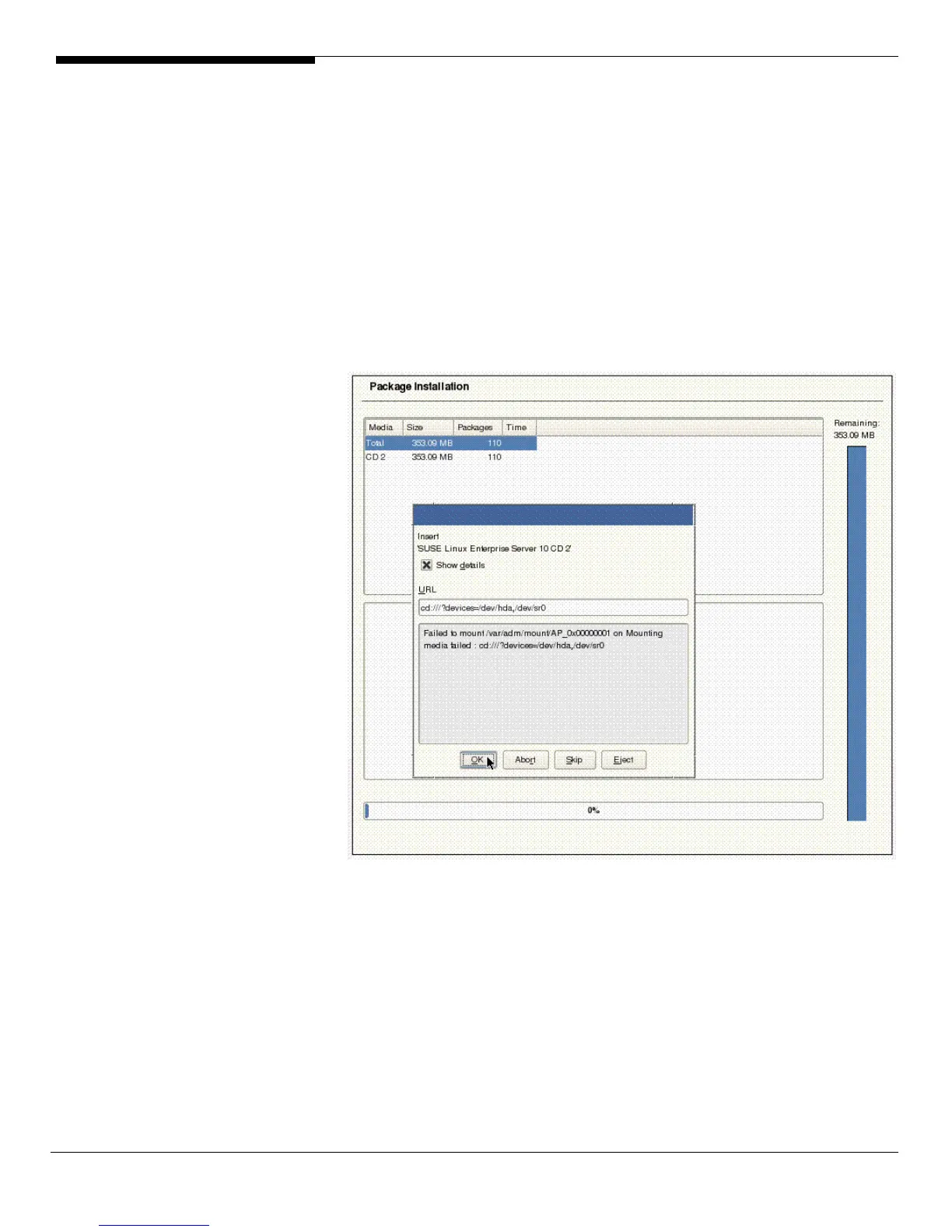113 Altos R520 Installation Configuration Guide
-> sources to add kernel package. Select “Patterns” in the Filter drop-
down menu, then add C/C++ Compiler and Tools packages.
6. Follow the instruction to complete the installation of CD #1.
7. Remove the driver diskette when system automatically reboot at the end
of the installation process with CD #1.
NOTE: If the driver diskette is kept in the FDD, you would see below message
even though you’ve inserted the installation CD #2. In this case, please press
“Ctrl+Alt+F2” to switch to another terminal. Issue the “reboot“ command to
reboot the system. Then, remove the driver diskette and continue the
installation.
8. Follow the instruction to complete the installation with remained
installation CDs.
Gigabit Ethernet Driver Installation
1. You can find the Intel 82546EB driver in EasyBUILD 7.1. Please refer to
directory of the 82546EB driver in Driver Required section above and copy
the driver from the EasyBUILD 7.1 to HDD first.
# mount /media/dvdram
# cp –R /media/dvdram/Disk/R520/NIC/Intel/pro1000.lx/. /tmp