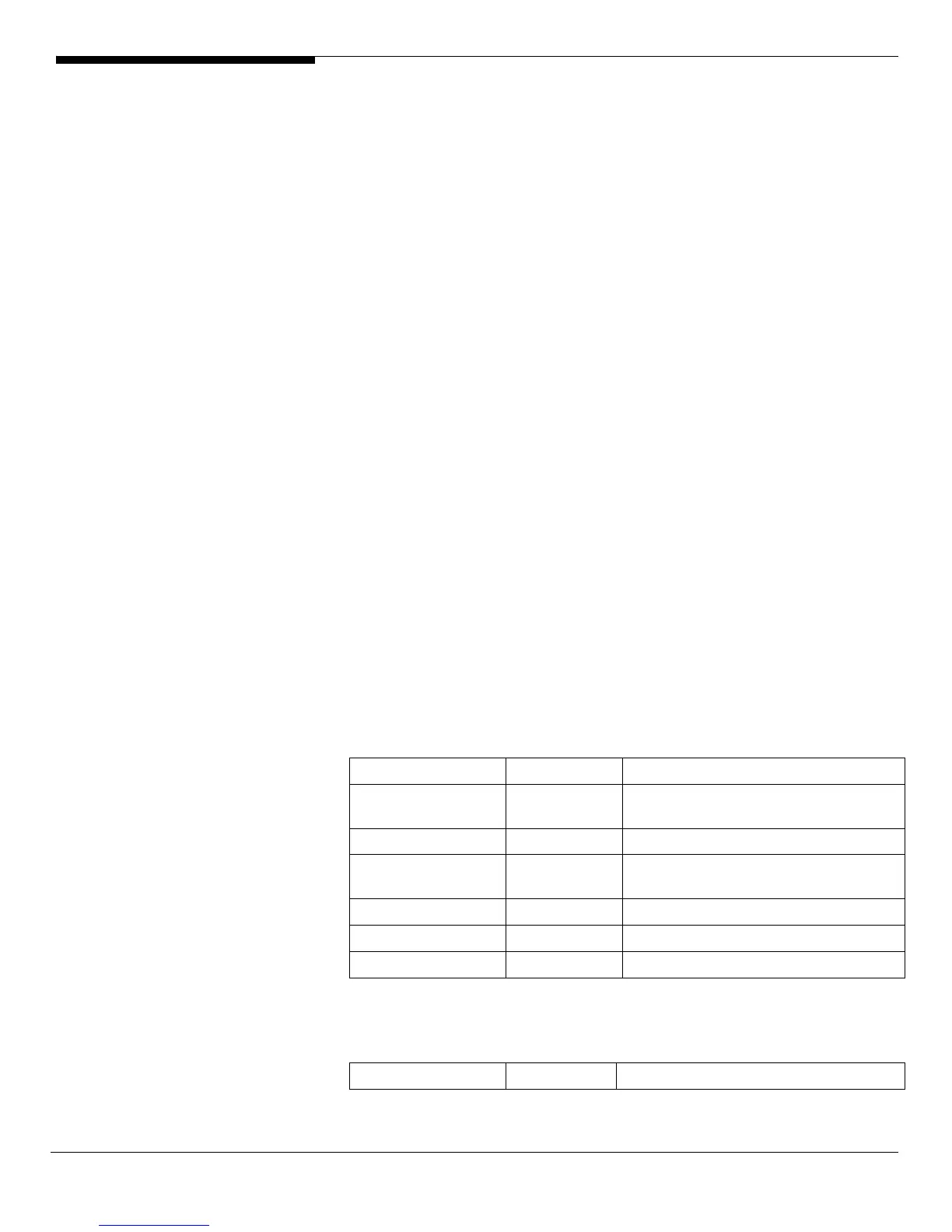79 Altos R520 Installation Configuration Guide
Linux 5 EM64T prior to install the RAID Web Console 2.
1. You can find the RAID Web Console 2 in EasyBUILD. Please copy the utility
from the EasyBUILD to HDD first.
# mount /media/cdrecorder
# cp –R
/media/cdrecorder/app/r520/raid/Integrated_SAS/Linux/.
/tmp
2. Install RAID Web Console 2 utility
# cd /tmp/
# unzip ir3_Linux_RWC2_v2_19_01.zip
# chmod 755 install.sh
# chmod 755 RunRPM.sh
# ./install.sh
3. Type y to accept the license agreen and select 1 for full installation.
4. To start RAID Web Console 2 on, select applications -> System Tools ->
RAID Web Console 2 Startup UI
Red Hat Enterprise Linux 5.0 EM64T Installation (with integrated
SAS SW RAID)
Below information describes how to manually install Red Hat Enterprise Linux
5.0 EM64T on Altos R520 with integrated SAS SW RAID.
Drivers Required
For Red Hat Enterprise Linux 5.0 EM64T Installation, the following device
drivers are required.
Device Version EasyBUILD Version
Integrated SAS
hardware RAID
09.32.0207.20
08
EasyBUILD 8.0 build 100 (or later)
Onboard Chipset N/A OS built-in
Onboard Gigabit
Ethernet
7.6.5 EasyBUILD 8.0 build 100 (or later)
Onboard VGA N/A OS built-in
Onboard USB 2.0 N/A OS built-in
IOAT 2.15 EasyBUILD 8.0 build 200 (or later)
Software Required
The management utility of integrated SAS SW RAID can be found in the
EasyBUILD.
Software Version EasyBUILD Version