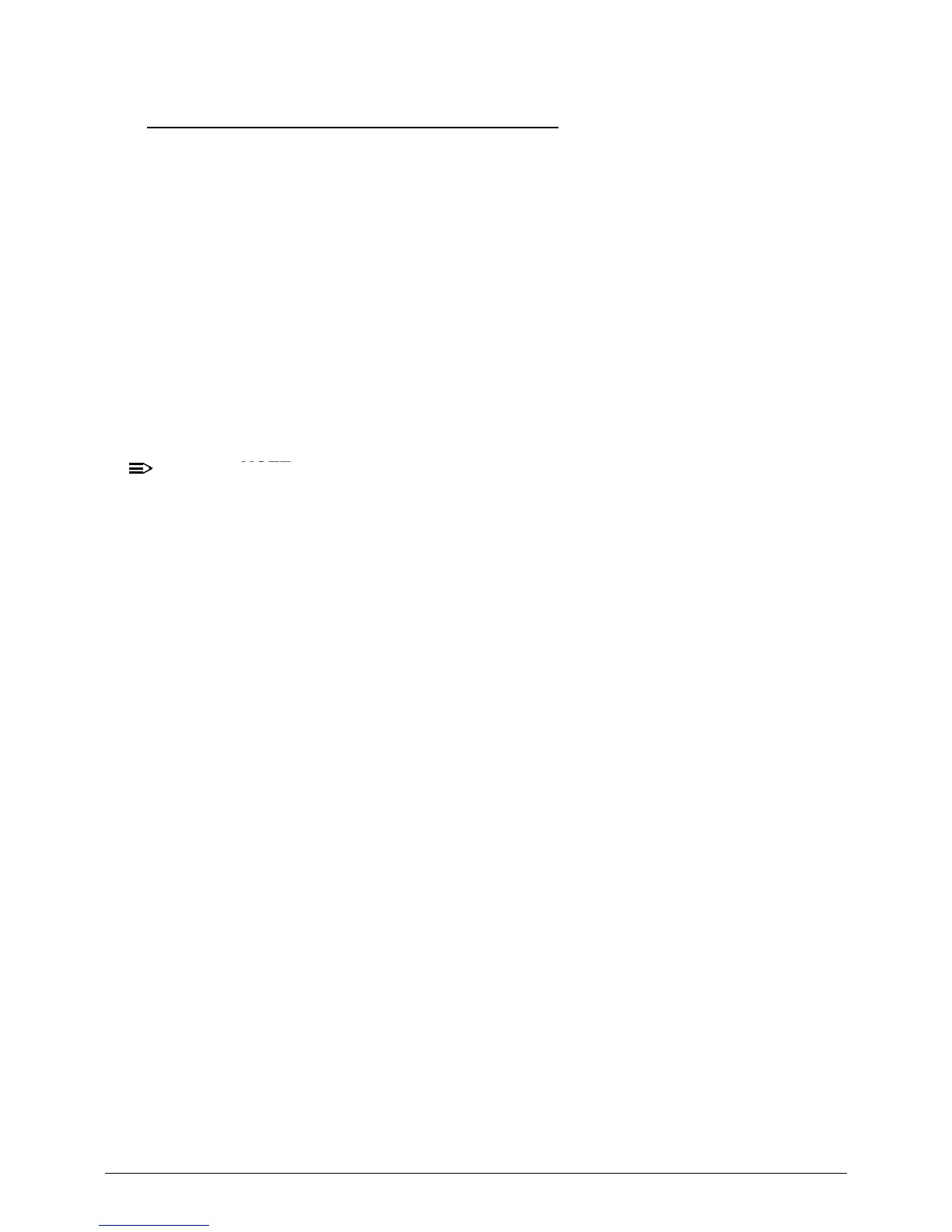Jumper and Connector Locations 5-7
BIOS Recovery by Crisis Disk 0
BIOS Recovery Boot Block 0
BIOS Recovery Boot Block is a special block of BIOS. It is used to boot up the system with
minimum BIOS initialization. Users can enable this feature to restore the BIOS firmware
to a successful one once the previous BIOS flashing process failed.
BIOS Recovery Hot Key 0
The system provides a function hot key, <
Fn
+
Esc
>, for enable BIOS Recovery process
when system is powered on during BIOS POST. To use this function, it is strongly
recommended to have the AC adapter and Battery present. If this function is enabled,
the system will force the BIOS to enter a special BIOS block, called Boot Block.
Steps for BIOS Recovery from USB Storage 0
Prior to performing the recovery, prepare a Crisis USB key. The Crisis USB key is
created by executing the Crisis Disk program on another system with Windows 7
OS.
To Create a Crisis USB key, perform the following:
1. Format the USB storage disk using the Fast Format option.
2. Save ROM file (file name: ZQS.fd) to the root directory of USB storage. Make sure
that there is no other BIOS file saved in the same directory.
3. Plug USB storage into USB port.
4. Press <
Fn
+
ESC
> button then plug in AC power.
5. The Power button flashes once.
6. Press
Power
button to initiate system CRISIS mode.
7. When CRISIS is complete, the system auto restarts with a workable BIOS.
8. Update the latest version BIOS for this machine by regular BIOS flashing process.
