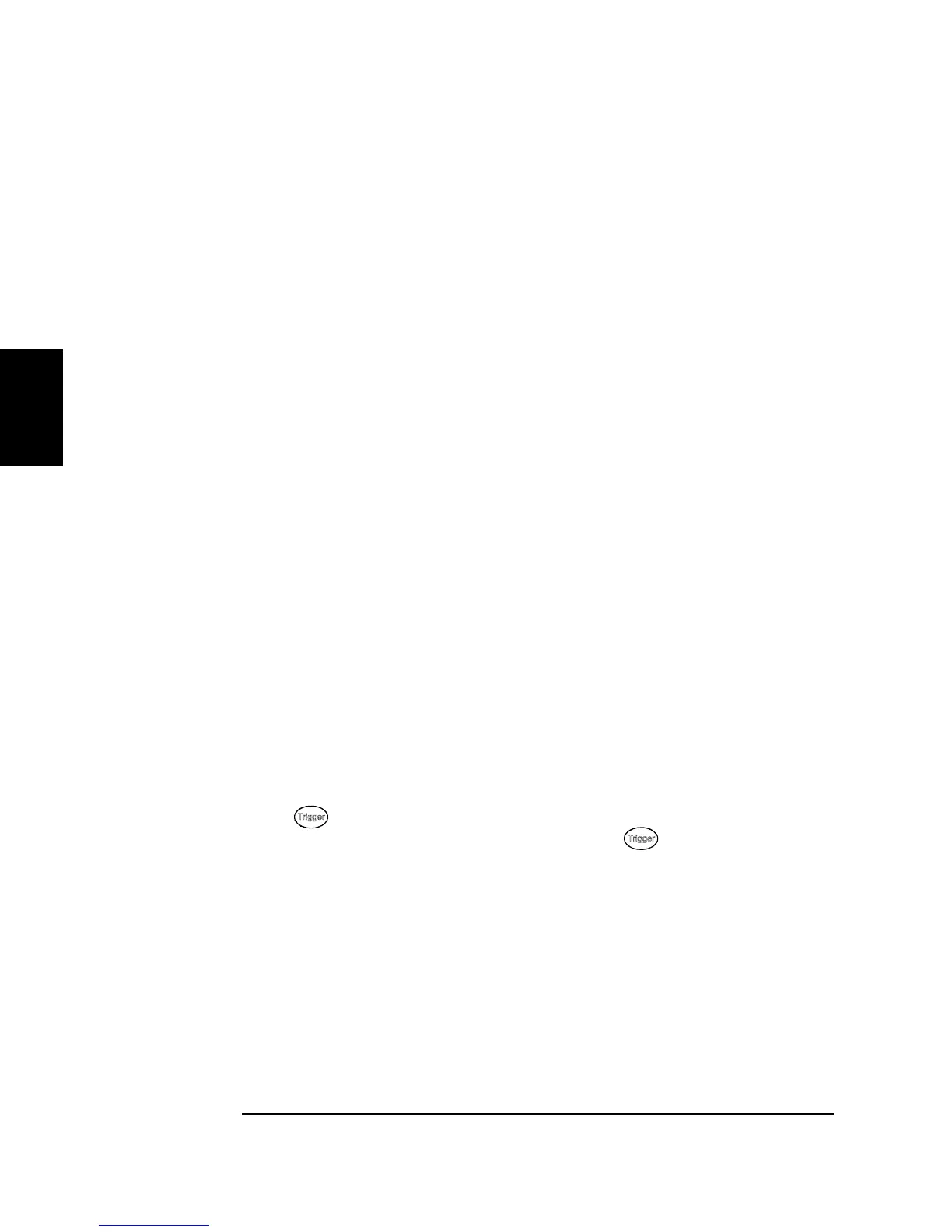116
Chapter 3 Features and Functions
Triggering
3
• The trigger source setting is stored in volatile memory; the source is
set to internal trigger (front panel) or immediate (remote interface)
when power has been off or after a remote interface reset. (Provided
that the Power On state is set to Default.)
• Front-Panel Operation: After enabling sweeps or bursts, press the
Trigger Setup softkey. Then select the desired source by pressing the
Source softkey.
• Remote Interface Operation:
TRIGger:SOURce {IMMediate|EXTernal|BUS}
The APPLy command automatically sets the source to Immediate.
Internal Triggering
In the internal trigger mode, the function generator
continuously outputs the sweep or burst (as specified by the sweep time
or burst period). This is the default trigger source for both front-panel
and remote interface use.
• Front-Panel Operation:Press the Trigger Setup softkey and then
select the Source Int softkey.
• Remote Interface Operation:
TRIGger:SOURce IMMediate
Manual Triggering In the manual trigger mode (front panel only),
you can manually trigger the function generator by pressing the front-
panel key. The function generator initiates one sweep or outputs
one burst for each time you press the key. The key is illuminated
while the function generator is waiting for a manual trigger (the key is
disabled when in remote).
