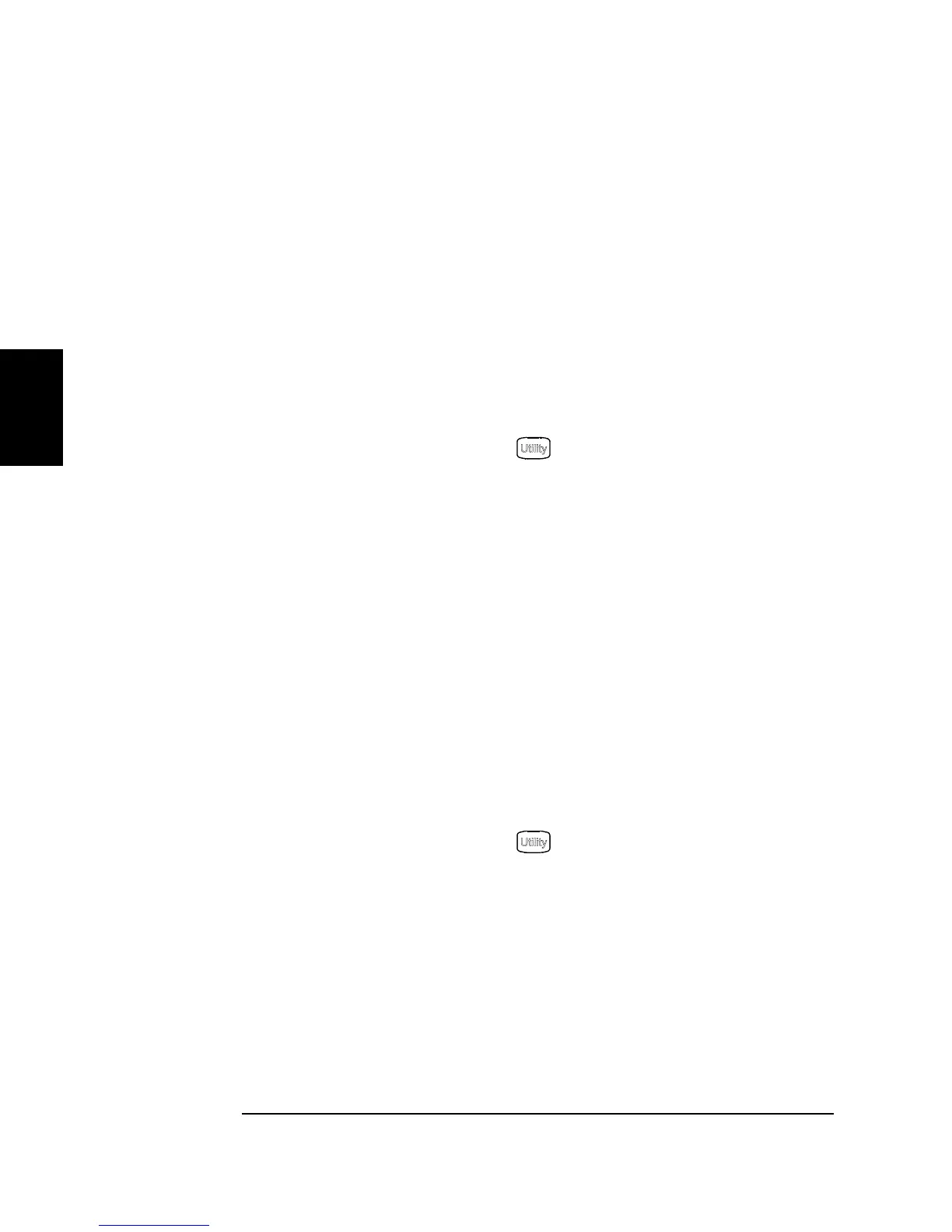130
Chapter 3 Features and Functions
System-Related Operations
3
Beeper Control
Normally, the function generator will emit a tone when an error is
generated from the front-panel or over the remote interface. You may
want to disable the front-panel beeper for certain applications.
• The beeper state is stored in non-volatile memory and does not
change when power has been off or after a remote interface reset.
When shipped from the factory, the beeper is enabled.
• Turning off the beeper does not disable the key click generated when
you press a front-panel key or turn the knob.
• Front-Panel Operation: Press and then select the Beep softkey
from the “System” menu.
• Remote Interface Operation:
SYSTem:BEEPer
Issue a single beep immediately
SYSTem:BEEPer:STATe {OFF|ON}
Disable/enable beeper
Display Bulb-Saver
The front-panel display bulb will normally turn off and the screen will go
blank after 8 hours of inactivity. For certain applications, you may want
to disable the bulb-saver feature. This feature is available from the
front panel only.
• The bulb-saver setting is stored in non-volatile memory and does not
change when power has been off or after a remote interface reset.
When shipped from the factory, the bulb-saver mode is enabled.
• Front-Panel Operation: Press and then select the Scrn Svr
(screen saver) softkey from the “System” menu.
