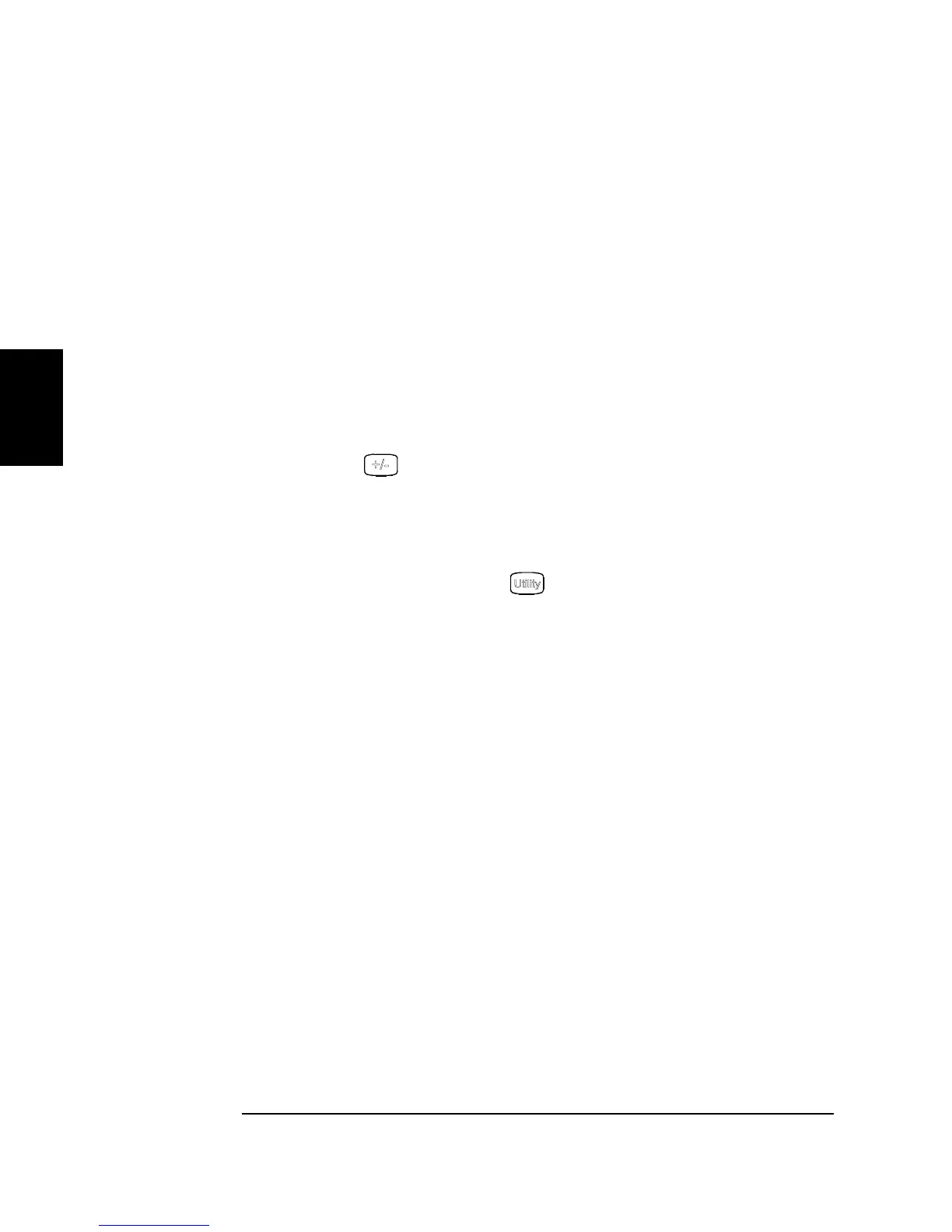140
Chapter 3 Features and Functions
Remote Interface Configuration
3
Host Name (LAN) A host name is the host portion of the domain name,
which is translated into an IP address.
• Contact your network administrator for the correct host name.
• Enter the host name using the knob and cursor keys. Each character
in the name can be a letter ("a" through "z"), number, or dash ("_").
• Use the knob to select each character.
• Use the cursor key to move to the next character.
• You can use the keypad for numbers.
• Use the key to delete all characters to the right, starting at
the cursor position.
• The host name is stored in non-volatile memory and does not change
when power has been off or after a remote interface reset.
• Front panel operation: Press and press the I/O softkey. Select
LAN, then Modify Settings, followed by DNS Setup. The Host Name
field appears. Enter the host name.
• There is no SCPI command to set a host name.
