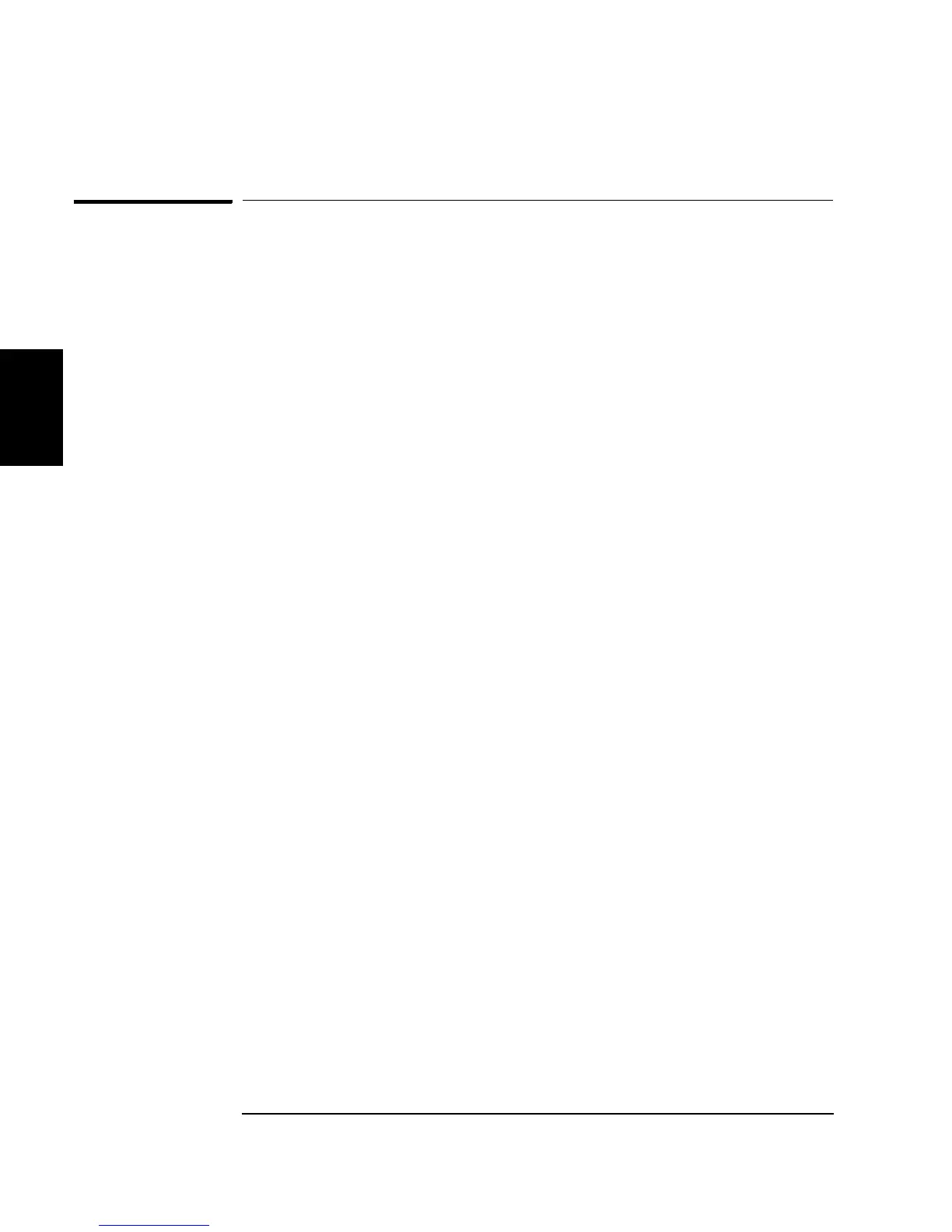150
Chapter 3 Features and Functions
Factory Default Settings
3
Factory Default Settings
The table on the following page summarizes the factory default settings
for the Agilent 33220A. For your convenience, this table is duplicated
inside the rear cover of this manual and on the Quick Reference Card.
Note: The power-on state will be different than that in the table if you
have enabled the power-down recall mode. See “Instrument State
Storage” on page 126.
