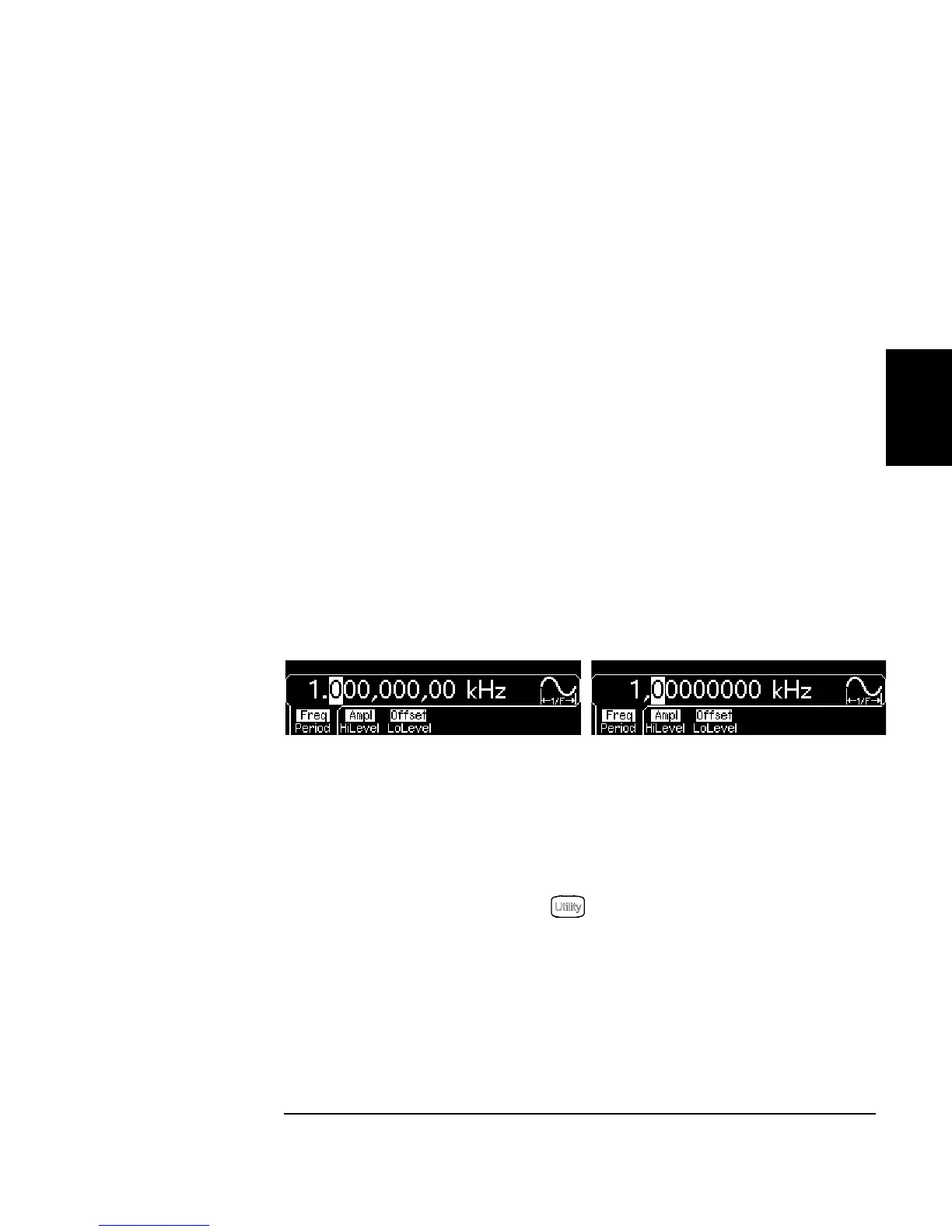133
Chapter 3 Features and Functions
System-Related Operations
3
• Remote Interface Operation: The following command turns off the
front-panel display.
DISP OFF
The following command displays a message on the front panel and
turns on the display if currently disabled.
DISP:TEXT 'Test in Progress...'
To clear the message displayed on the front panel (without changing
the display state), send the following command.
DISP:TEXT CLEAR
Number Format
The function generator can show numbers on the front-panel display
with periods or commas for the decimal point and digits separator.
This feature is available from the front panel only.
• The number format is stored in non-volatile memory and does not
change when power has been off or after a remote interface reset.
When shipped from the factory, a period is used for the decimal point
and commas are used for the digits separator (e.g., 1.000,000,00 kHz).
•
Front-Panel Operation
: Press and then select the
Number Format
softkey from the “System” menu.
Decimal Point: Period
Digits Separator: Comma
Decimal Point: Comma
Digits Separator: None
