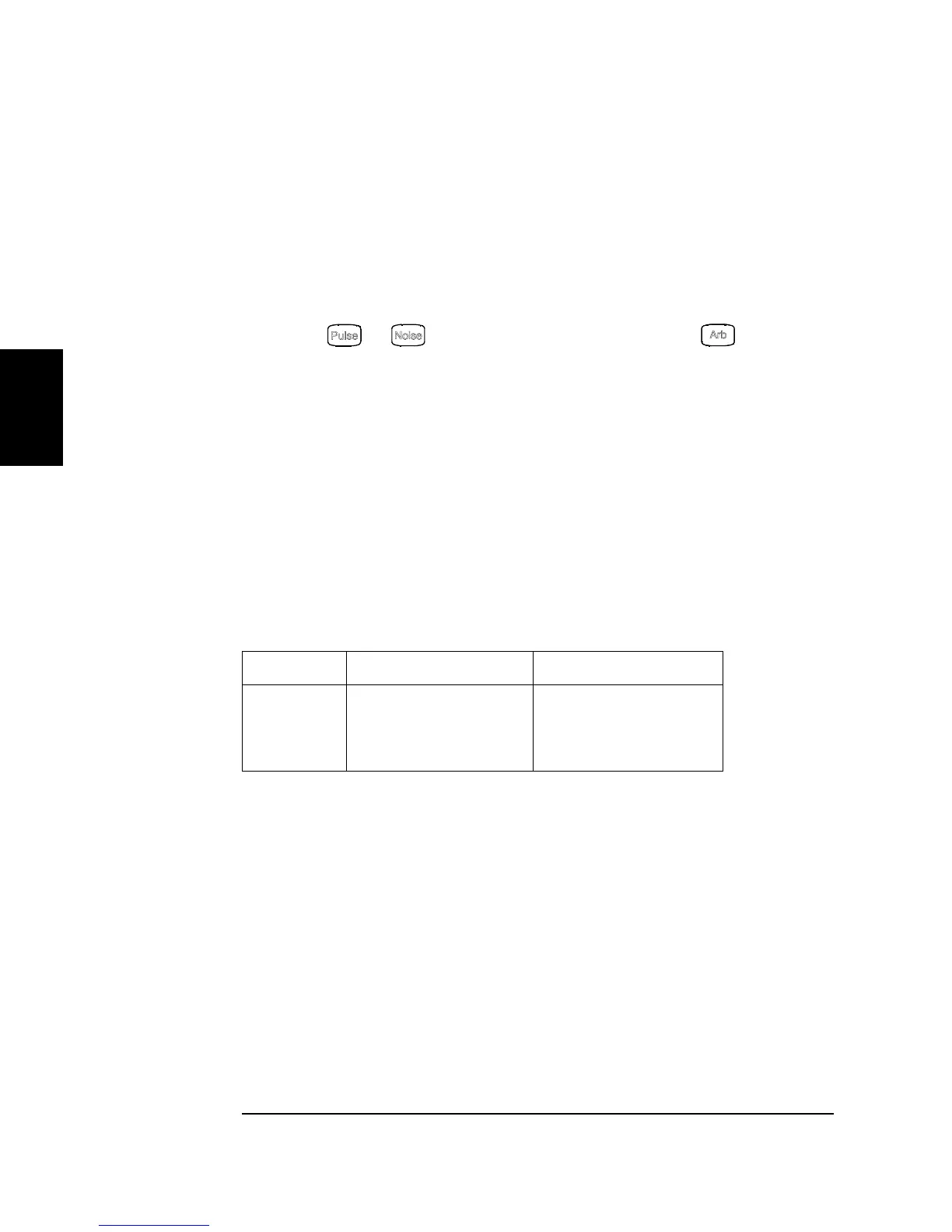90
Chapter 3 Features and Functions
Frequency-Shift Keying (FSK) Modulation
3
Carrier Waveform Shape
• FSK carrier shape: Sine, Square, Ramp, or Arbitrary waveform.
The default is Sine. You cannot use pulse, noise, or dc as the
carrier waveform.
• Front-Panel Operation: Press any of the front-panel function keys
except or . For arbitrary waveforms, press and then
choose the Select Wform softkey to select the active waveform.
• Remote Interface Operation:
FUNCtion {SINusoid|SQUare|RAMP|USER}
You can also use the
APPLy
command to select the function, frequency
,
amplitude, and offset with a single command.
FSK Carrier Frequency
The maximum carrier frequency depends on the function selected as
shown below. The default is 1 kHz for all functions.
•When the External source is selected, the output frequency is
determined by the signal level on the rear-panel Trig In connector.
When a logic low level is present, the carrier frequency is output.
When a logic high level is present, the hop frequency is output.
• Front-Panel Operation: To set the carrier frequency, press the Freq
softkey for the selected function. Then use the knob or numeric
keypad to enter the desired frequency.
• Remote Interface Operation:
FREQuency {<frequency>|MINimum|MAXimum}
You can also use the
APPLy
command to select the function, frequency
,
amplitude, and offset with a single command.
Function Minimum Frequency Maximum Frequency
Sine
Square
Ramp
Arbs
1 µHz
1 µHz
1 µHz
1 µHz
20 MHz
20 MHz
200 KHz
6 MHz
