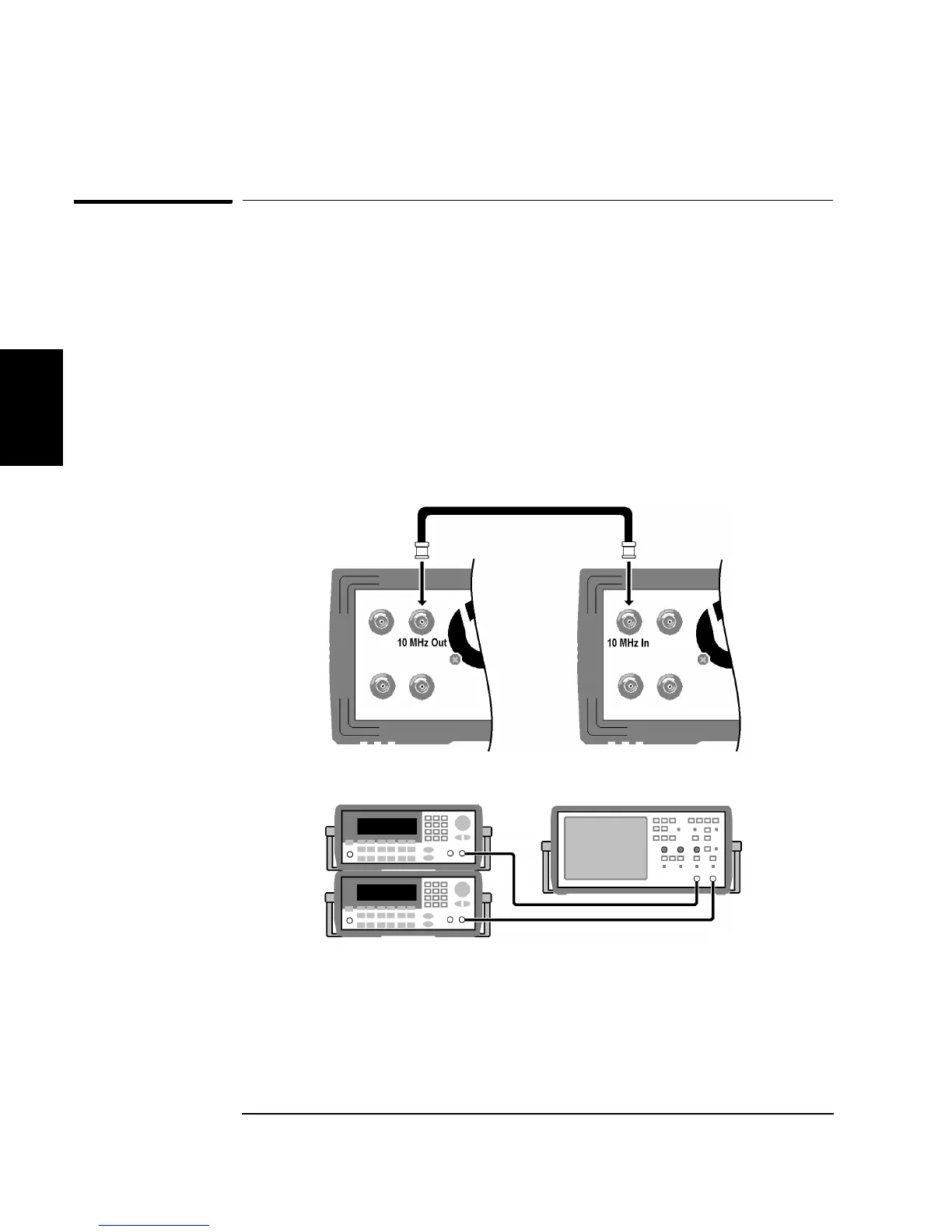144
Chapter 3 Features and Functions
External Timebase Reference (Option 001)
3
External Timebase Reference (Option 001)
Option 001 is the External Timebase Reference, which provides rear
panel connectors (10 MHz In and 10 MHz Out) and circuitry to allow
synchronization between multiple Agilent 33220A function generators or
to an external 10 MHz clock signal. You can also set the phase offset of
the output waveform from the front panel or over the remote interface.
To synchronize multiple 33220As, all of them must have Option 001
installed.
To align the phase of two 33220As, you can use a dual-channel
oscilloscope to compare the output signals:
1. Connect two 33220As, with 10 MHz Out connected to 10 MHz In:
2. Connect the outputs of the 33220As to the scope channel inputs:
3. Set the same frequency on both function generators. The scope should
show the signals to be in sync with regard frequency, but not phase.
(A square wave works well to show the phase difference.)
