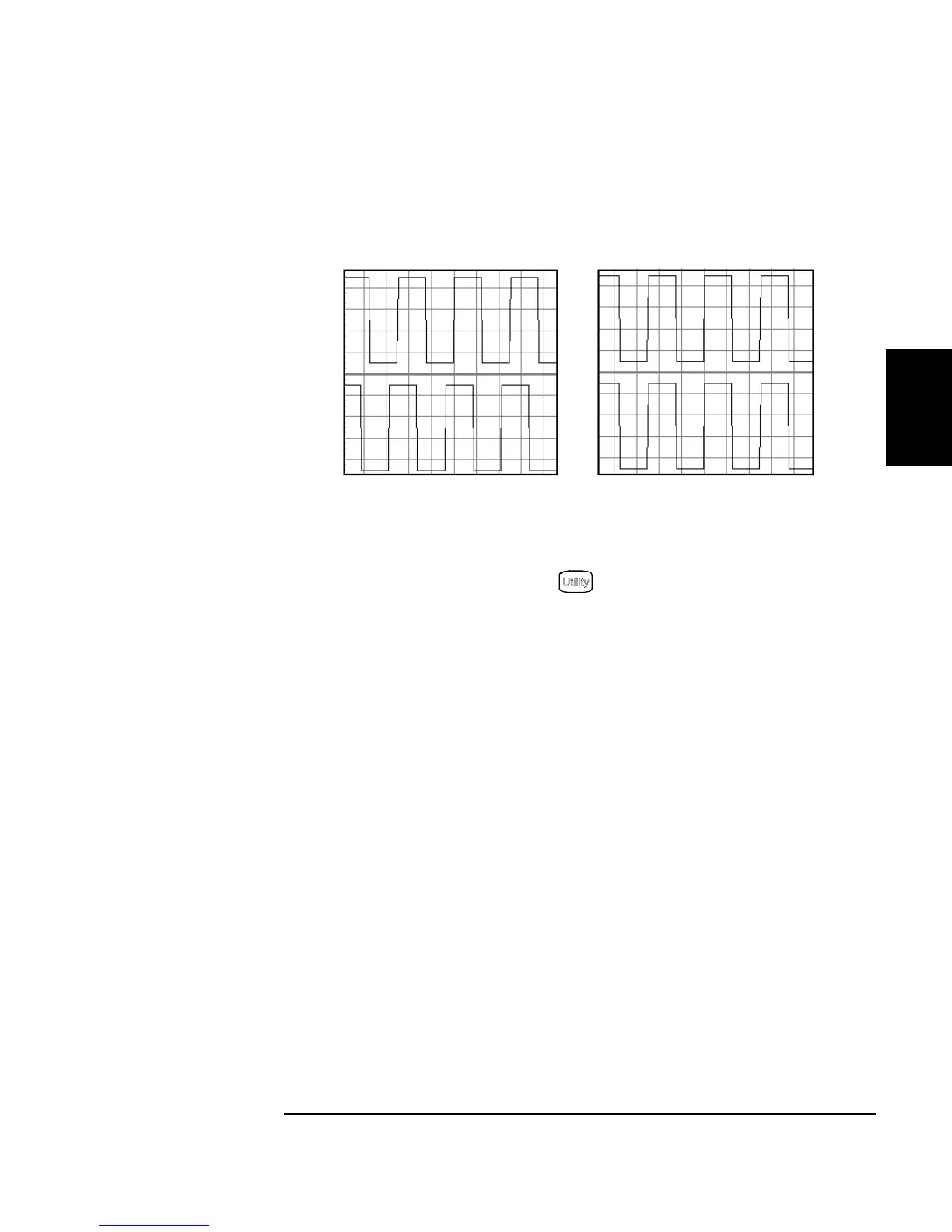145
Chapter 3 Features and Functions
External Timebase Reference (Option 001)
3
4. Leaving the phase setting at its default (zero) on the first 33220A, use
the Adjust Phase feature to adjust the phase of the second 33220A to
align the output signals:
You can use the Set 0 Phase feature to set a new zero-phase reference
point with the two function generators now aligned.
• Front-Panel Operation: Press and select the Output Setup,
softkey, then Adjust Phase. Set the phase angle (±360 degrees) using
the knob and cursor keys or the numeric keypad. Once you have
aligned the signals on the scope, press Set 0 Phase to set a new zero-
phase reference point.
• Remote Interface Operation: Use the following command to set the
phase offset (the query returns the currently set offset):
PHASe {<
angle
>|MINimum|MAXimum}
PHASe? [MINimum|MAXimum]
• The following command sets a new zero-phase reference point:
PHASe:REFerence
Application Note 1426: “How to Connect Two or More Signal
Generators to Create a Multi-Channel Waveform Generator” provides
additional information on this subject.
Out of Phase Aligned
