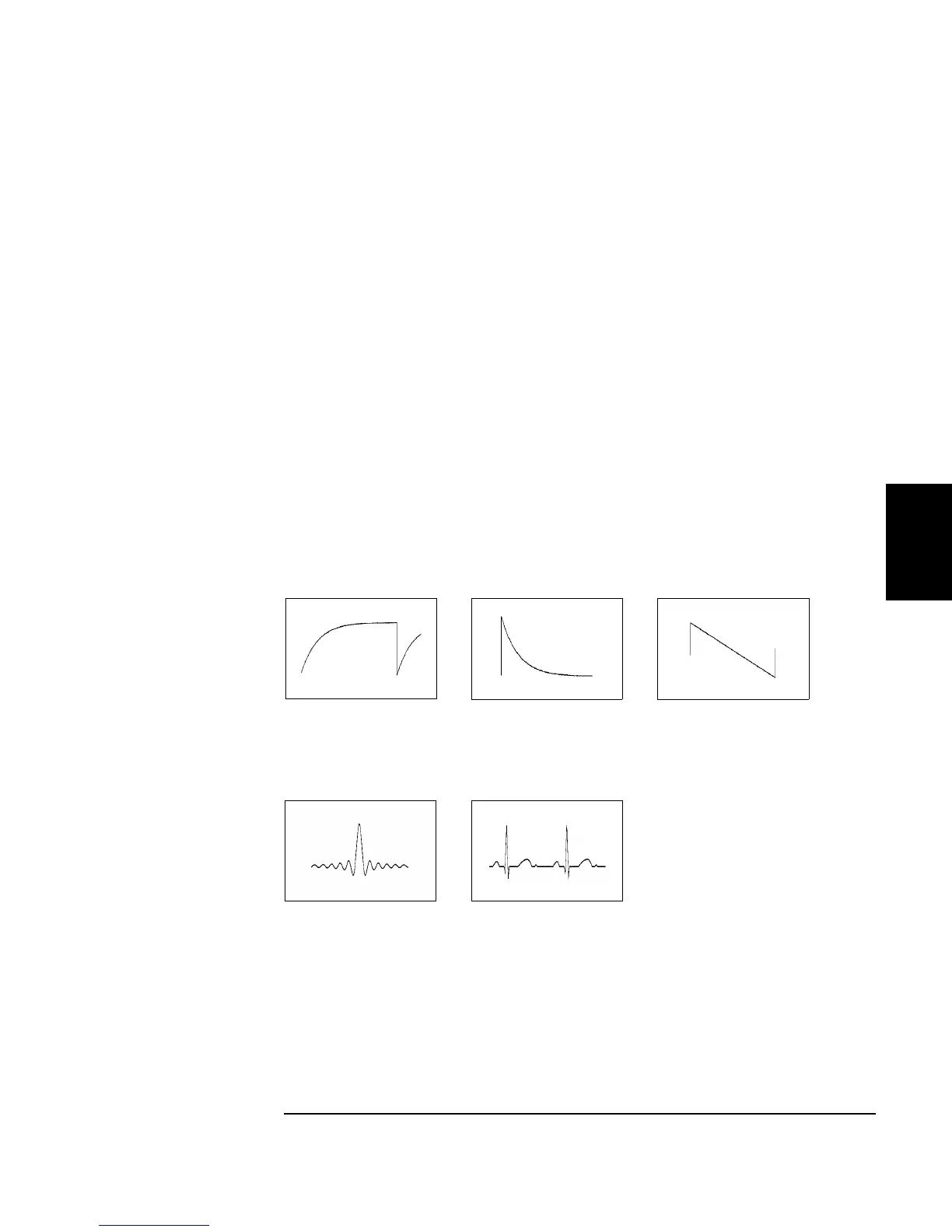235
Chapter 4 Remote Interface Reference
Arbitrary Waveform Commands
4
3 Copy the arbitrary waveform to non-volatile memory.
You can output the arbitrary waveform directly from volatile memory
or you can copy the waveform to non-volatile memory using the
DATA:COPY command.
4 Select the arbitrary waveform to output.
You can select one of the five built-in arbitrary waveforms, one of
four user-defined waveforms, or the waveform currently downloaded
to volatile memory. Use the
FUNC:USER
command to select the waveform.
5 Output the selected arbitrary waveform.
Use the FUNC USER command to output the waveform previously
selected with the FUNC:USER command.
The five built-in arbitrary waveforms are shown below.
Exponential Rise Exponential Fall Negative Ramp
Sinc Cardiac
