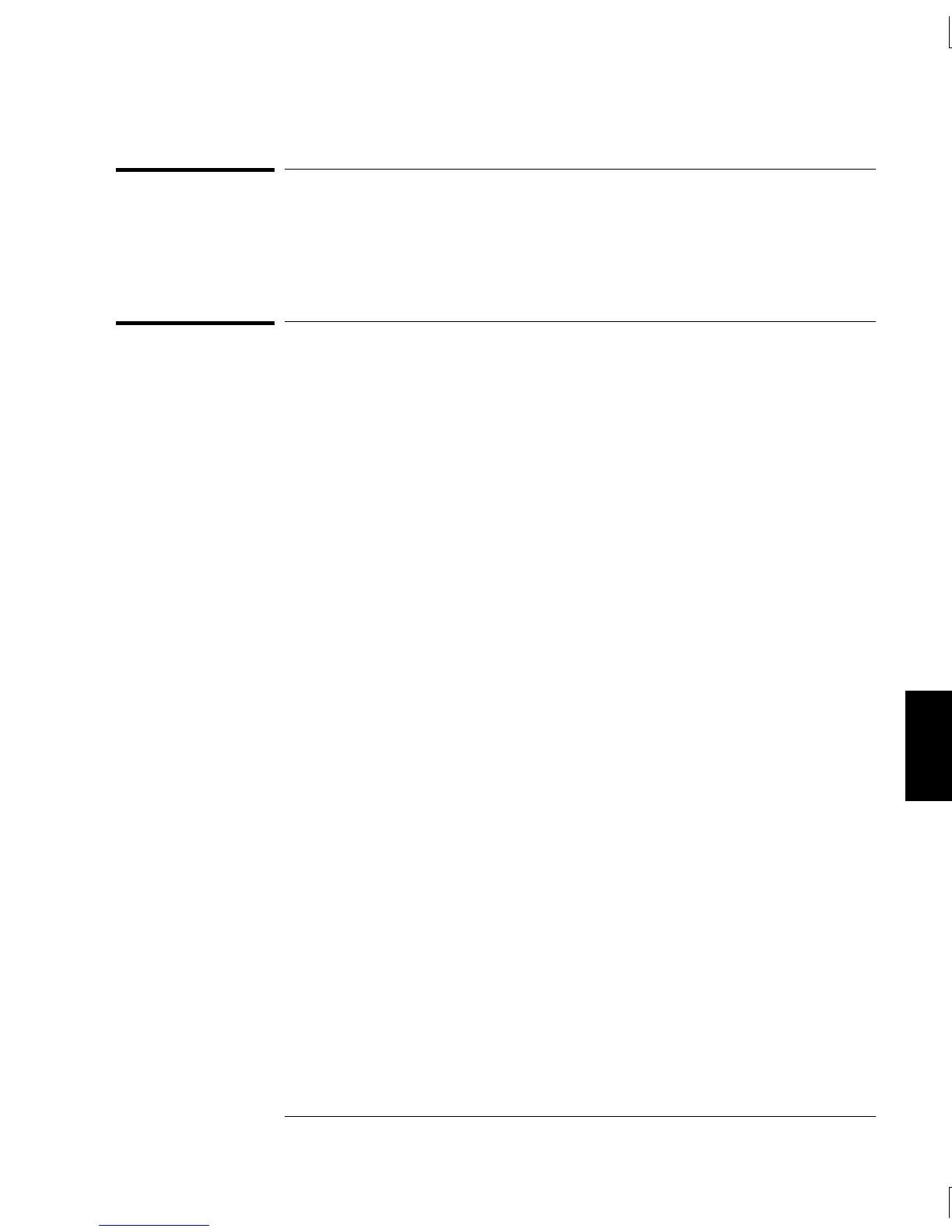To Replace the Power-Line Fuse
The power-line fuse is located on the rear panel of the instrument,
near the power line connector. A procedure to replace the fuse is given
on page 42. Use a 500 mAT, 250 V fuse for all power line settings.
Troubleshooting Hints
This section provides a brief check list of common failures. Before
troubleshooting or repairing the instrument, make sure the failure is
in the instrument rather than any external connections. Also make
sure that the instrument is accurately calibrated within the last year
(see page 63). The instrument’s circuits allow troubleshooting and
repair with basic equipment such as a 6
1
⁄
2
-digit multimeter.
Unit is Inoperative
• Verify that the ac power cord is connected to the instrument.
• Verify that the front-panel On/Standby switch has been pushed.
• Verify that the power-line fuse is installed and not open (see page 42).
The instrument is shipped from the factory with a 500 mAT,
250 V fuse. This is the correct fuse for all line voltages.
• Verify the power-line voltage setting.
See “If the Instrument Does Not Turn On” on page 42.
• Remove all plug-in modules to verify that a plug-in module is not
causing the failure.
6
Chapter 6 Service
To Replace the Power-Line Fuse
163
