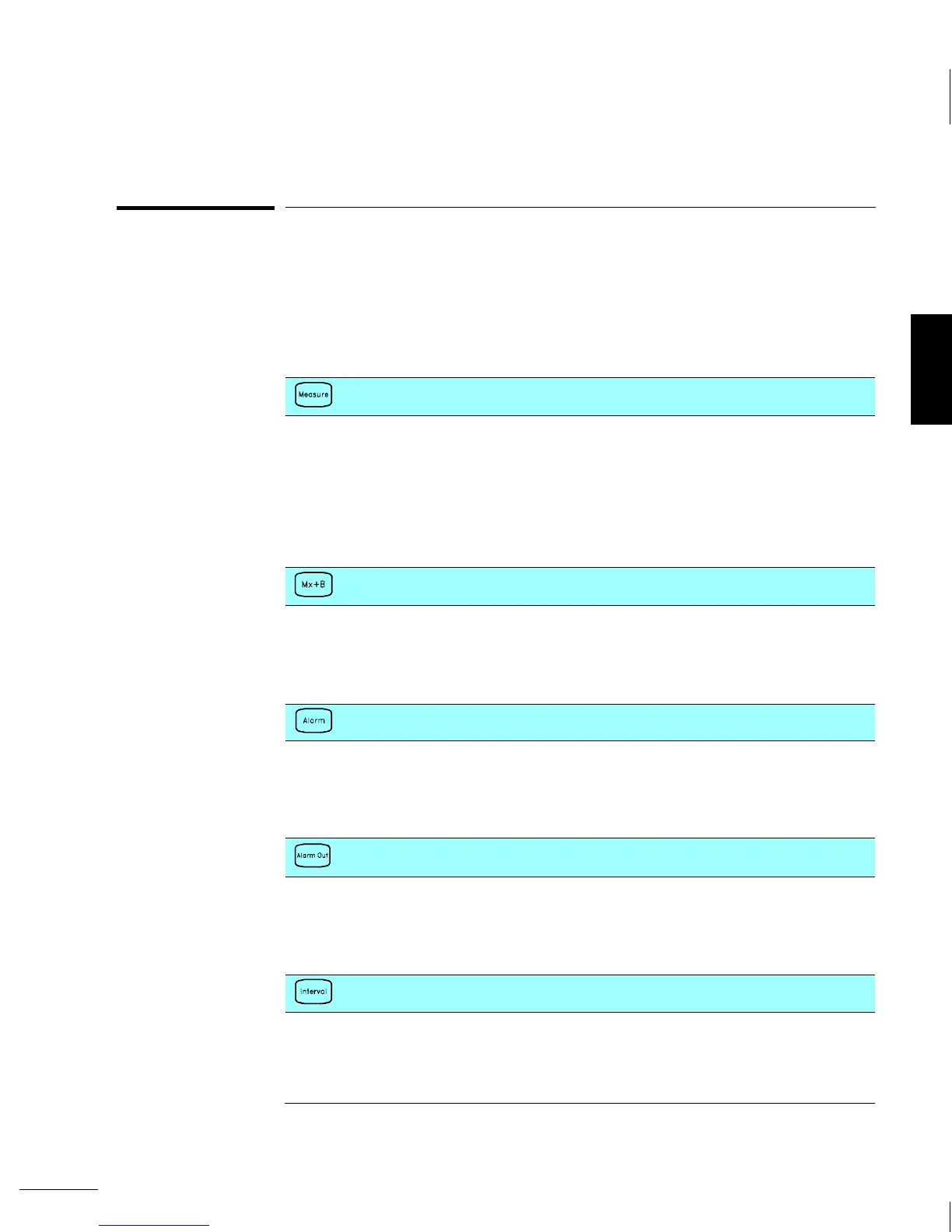Front-Panel Menu Reference
This section gives an overview of the front-panel menus. The menus are
designed to automatically guide you through all parameters required to
configure a particular function or operation. The remainder of this
chapter shows examples of using the front-panel menus.
Configure the measurement parameters on the displayed channel.
• Select measurement function (dc volts, ohms, etc.) on the displayed channel.
• Select transducer type for temperature measurements.
• Select units (°C, °F, or K) for temperature measurements.
• Select measurement range or autorange.
• Select measurement resolution.
• Copy and paste measurement configuration to other channels.
Configure the scaling parameters for the displayed channel.
• Set the gain (“M”) and offset (“B”) value for the displayed channel.
• Make a null measurement and store it as the offset value.
• Specify a custom label (RPM, PSI, etc.) for the displayed channel.
Configure alarms on the displayed channel.
• Select one of four alarms to report alarm conditions on the displayed channel.
• Configure a high limit, low limit, or both for the displayed channel.
• Configure a bit pattern which will generate an alarm (for digital input channels).
Configure the four Alarm Output hardware lines.
• Clear the state of the four alarm output lines.
• Select the “Latch” or “Track” mode for the four alarm output lines.
• Select the slope (rising or falling edge) for the four alarm output lines.
Configure the event or action that controls the scan interval.
• Select the scan interval mode (interval, manual, external, or alarm).
• Select the scan count.
3
Chapter 3 Front-Panel Overview
Front-Panel Menu Reference
49
