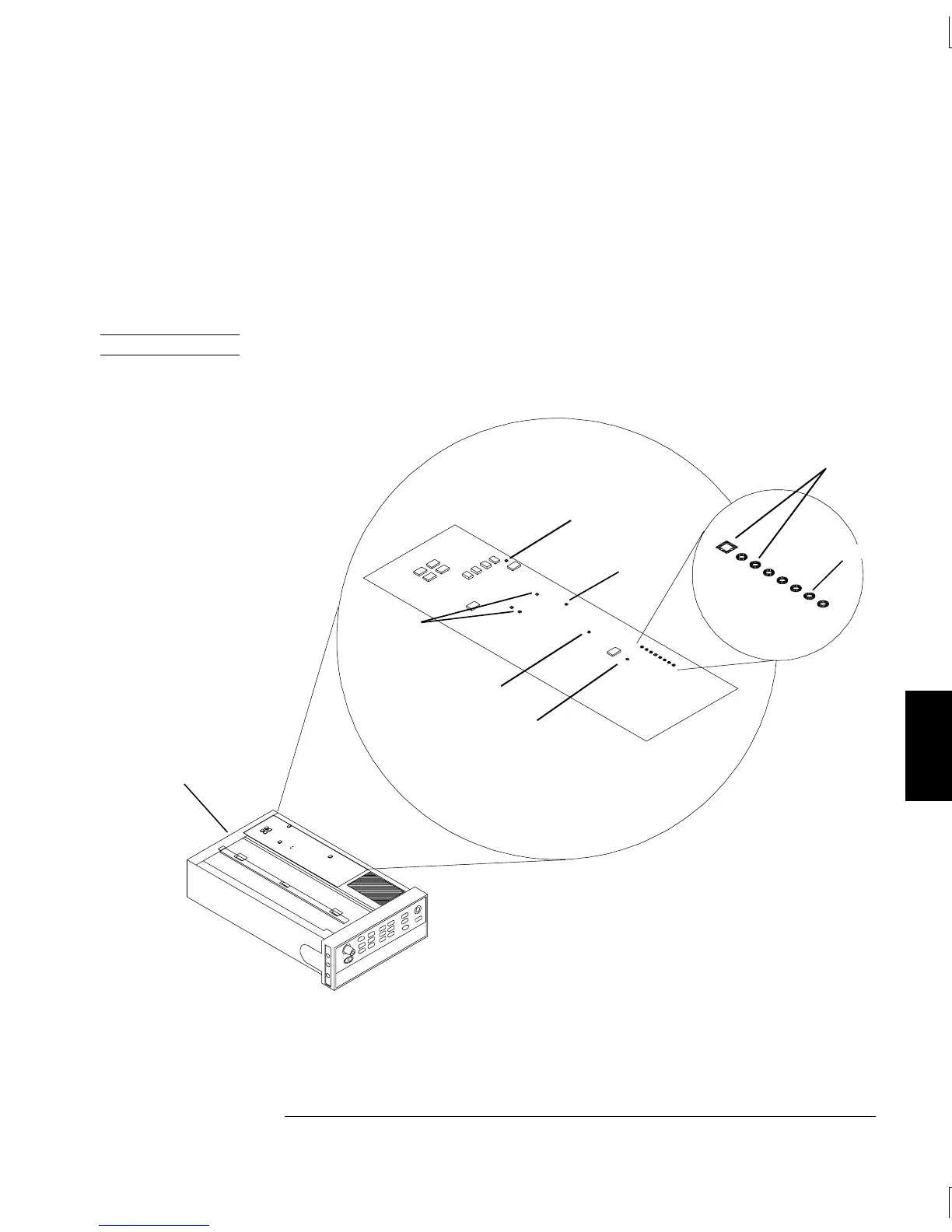Power Supplies
Verify the power supplies generated on the 34970-66501 circuit board.
The front panel filament voltage, + 5 V backplane and +5 V fan are
switched by the On/Standby switch. All other power supplies operate
whenever the AC power cord is connected.
To check the power supplies, remove the instrument cover as shown
on page 174. The power supplies can be checked from the bottom of
the instrument as shown below. Be sure to use the correct ground
point when checking the supplies.
+
–
Continued on the next page...
Warning
•
Exposed Mains
• Do Not Touch
+18 V float
–18 V float
+5 V float
Ground Float
6 Vrms filament
Chassis
Earth Reference
+5 V Earth Referenced
3 V battery
6
Chapter 6 Service
Troubleshooting Hints
165
