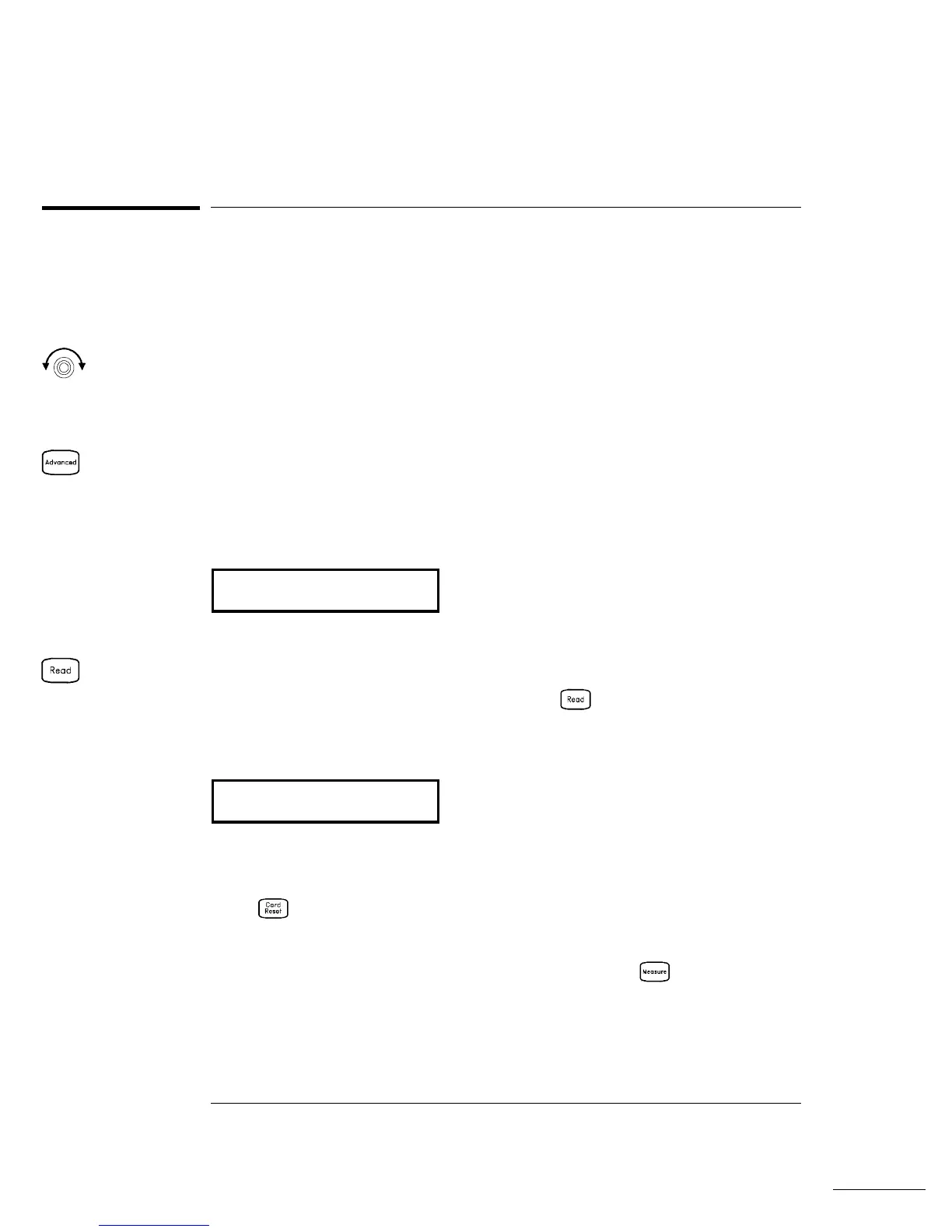To Read the Totalizer Count
The multifunction module (34907A) has a 26-bit totalizer which can
count
TTL pulses at a 100 kHz rate. You can manually read the totalizer
count or you can configure a scan to read the count.
1 Select the totalizer channel.
Select the slot containing the multifunction module and continue
turning the knob until
TOTALIZE (channel 03) is displayed.
2 Configure the totalize mode.
The internal count starts as soon as you turn on the instrument.
You can configure the totalizer to reset the count to “0” after being read
or it can count continuously and be manually reset.
READ + RESET
3 Read the count.
The count is read once each time you press ; the count does not
update automatically on the display. As configured in this example,
the count is automatically reset to “0” each time you read it.
12345 TOT
The count will be displayed until you press another key, turn the knob,
or until the display times out. To manually reset the totalizer count,
press .
Note: To add a totalizer channel to a scan list, press and select the
TOT READ choice.
Chapter 3 Front-Panel Overview
To Read the Totalizer Count
58
