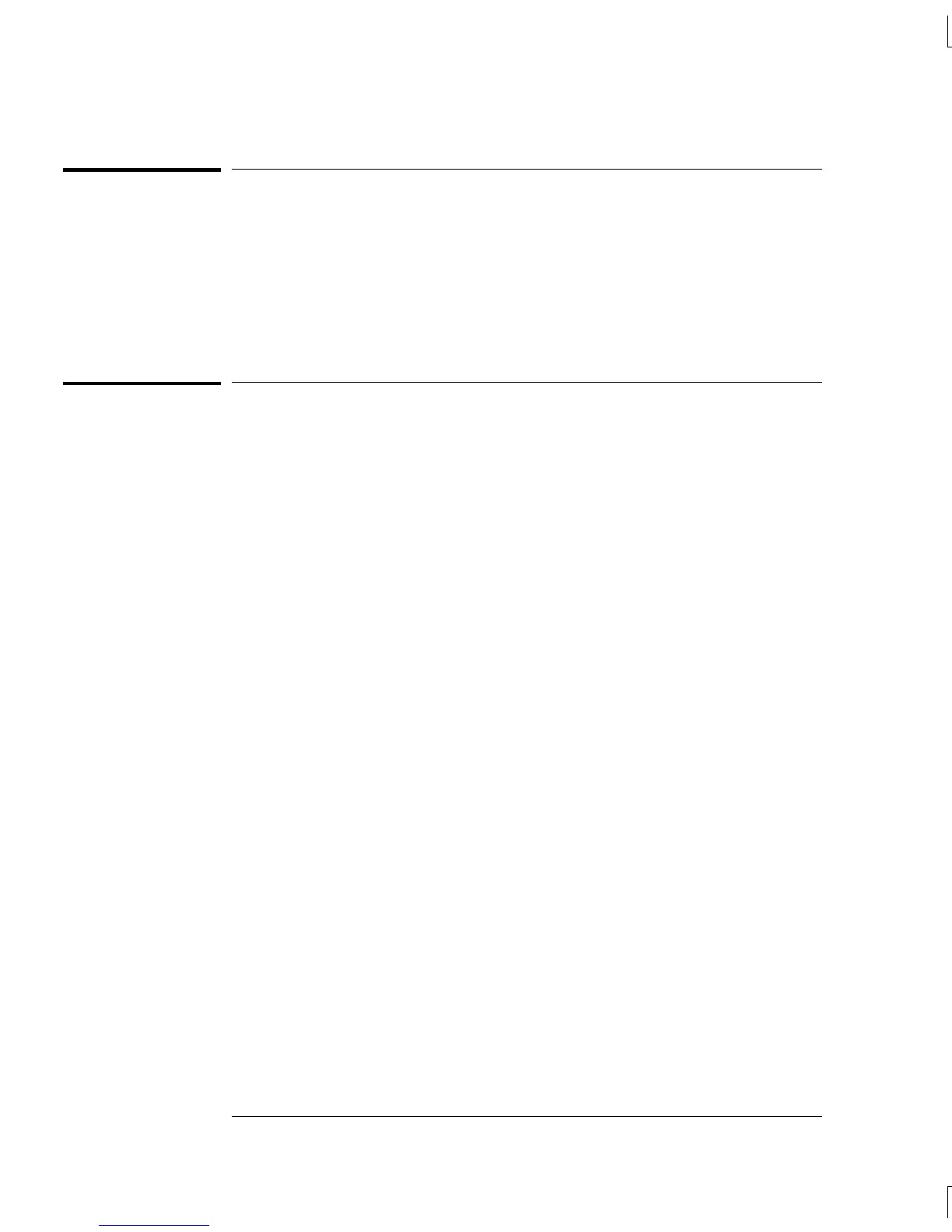Time Required for Calibration
The 34970A can be automatically calibrated under computer control.
With computer control you can perform the complete calibration
procedure and performance verification tests in less than 30 minutes
once the instrument is warmed-up (see “Test Considerations” on page 71).
Manual calibrations using the recommended test equipment will take
approximately 2 hours.
Automating Calibration Procedures
You can automate the complete verification and adjustment
procedures outlined in this chapter if you have access to
programmable test equipment. You can program the instrument
configurations specified for each test over the remote interface.
You can then enter readback verification data into a test program
and compare the results to the appropriate test limit values.
You can also adjust the instrument from the remote interface.
Remote adjustment is similar to the local front-panel procedure.
You can use a computer to perform the adjustment by first selecting
the required function and range. The calibration value is sent to the
instrument and then the calibration is initiated over the remote
interface. The instrument must be unsecured prior to initiating
the calibration procedure.
For further information on programming the instrument,
see chapter 5 in the 34970A User’s Guide.
Chapter 4 Calibration Procedures
Time Required for Calibration
64
