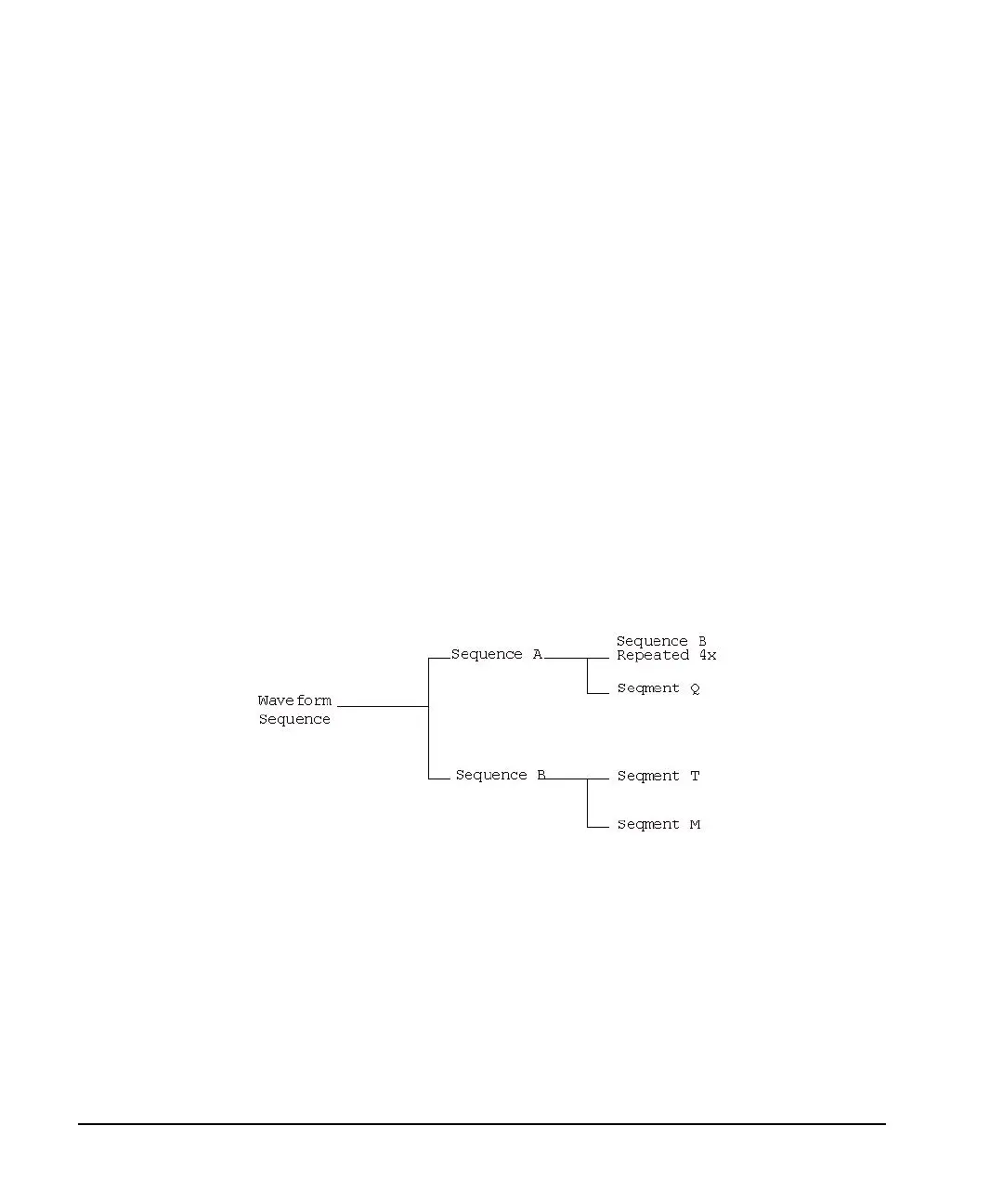108 Chapter 4
Basic Digital Operation
Using the Dual ARB Waveform Player
3. Generate the second waveform:
a. Press
Mode > CDMA > Arb IS-95A.
b. Press
Setup Select > 9 Ch Fwd.
c. Press
CDMA Off On until On is highlighted.
d. Press
CDMA Off On until Off is highlighted.
4. Create the second waveform segment:
Repeat Step 2, giving this segment a different descriptive name (for example, FWDCH_9).
Creating a Waveform Sequence
A waveform sequence is made up of segments but can also contain other sequences. Any number of
segments, up to 32768, can be used to create a sequence. This limit count is determined by the number of
segments in the waveform sequence. Segments and sequences can be repeated within a waveform sequence
and the total of all segments and repeated segments cannot exceed the limit count. Figure 4-11shows a
waveform sequence made up of two sequences and three segments. In this example the segment count is
eleven.
Figure 4-11 Waveform Sequence Diagram
Building a Waveform Sequence
The following procedure shows how to create, edit, and store a waveform sequence using the two waveform
segments created in the section “Creating Waveform Segments” on page 107. This procedure assumes that
the waveform segments FWDCH_64 and FWDCH_9 are present in WFM1. To use a segment in a sequence, the
segment must reside in volatile memory; for information on loading waveform segments from non-volatile
to volatile memory, see page 113.
1. Select the waveform segments:
Define a sequence as one repetition of the FWDCH_64 segment followed by one repetition of the
FWDCH_9 waveform segment.
