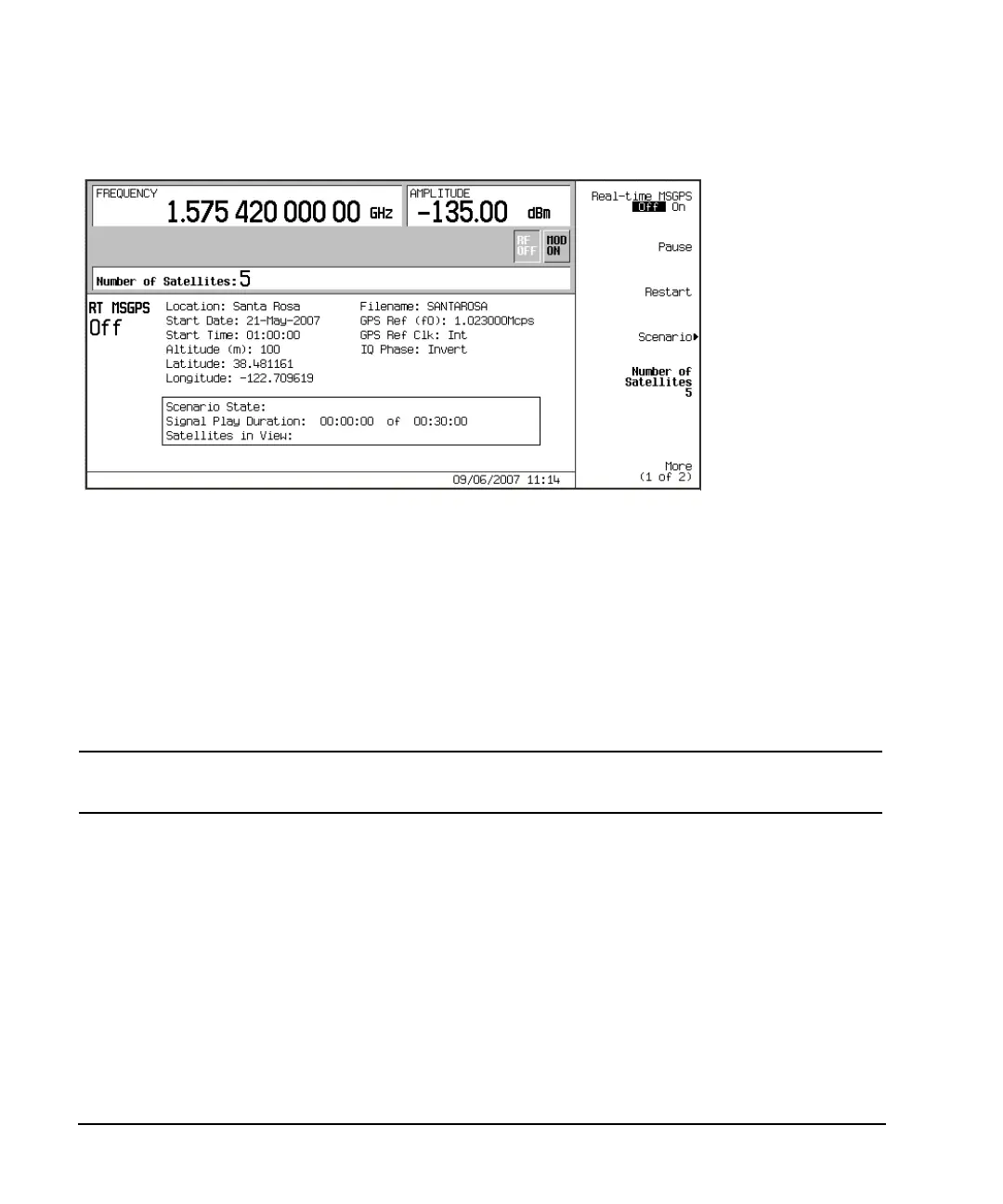350 Chapter 11
GPS Modulation
Real Time MSGPS
Figure 11-2 Real Time MSGPS Scenario
Configuring the External Reference Clock
1. Connect the external reference clock source to the DATA CLOCK INPUT connector.
2. Set the chip rate of the external clock to the desired value.
3. Press
Mode > More (1 of 2) > GPS > Real Time MSGPS > More (1 of 2) > GPS Ref Clk Ext Int to Ext.
4. Press
GPS Ref (f0).
5. Use the numeric keypad to set the GPS reference clock to the same chip rate as the external clock.
NOTE The chip rate of the external source must match the chip rate of the reference clock set using
the GPS Ref (f0) softkey.
