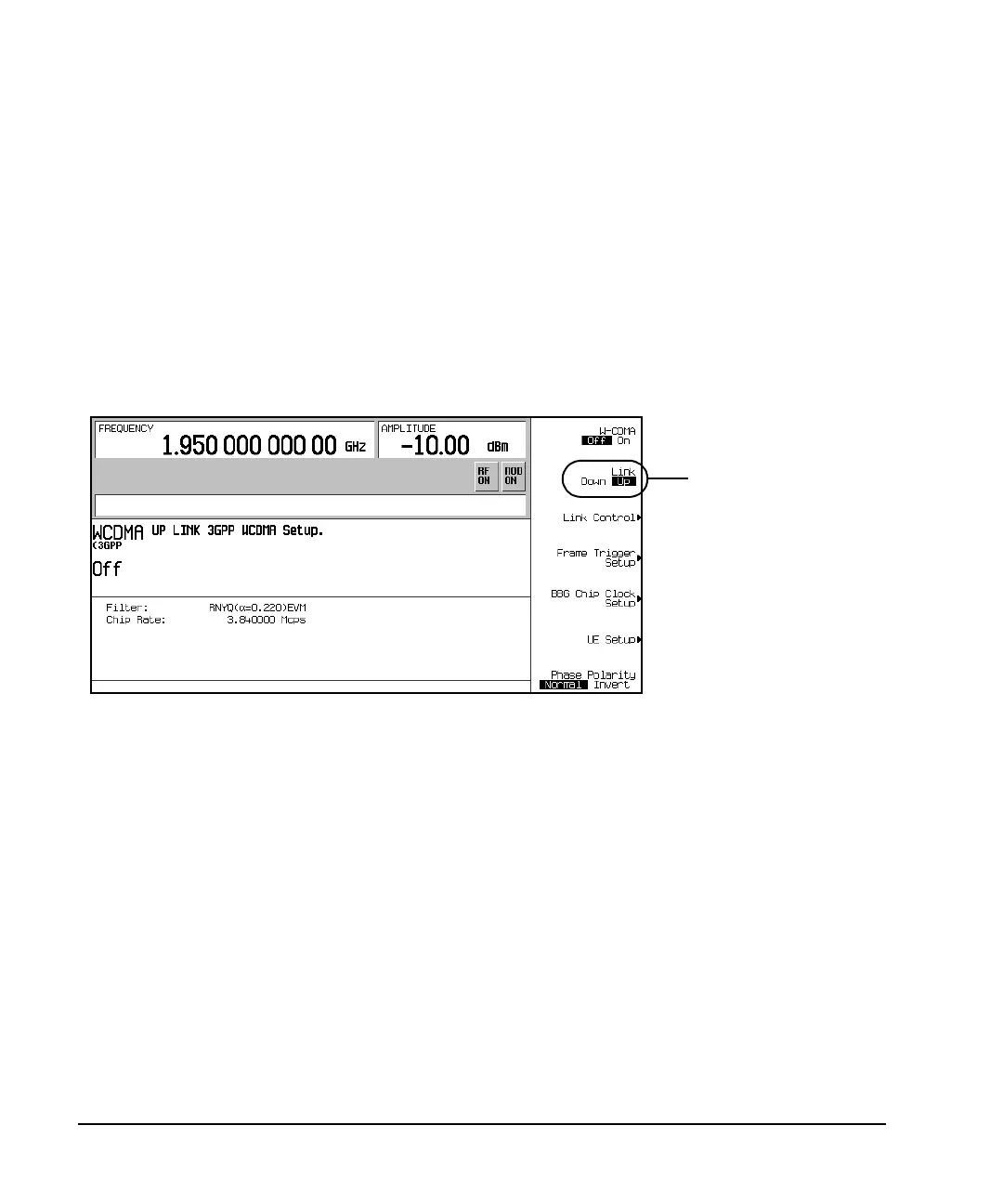520 Chapter 16
W-CDMA Uplink Digital Modulation for Receiver Test
Setting Up Compressed Mode for a Single TGPS Transmission
Accessing the W-CDMA Modulation Format and Selecting Uplink
Unless stated otherwise, all procedures or tasks begin from the first-level W-CDMA softkey menu accessed
in this procedure.
1. Press
Mode > W-CDMA > Real Time W-CDMA.
This accesses the first-level W-CDMA softkey menu. From this display you can elect to set up the base
station parameters (downlink) or the user equipment (UE—uplink).
2. Using the
Link Down Up softkey, ensure that Up is highlighted as shown in Figure 16-48.
Figure 16-48 First-Level W-CDMA Softkey Menu
Setting UP the W-CDMA Signal Parameters
This procedure uses a reference measurement channel as the DPCH setup. All other DPCH parameters use
the factory preset values.
1. Press the
Link Control softkey.
2. Ensure that DPCH is showing as the selected channel type for the
PhyCH Type softkey. If not, press
PhyCH Type > DPCH.
Ensure that Up
is Highlighted
