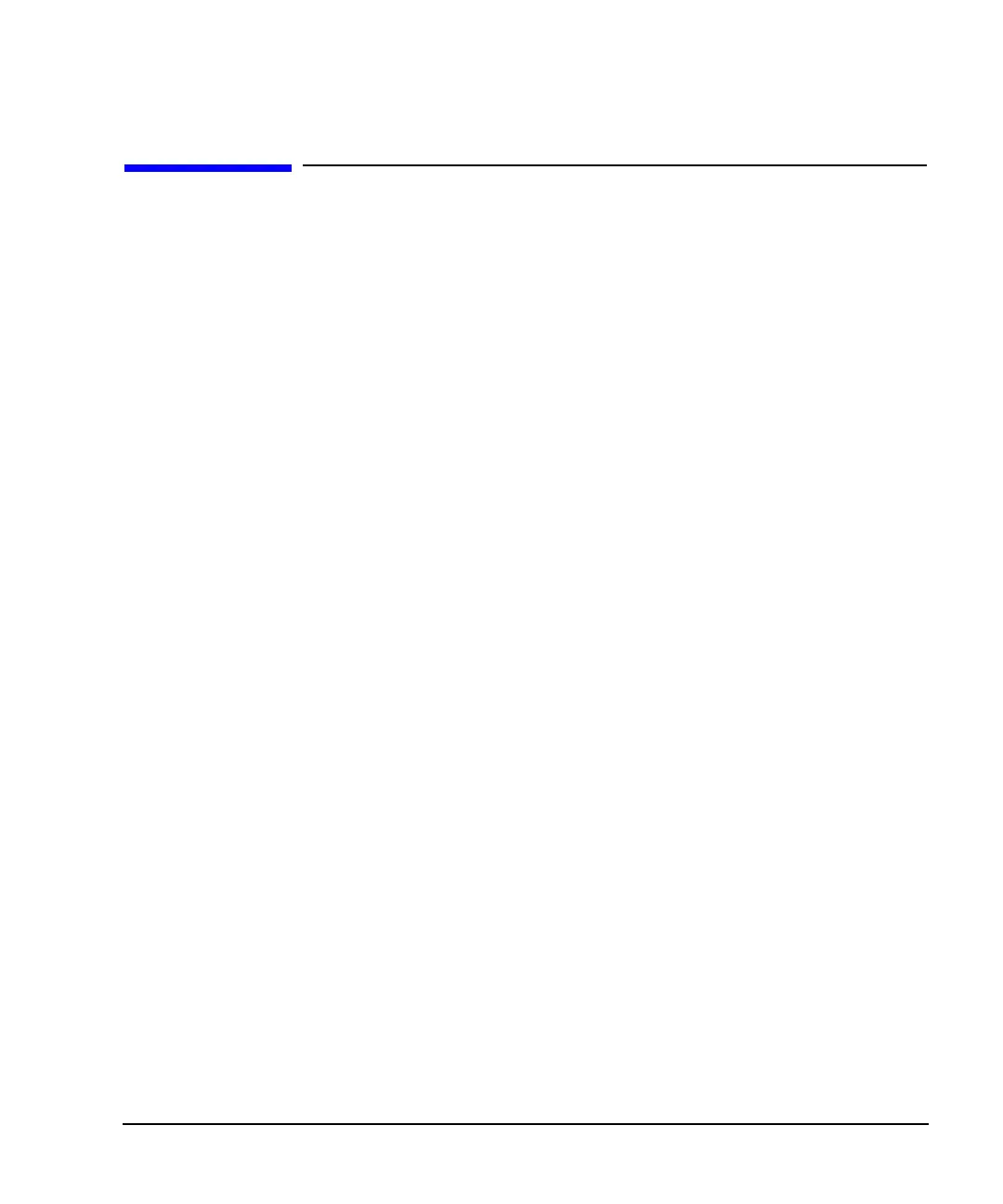Chapter 16 545
W-CDMA Uplink Digital Modulation for Receiver Test
Configuring Rear Panel Output Signals
Configuring Rear Panel Output Signals
The W-CDMA uplink format provides you the ability to configure output signals for the various rear panel
output connectors. This lets you select trigger signals based on your needs and applies to both the DPCH and
the PRACH. This procedure guides you through the softkey menus to where you can configure your signals.
Accessing the Output Trigger Signal Menu
1. Press Mode > W-CDMA > Real Time W-CDMA > Link Down Up to Up.
2. Press
Link Control > PhyCH Type.
The
PhyCH Type softkey opens another menu where you can select either the PRACH or DPCH mode.
The factory default is DPCH. You need to select the mode for which the input signal is intended. If the
desired output signal is the PRACH pulse, you would need to be in the PRACH mode to select the signal
and an output connector.
3. Select the channel mode,
DPCH or PRACH.
Once a mode is selected, you will be returned to the previous softkey menu.
4. Press
DPCH Rear Panel Setup or PRACH Rear Panel Setup depending on the selected mode.
5. Press
DPCH Output Signal Setup or PRACH Output Signal Setup depending on the selected mode.
Selecting an Output Signal
This procedure will use a PRACH output signal selection as an example. While the signal selection may
change between the PRACH and DPCH modes, the process remains the same.
1. Using the arrow keys, highlight the item in the Signal column that corresponds to the Event2
connector listed under the Rear Panel Ports column.
