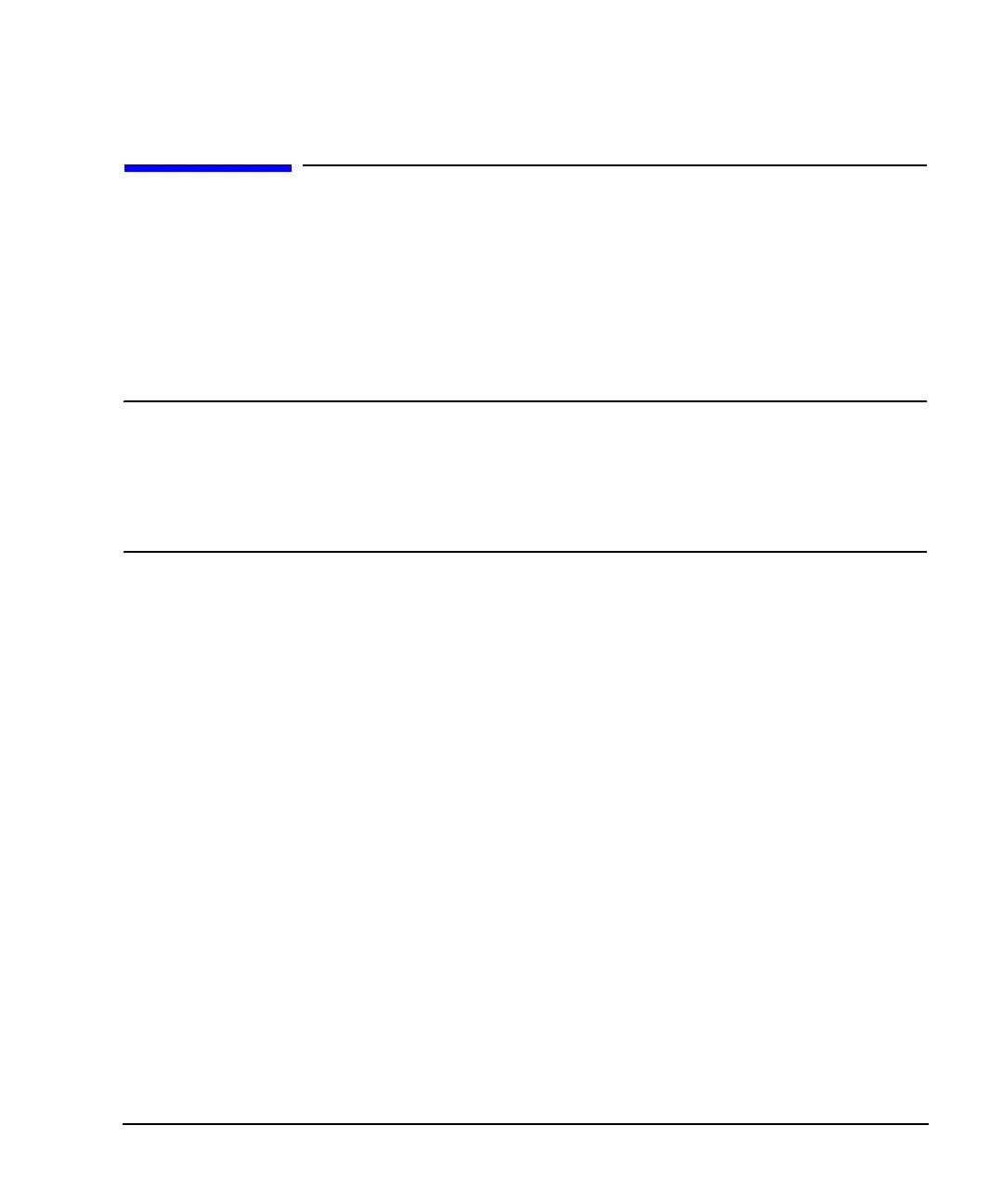Chapter 17 601
W-CDMA Downlink Digital Modulation for Receiver Test
Configuring for Out-of-Synchronization Testing
Configuring for Out-of-Synchronization Testing
This section will teach you how to configure the ESG and perform an out-of-synchronization test. While the
test described in this section does not follow the 3GPP conformance test, it will demonstrate the capability
of the UE to determine whether or not it can detect the received DPCCH TPC bits. One of the differences
between this and the conformance test, is that the ESG discontinues the DPCH transmission where the 3GPP
conformance test adjusts the DPCCH power level. The out-of-synchronization test will work only with
DPCH one.
NOTE Ensure that transmit diversity has been set to None and compressed mode is off. If either of
the two features are active, a conflict of settings error message (error -221) is generated
when the out-of-synchronization mode is turned on. This will prevent you from performing
the test. Refer to “Selecting Antenna One Mode” on page 591 for instructions on accessing
the transmit diversity mode softkey selection menu and “Setting the Compressed Mode
Parameters” on page 615 for the locating the Compressed Mode Off On softkey.
Equipment Set up
Required Equipment
• one E4438C ESG Vector Signal Generator with Options 001/601or 002/602 and 400
• an external controller to control the UE under test
• an Agilent E4440A PSA Spectrum Analyzer or an equivalent instrument
An oscilloscope can be used in place of the spectrum analyzer.
