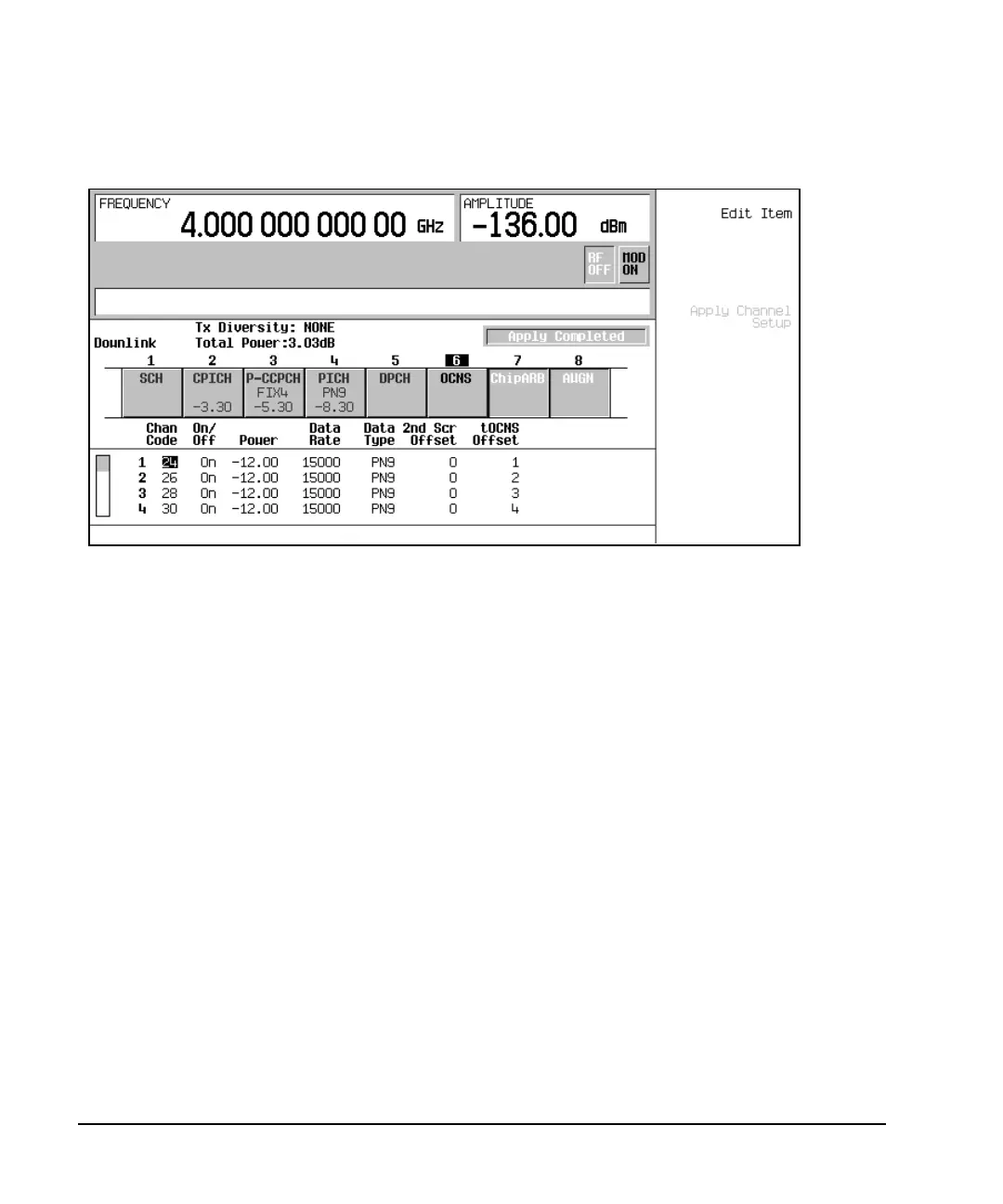580 Chapter 17
W-CDMA Downlink Digital Modulation for Receiver Test
Using W-CDMA Downlink
Figure 17-2 Physical Layer Table Editor
Each data channel can be edited to have different settings, such as time offsets, as required by 3GPP
TS25.101 for performing some of the functional tests.
Use the arrow keys or the knob to highlight the data fields to be edited. Once a field has been highlighted,
pressing the
Edit Item softkey enables you to change the value.
Configuring the Transport Layer
The steps in this procedure build upon the previous procedure.
1. Press
Return > 5 > Enter. (Or, press the left arrow key.)
2. Press
Transport Setup > Tr C H Set u p .
This accesses the Downlink Transport type table editor. Refer to Figure 17-3.
