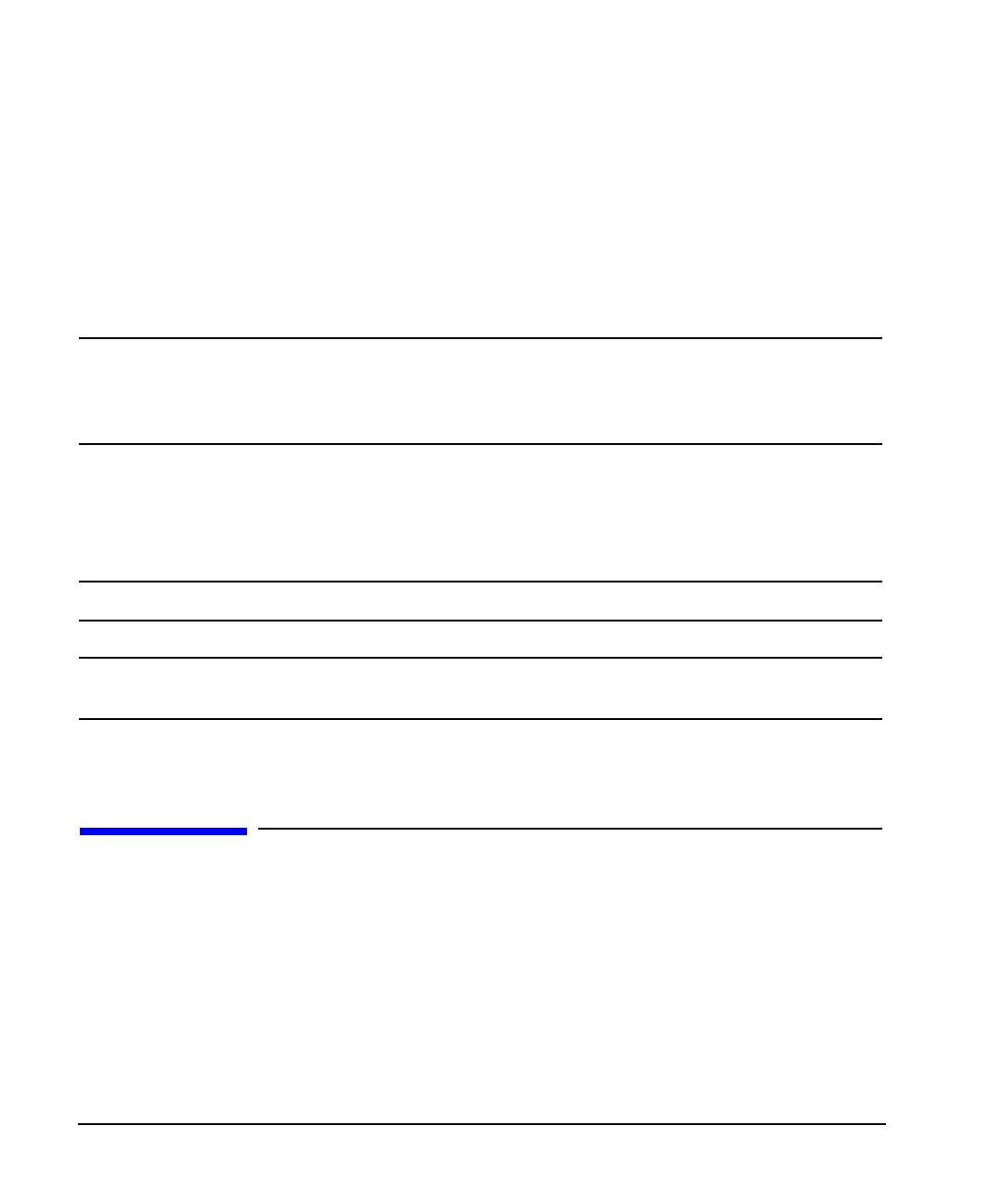4 Chapter 1
E4428C Analog Signal Generator Overview
Calibration
9. At the desktop shortcut prompt, click Yes .
10. Once the utility downloads, close the browser and double-click the
PSG/ESG Upgrade Assistant icon on the
desktop.
11. In the upgrade assistant, set the connection type you wish to use to download the firmware, and the
parameters for the type of connection selected. For LAN, enter the instrument’s IP address, which you
recorded in step 1.
NOTE If the PSG’s dynamic host configuration protocol (DHCP) is enabled, the network assigns
the instrument an IP address at power on. Because of this, when DHCP is enabled, the IP
address may be different each time you turn on the instrument. DHCP does not affect the
hostname.
12. Click
Browse, and double-click the firmware revision to upgrade your signal generator.
13. In the Upgrade Assistant, click
Next.
14. Once connection to the instrument is verified, click
Next and follow the on-screen prompts.
NOTE Once the download starts, it cannot be aborted.
NOTE When the User Attention message appears, you must first cycle the instrument’s power,
then click OK.
When the upgrade completes, the Upgrade Assistant displays a summary.
15. Click
OK and close the Upgrade Assistant.
Calibration
Agilent Technologies recommends calibrating the E4428C ESG Signal Generator every two years.
