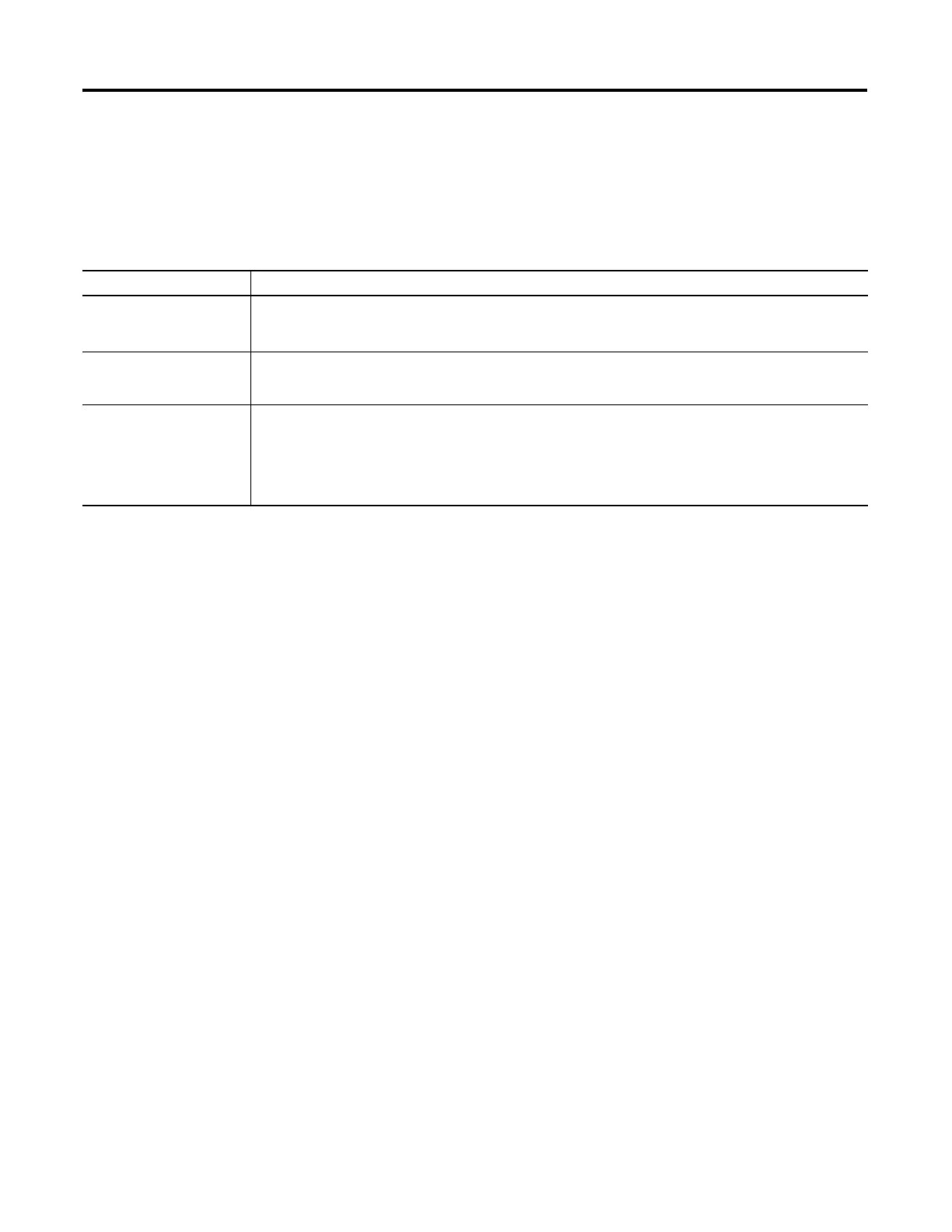114 Rockwell Automation Publication 1756-UM001M-EN-P - February 2012
Chapter 6 Serial Communication (1756-L6x controllers only)
DF1 Radio Modem Protocol Parameters
Use this table as a reference when setting the parameters for the use of the DF1
Radio Modem Protocol.
DF1 Slave Protocol
With the DF1 slave protocol, a controller uses DF1 half-duplex protocol. One
node is designated as the master and it controls who has access to the link. All the
other nodes are slave stations and must wait for permission from the master
before transmitting.
Make these considerations when using the DF1 Slave protocol:
• If multiple slave stations are used on the network, link slave stations by
using modems or line drivers to the master.
• If you are using a single slave station on the network, you do not need a
modem to connect the slave station to the master.
• Control parameters can be configured without handshaking.
• 2...255 nodes can be connected to a single link.
Table 30 - DF1 Radio Protocol Parameters
Parameter Description
Station Address Specifies the node address of the controller on the serial network. Select a number 1…254 decimal, inclusive.
To optimize network performance, assign node addresses in sequential order. Initiators, such as personal computers, should be assigned the
lowest address numbers to minimize the time required to initialize the network.
Error Detection Click one of the radio buttons to specify the error detection scheme used for all messages.
• BCC - the processor sends and accepts messages that end with a BCC byte.
• CRC - the processor sends and accepts messages with a 2 byte CRC.
Enable Store and Forward Check ’Enable Store and Forward’ if you want to enable the store and forward functionality. When enabled, the destination address of any
received message is compared to the Store and Forward tag table. If there is a match, the message is then forwarded (re-broadcasted) out the
port.
From the Store and Forward Tag pull-down menu, choose an integer (INT[16]) tag.
Each bit represents a station address. If this controller reads a message destined for a station that has its bit set in this table, it forwards the
message.
