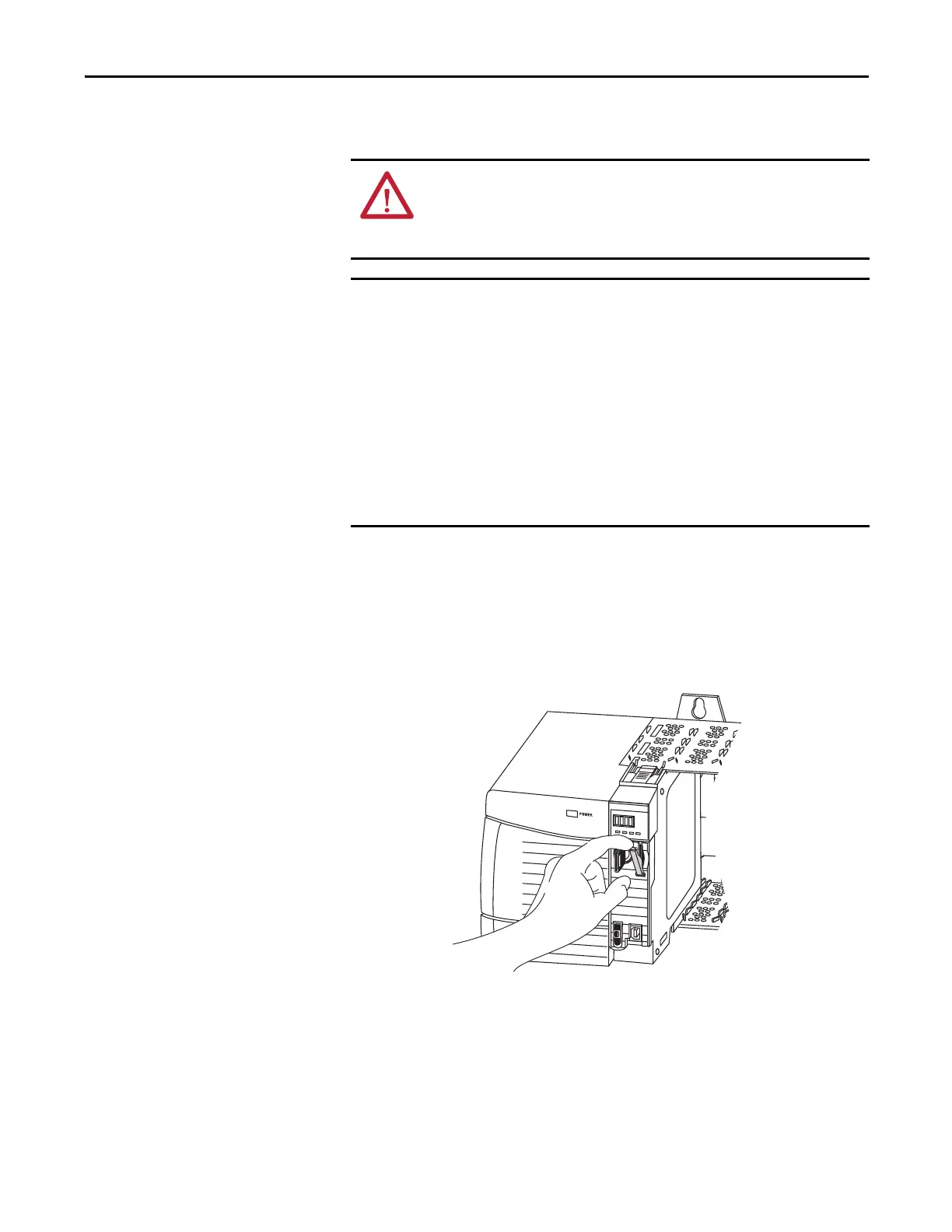Rockwell Automation Publication 1756-UM001M-EN-P - February 2012 23
Install the 1756-L7x Controller Chapter 1
Remove the SD Card
The 1756-L7x controller ships with an SD card installed. Complete these steps to
remove the SD card from the 1756-L7x controller.
1. Verify that the SD card is not in use by checking to be sure the
SD indicator is off.
2. Open the door to access the SD card.
WARNING: When you insert or remove the Secure Digital (SD) memory
card while power is on, an electrical arc can occur. This could cause an
explosion in hazardous location installations.
Be sure that power is removed or the area is nonhazardous before proceeding.
• Verify that the SD card status indicator is off and that the card is not in use
before removing it.
• We recommend that you do the following:
–Leave an SD card installed.
– Use the SD cards available from Rockwell Automation (catalog number 1784-
SD1 or 1784-SD2).
• While other SD cards may be used with the controller,
Rockwell Automation has not tested the use of those cards with the
controller. If you use an SD card other than those available from
Rockwell Automation, you may experience data corruption or loss.
• Also, SD cards not provided by Rockwell Automation do not have the same
industrial, environmental, and certification ratings as those available from
Rockwell Automation.
You may also put the controller into Program mode to keep the controller from
writing to the SD card while it is removed.
