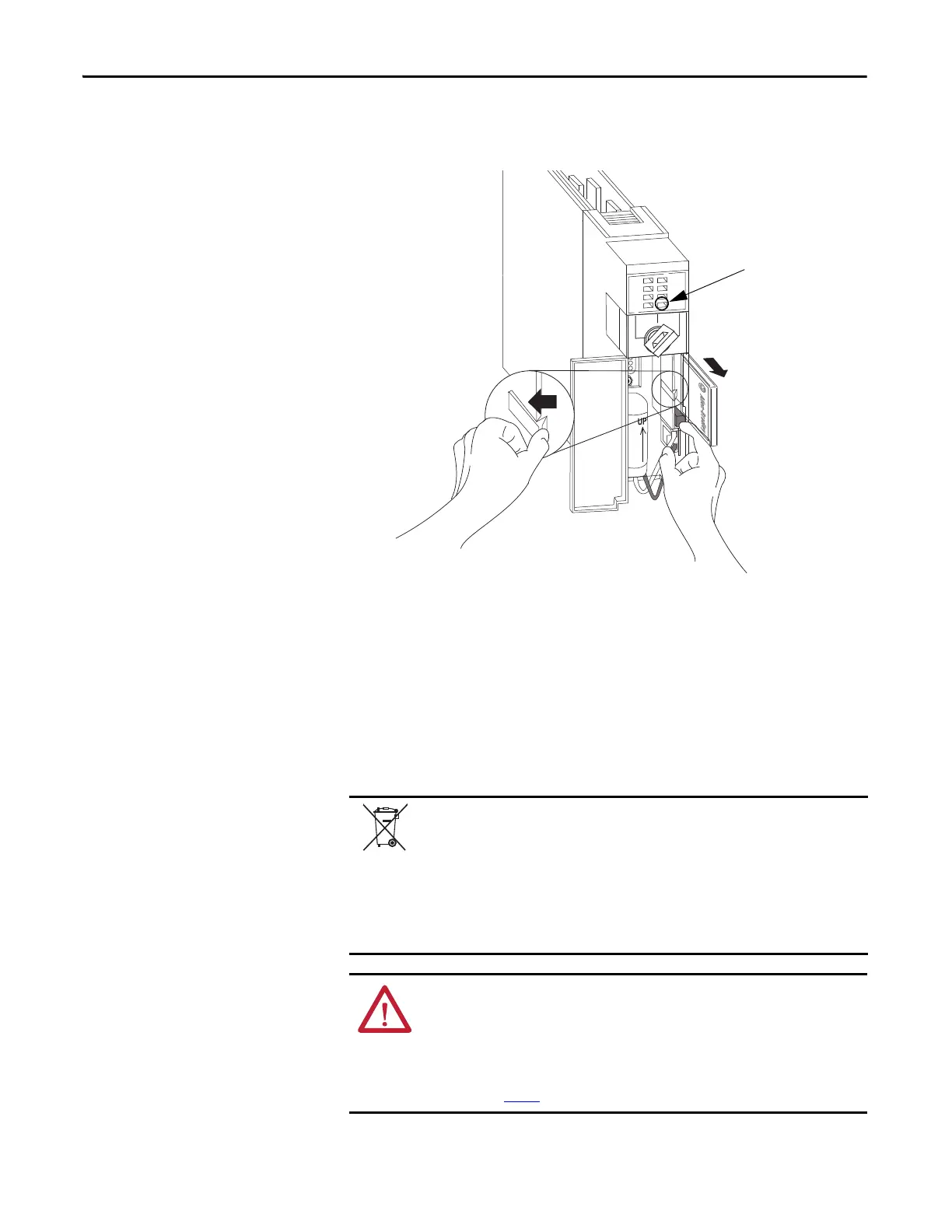36 Rockwell Automation Publication 1756-UM001M-EN-P - February 2012
Chapter 2 Install the 1756-L6x Controller
Remove a CompactFlash Card from a Series B Controller
Complete these steps to remove a CompactFlash card from a series B controller.
1. Verify that the OK indicator is solid green then open the door of the
controller.
2. Push and hold the CompactFlash latch to the left.
3. Push the eject button and remove the card.
4. Release the latch.
Battery Connection and
Replacement
This product contains a hermetically-sealed lithium battery that may need to be
replaced during the life of the product.
At the end of its life, the battery contained in this product should be collected
separately from any unsorted municipal waste.
The collection and recycling of batteries helps protect the environment and
contributes to the conservation of natural resources as valuable materials are
recovered.
WARNING: When you connect or disconnect the battery an electrical arc can
occur. This could cause an explosion in hazardous location installations. Be sure
that power is removed or the area is nonhazardous before proceeding.
For Safety information on the handling of lithium batteries, including handling
and disposal of leaking batteries, see Guidelines for Handling Lithium Batteries,
publication AG-5.4
.
