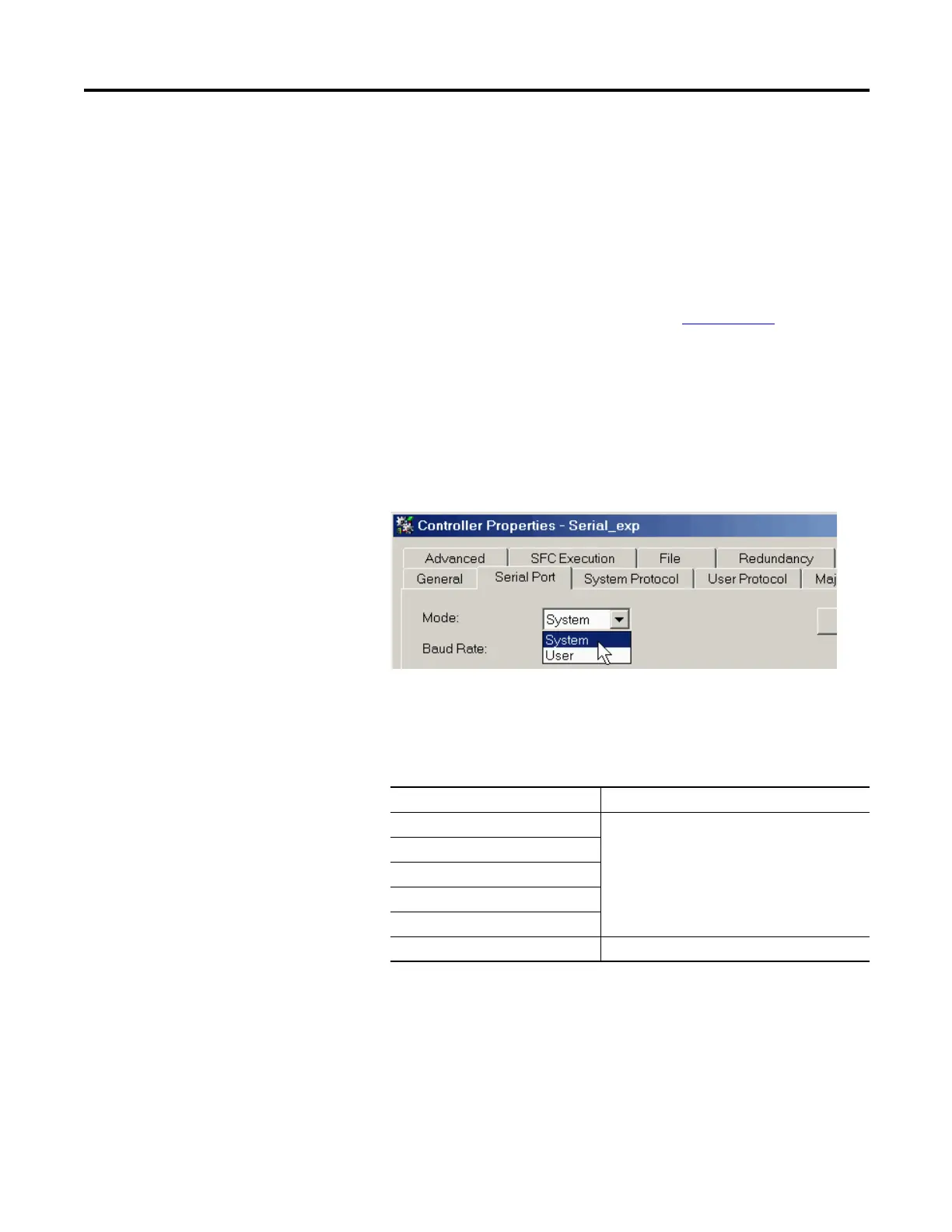Rockwell Automation Publication 1756-UM001M-EN-P - February 2012 117
Serial Communication (1756-L6x controllers only) Chapter 6
ASCII Protocol
When you configure the serial port for User mode and the ASCII protocol, you
can use it to do the following:
• Read ASCII characters from a weigh scale module or bar code reader.
• Send and receive messages from an ASCII-triggered device, such as a
MessageView™ terminal.
After you configure the controller for use with the ASCII protocol, program the
controller using the ASCII instructions. Reference the Logix5000 Controllers
General Instruction Reference Manual, publication 1756-RM003,
for
information about the ASCII instructions.
Configure the 1756-L6x
Controller for Serial
Communication
Complete these steps to configure your 1756-L6x controller for serial
communication after you have created a controller project in RSLogix 5000
software.
1. Open the Controller Properties and click the Serial Port tab.
2. From the Mode pull-down menu, choose the mode that corresponds to
your intended protocol.
Use this table as a reference.
For this protocol Choose this mode
DF1 Master System
DF1 Point to Point
DF1 Radio Modem
DF1 Slave
DH-485
ASCII User
