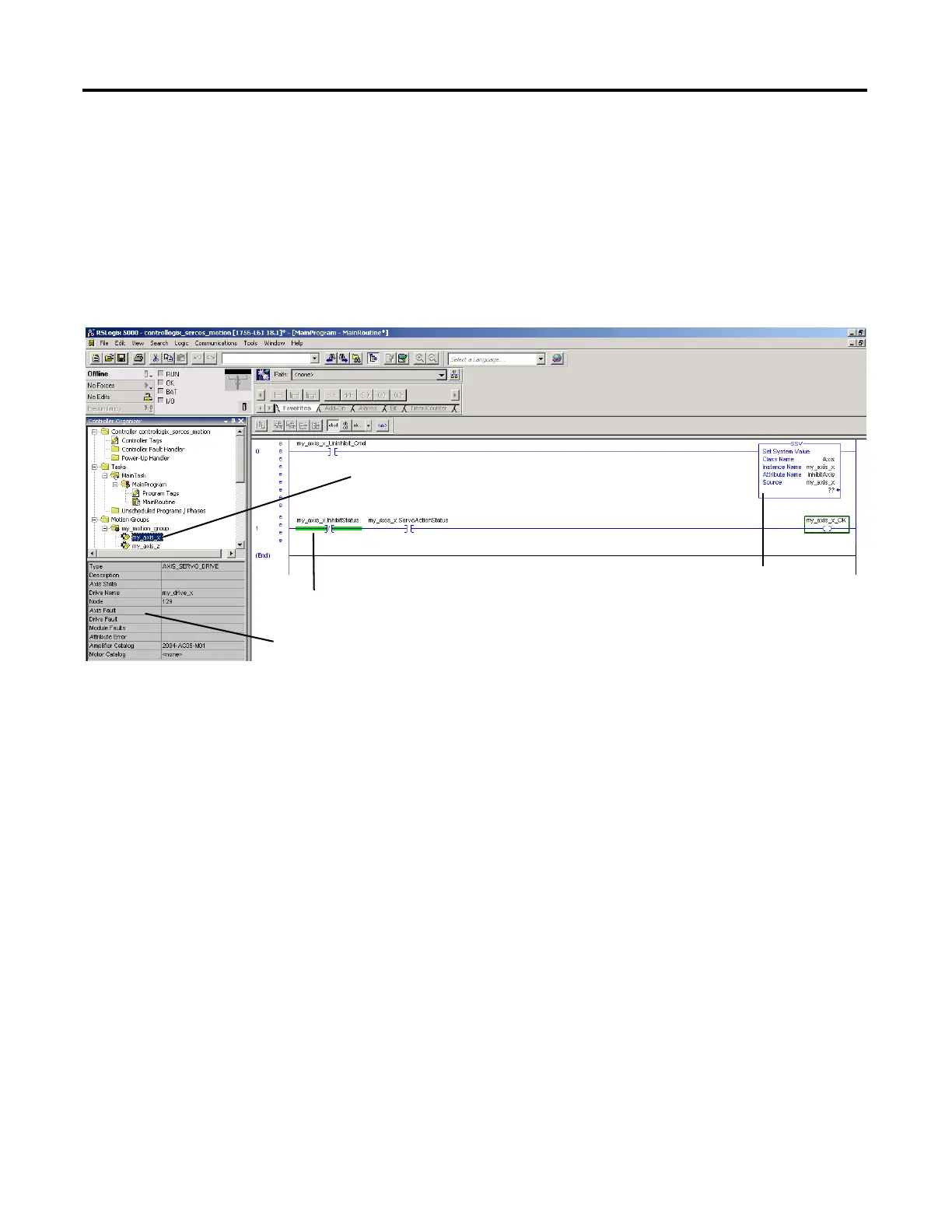152 Rockwell Automation Publication 1756-UM001M-EN-P - February 2012
Chapter 9 Develop Motion Applications
Obtain Axis Information
You can obtain axis information by using these methods:
• Double-click the axis to open the Axis Properties dialog box.
• Use a Get System Value (GSV) or Set System Value (SSV) instruction to
read or change the configuration at run-time.
• View the Quick View pane to see the state and faults of an axis.
• Use an axis tag for status and faults.
Figure 21 - Obtain Axis Information
Program Motion Control
The controller provides a set of motion control instructions for your axes:
• The controller uses these instructions just like the rest of the Logix5000
instructions.
• Each motion instruction works on one or more axes.
• Each motion instruction needs a motion control tag. The tag uses a
MOTION_INSTRUCTION data type and stores the instruction’s
information status.
• You can program using motion control instructions in these programming
languages:
– Ladder Diagram (LD)
– Structured Text (ST)
– Sequential Function Chart (SFC)
Axis Properties Dialog Box
SSV (or GSV) Instruction
Axis Tag
Quick View Pane
