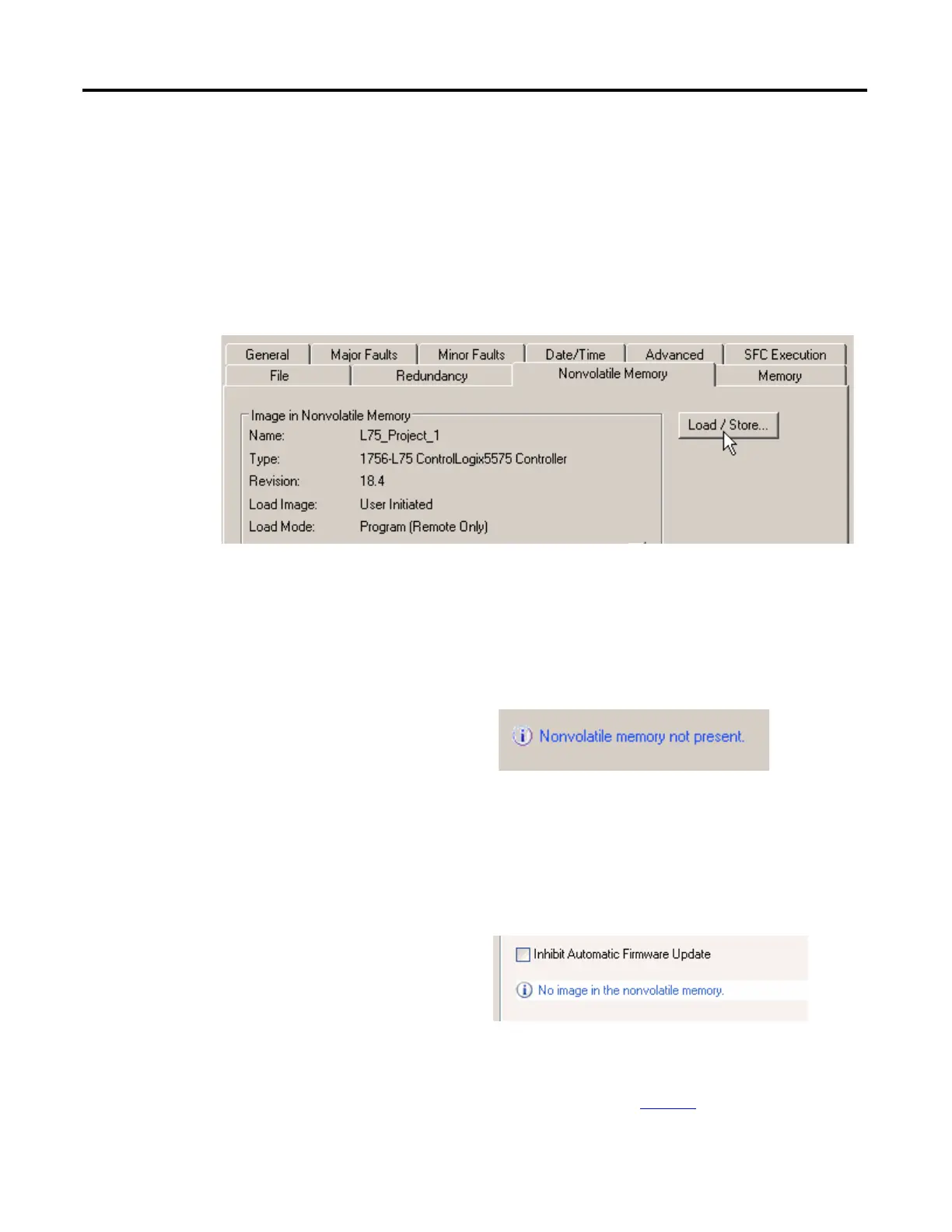70 Rockwell Automation Publication 1756-UM001M-EN-P - February 2012
Chapter 3 Start Using the Controller
Load from the Memory Card
After you have set the communication path, are online with the controller, and
have changed the controller to Program mode, complete these steps to load a
project to the controller from the memory card.
1. Open the Controller Properties and click the Nonvolatile Memory tab.
2. Click Load/Store.
3. Verify that the image in nonvolatile memory (that is, the project on the
memory card) is the project you want to load.
If Load/Store is dimmed (unavailable), verify the following:
• You have specified the correct communication path and are online with the
controller.
• The memory card is installed.
If the memory card is not installed, the missing card is indicated by a message
in the lower-left corner of the Nonvolatile Memory tab as shown here.
If no project is stored on the memory card, a message in the lower-left corner
of the Nonvolatile Memory tab indicates that an image (or project) is not
available as shown here.
For information about changing the project that is available to load from
nonvolatile memory, see the Logix5000™ Controllers Nonvolatile Memory
Programming Manual, publication
1756-PM017.
