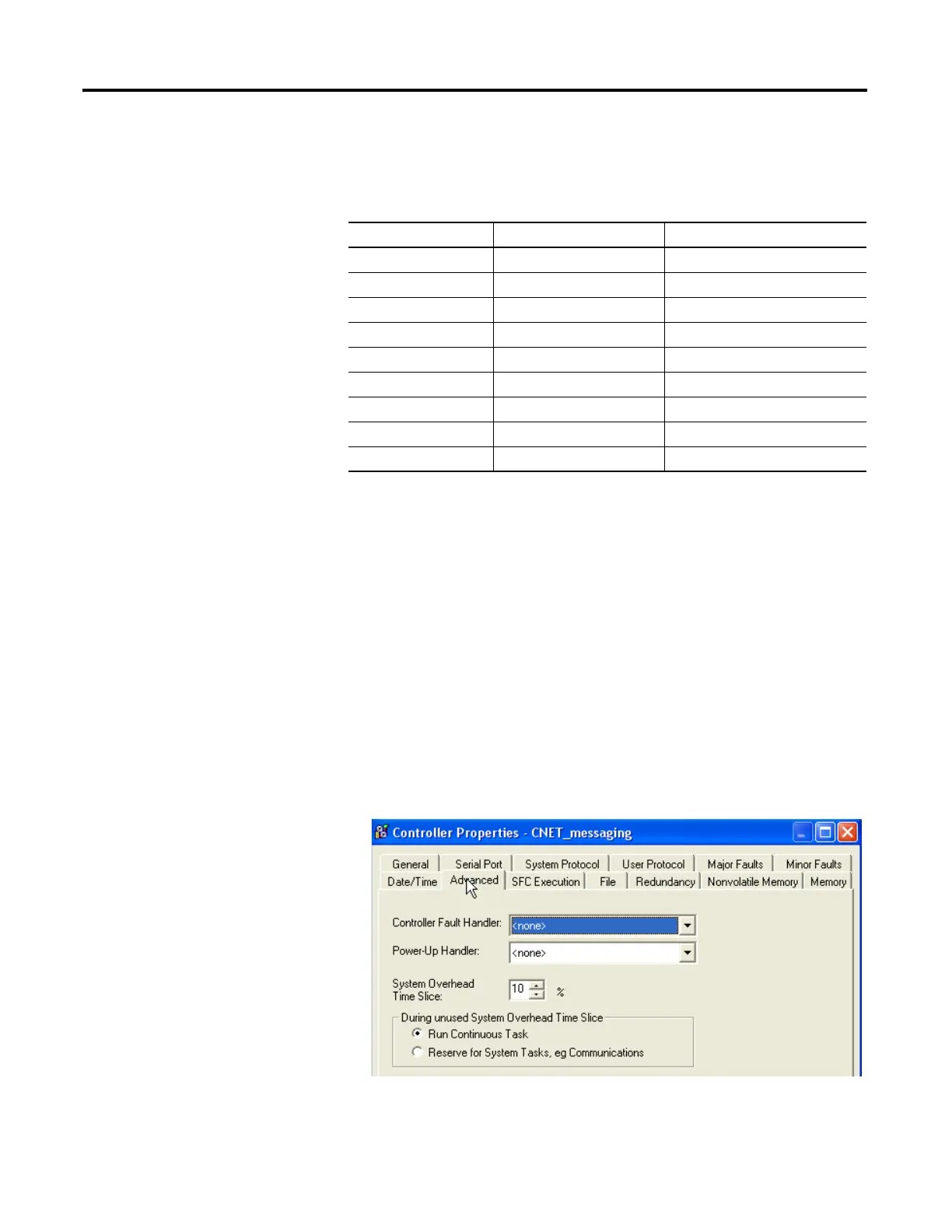172 Rockwell Automation Publication 1756-UM001M-EN-P - February 2012
Chapter 10 Develop Applications
The table shows the ratio between the continuous task and service
communication at various system overhead time slices.
As shown in the table, for RSLogix 5000 version 16 and later, the system
overhead time slice at 50% will stay fixed at 1 ms. The same applies for 66% and
higher, except there are multiple 1 ms intervals. For example, at 66% there are two
1 ms intervals of consecutive time and at 90% there are nine 1 ms intervals of
consecutive time.
Configure the System Overhead Time Slice
To configure the system overhead time slice, perform this procedure.
1. In the Controller Organizer of RSLogix 5000 software, right-click the
controller and choose Properties.
The Controller Properties dialog box appears.
2. Click the Advanced tab.
3. Enter a numeric value in the System Overhead Time Slice box.
Ratio between Continuous Task and Service Communication
At this time slice The continuous task runs Service communication occurs for up to
10% 9 ms 1 ms
20% 4 ms 1 ms
25% 3 ms 1 ms
33% 2 ms 1 ms
50% 1 ms 1 ms
66% 1 ms 2 ms
75% 1 ms 3 ms
80% 1 ms 4 ms
90% 1 ms 9 ms
