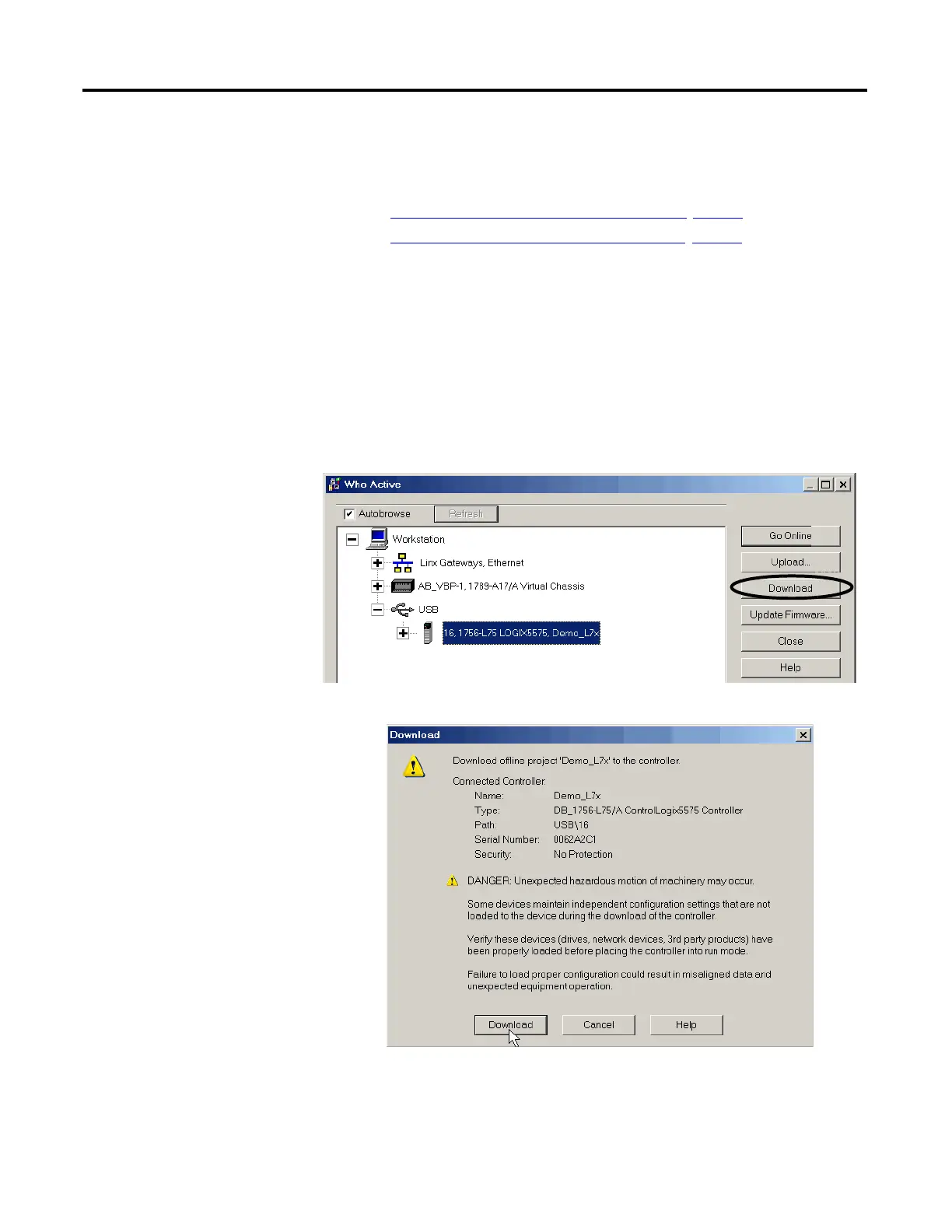60 Rockwell Automation Publication 1756-UM001M-EN-P - February 2012
Chapter 3 Start Using the Controller
Download to the Controller
Downloading a project to the controller moves the project from RSLogix 5000
software and loads it onto the controller. To download a project, use one of these
methods:
• Use the Who Active Dialog Box to Download
, page 60
• Use the Controller Status Menu to Download, page 61
Use the Who Active Dialog Box to Download
You can use the features of the Who Active dialog box to download to your
controller after you have set the communication path. Complete these steps to
download to the controller.
1. After setting the communication path, click Download in the Who Active
dialog box.
2. Click Download after reading the warnings in the Download dialog box.
