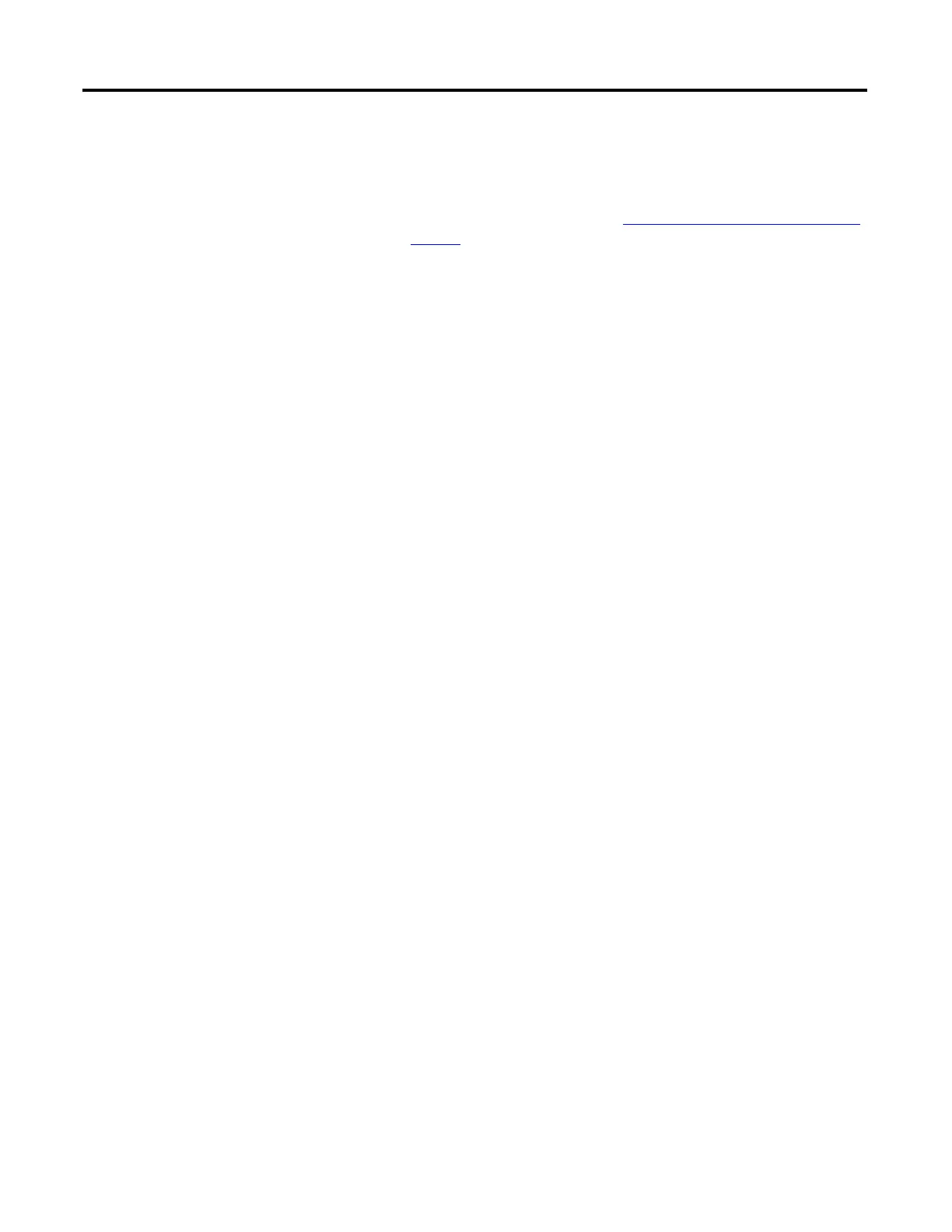44 Rockwell Automation Publication 1756-UM001M-EN-P - February 2012
Chapter 3 Start Using the Controller
1756-L6x Connection Options
Connection options with the 1756-L6x include the following:
• Connecting using a serial cable, see Connect to the 1756-L6x Controller
on page 48
• Installing and configuring a communication module in the chassis with
the controller, refer to the installation instructions of the communication
module
When upgrading your 1756-L6x controller firmware, we recommend you use a
network connection other than the serial cable. This is because serial
connections are much slower than other communication connections.
