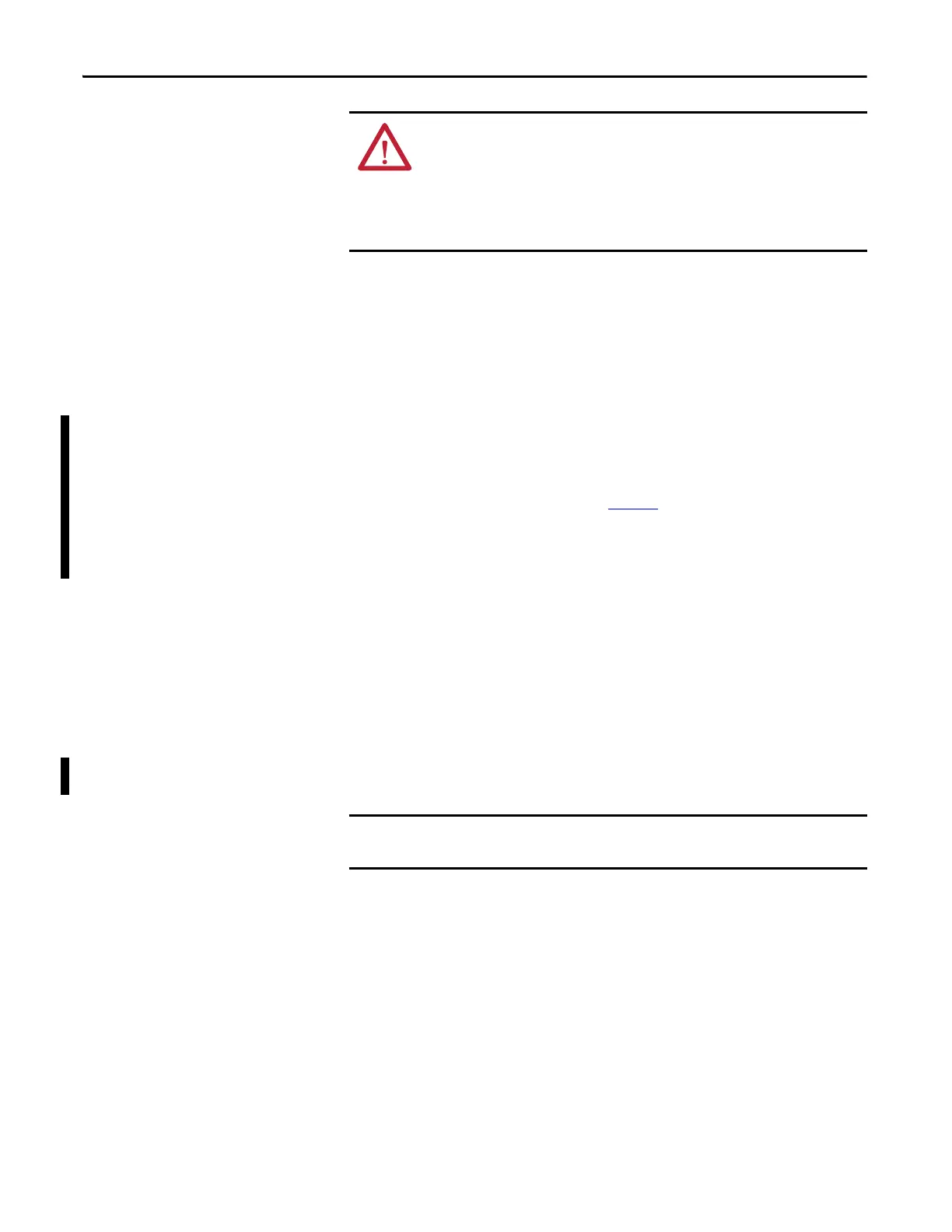26 Rockwell Automation Publication 1756-UM001M-EN-P - February 2012
Chapter 1 Install the 1756-L7x Controller
• The following ESM modules may be currently installed in your 1756-L7x
or 1756-L7xXT controller:
• 1756-ESMCAP
• 1756-ESMNSE
• 1756-ESMCAPXT
• 1756-ESMNSEXT
• The 1756-L7x controllers come with the 1756-ESMCAP module already
installed. The 1756-L7xXT extreme temperature controller ships with a
1756-ESMCAPXT module already installed. For more information on
how to use a 1756-ESMNSE, 1756-ESMNRM, 1756-ESMNSEXT, or
1756-ESMNRMXT module, see page 28
.
• After the 1756-L7x or 1756-L7xXT controllers lose power, either because
the chassis power is turned off or the controller has been removed from a
powered chassis, do not remove the ESM immediately.
Wait until the controller’s OK status indicator transitions from Green to
Solid Red to OFF before you remove the ESM.
• You can use the 1756-ESMNSE module with a 1756-L73 (8MB) or
smaller memory-sized controller only.
• Use the 1756-ESMNSE module if your application requires that the
installed ESM deplete its residual stored energy to 40 μJoule or less before
transporting it into or out of your application.
• Once it is installed, you cannot remove the 1756-ESMNRM or 1756-
ESMNRMXT module from a 1756-L7x or 1756-L7xXT controller.
WARNING: When you insert or remove the energy storage module while
backplane power is on, an electrical arc can occur. This could cause an explosion
in hazardous location installations.
Be sure that power is removed or the area is nonhazardous before proceeding.
Repeated electrical arcing causes excessive wear to contacts on both the module
and its mating connector.
Before you remove an ESM, make necessary adjustments to your program
to account for potential changes to the WallClockTime attribute.
