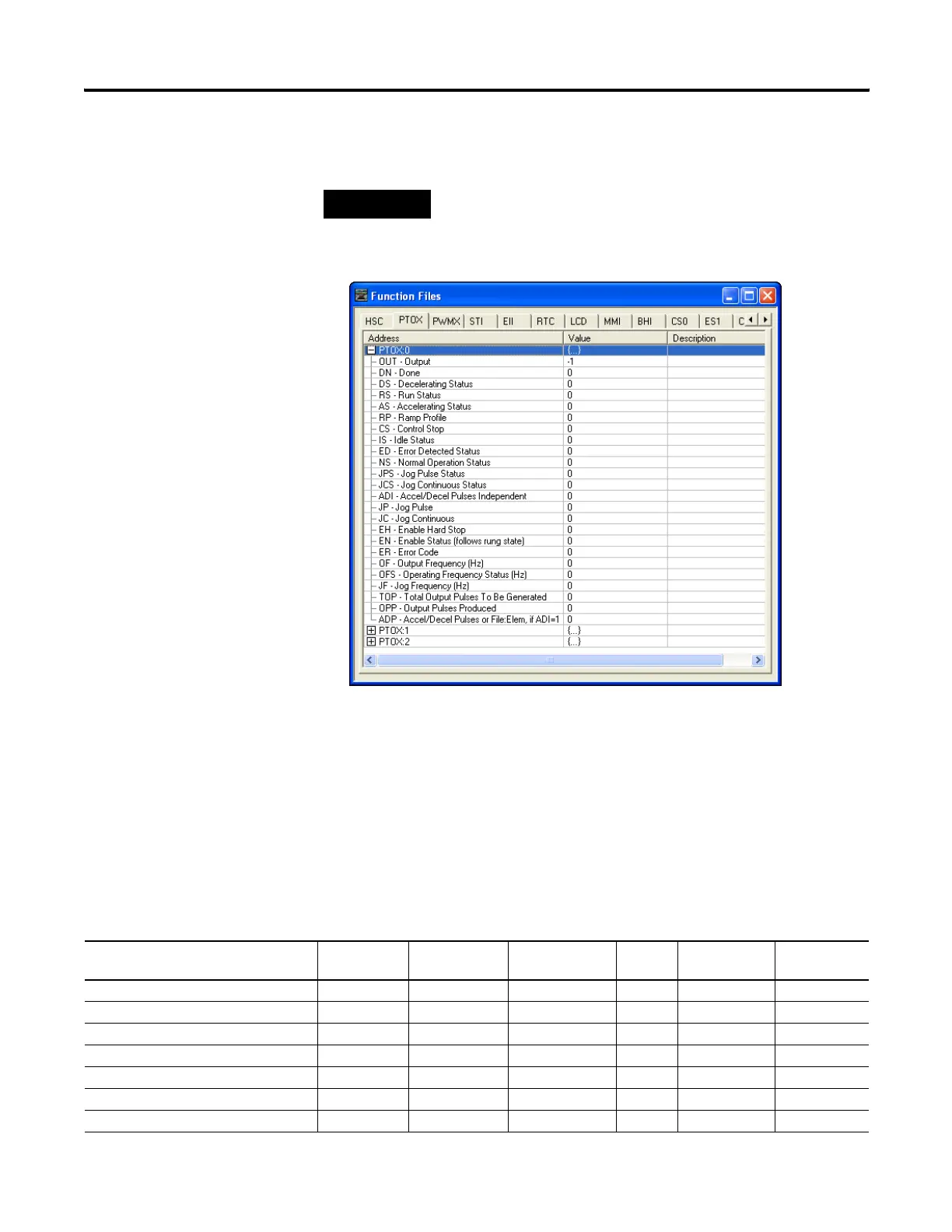Publication 1766-RM001A-EN-P - October 2008
144 Using High-Speed Outputs
Pulse Train Output
Function File
Sub-Elements Summary
The variables within each PTOX sub-element, along with what type of
behavior and access the control program has to those variables, are listed
individually below. All examples illustrate PTOX:0. Terms and behavior
for PTOX:1 and PTOX:2 are identical.
TIP
If the controller mode is run, the data within sub-element fields may be
changing.
Pulse Train Output Function File (PTOX:0)
Sub-Element Description Address Data Format Range Type User Program
Access
For More
Information
OUT - Output PTOX:0.OUT word (INT) 2…4 control read only 145
DN - Done PTOX:0/DN bit 0 or 1 status read only 146
DS - Decelerating Status PTOX:0/DS bit 0 or 1 status read only 146
RS - Run Status PTOX:0/RS bit 0 or 1 status read only 147
AS - Accelerating Status PTOX:0/AS bit 0 or 1 status read only 147
RP - Ramp Profile PTOX:0/RP bit 0 or 1 control read/write 147
CS - Controlled Stop PTOX:0/CS bit 0 or 1 control read/write 153
efesotomasyon.com - Allen Bradley,Rockwell,plc,servo,drive
