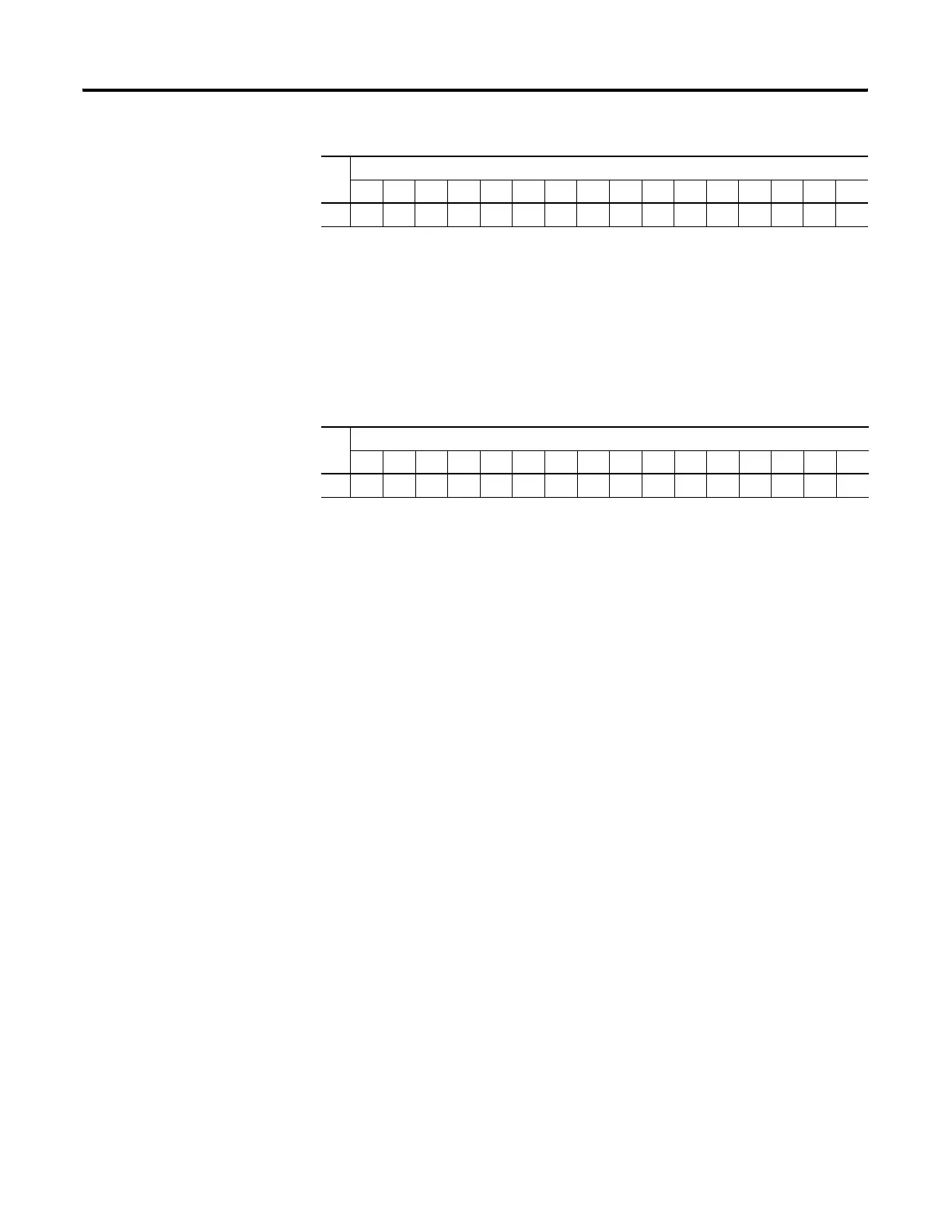Publication 1766-RM001A-EN-P - October 2008
I/O Configuration 19
r/w = read and write, 0 = always at a 0 or OFF state
1762-OB16 and 1762-OW16 Output Image
For each output module, the output data file contains the
controller-directed state of the discrete output points. Bit positions 0…15
correspond to output terminals 0…15.
r/w = read and write
Word
Bit Position
15 14 13 12 11 10 9 8 7 6 5 4 3 2 1 0
000000000r/wr/wr/wr/wr/wr/wr/wr/w
Word
Bit Position
1514131211109876543210
0 r/wr/wr/wr/wr/wr/wr/wr/wr/wr/wr/wr/wr/wr/wr/wr/w
efesotomasyon.com - Allen Bradley,Rockwell,plc,servo,drive
