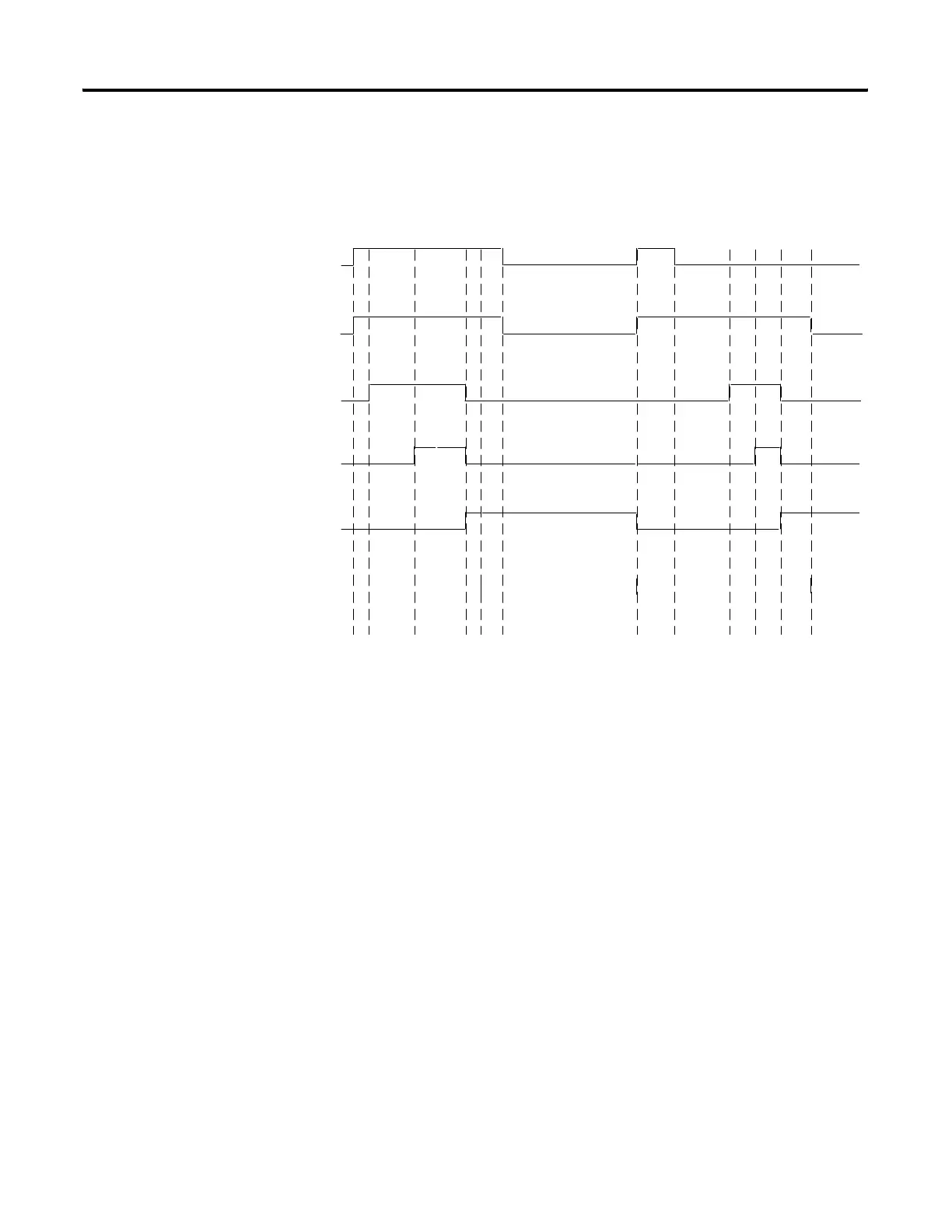Publication 1766-RM001A-EN-P - October 2008
ASCII Instructions 389
Timing Diagram for ARD,
ARL, AWA, and AWT
Instructions
Using In-line Indirection
This allows you to insert integer and long word values into ASCII strings.
The Running bit (RN) must be set before the string value can be used.
The following conditions apply to performing in-line indirection:
• All valid integer (N) and long word (L) files can be used.
• File types are not case sensitive and can include either a colon (:)
or semicolon (;)
• Positive value symbol (+) and leading zeros are not printed.
Negative values (-) are printed with a leading minus sign. Commas
are not inserted where they would normally appear in numbers
greater than one thousand.
12 6 345 1 5 263 4
Rung Condition
Enable Bit (EN)
Queue Bit (EU)
Running Bit (RN)
Done Bit
Error Bit
(DN or ER)
ON
OFF
ON
OFF
ON
OFF
ON
OFF
ON
OFF
1 - rung goes true
2 - instruction successfully queued
3 - instruction execution complete
4 - instruction scanned for the first time after execution is complete
5 - rung goes false
6 - instruction execution starts
NOTE: The RN bit is not addressable
via the Control (R) file.
efesotomasyon.com - Allen Bradley,Rockwell,plc,servo,drive
