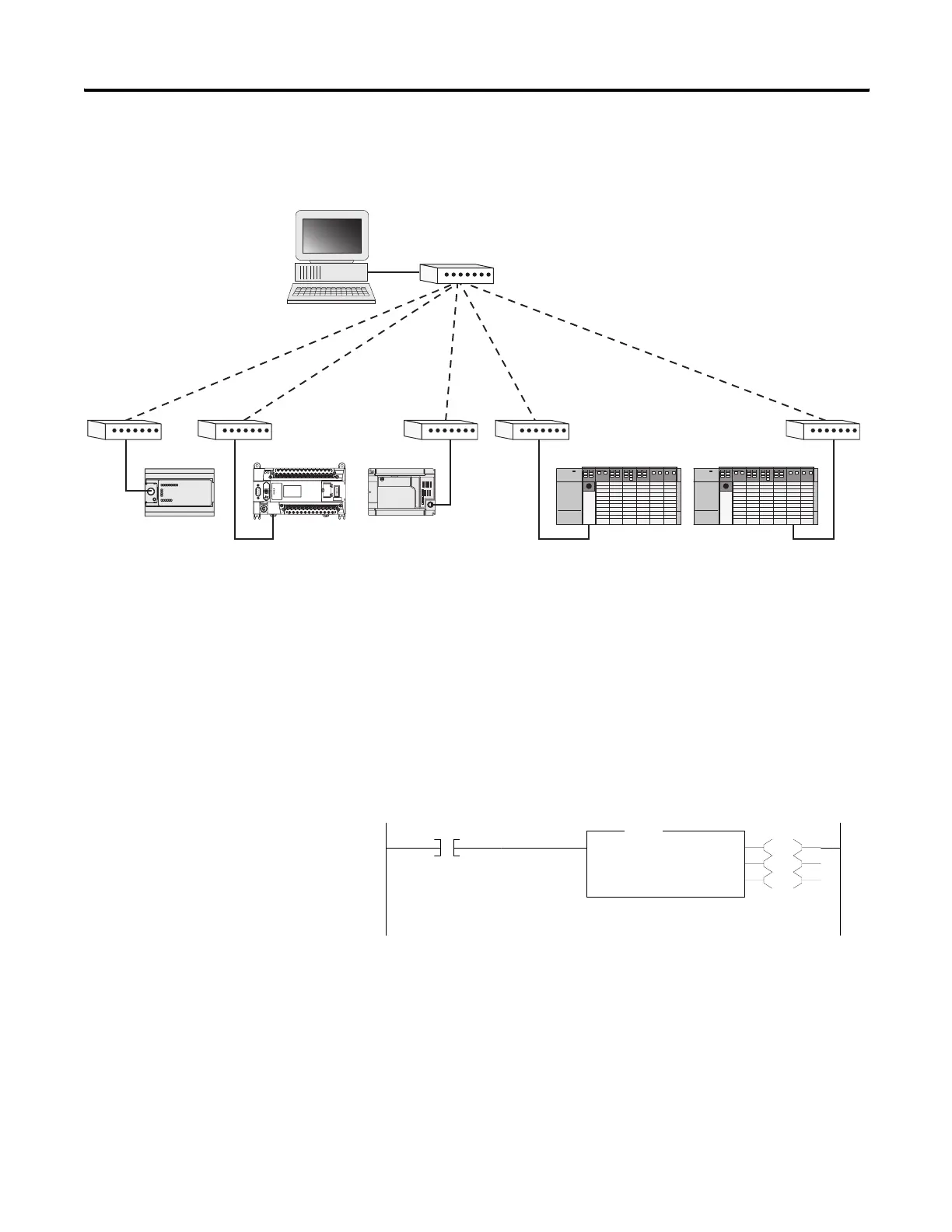Publication 1766-RM001A-EN-P - October 2008
414 Communications Instructions
Example 3 - Local DF1 Half-Duplex Network
Configuring a Local
Message
Message Setup Screen
The rung below shows a MSG instruction preceded by conditional logic.
Access the message setup screen by double-clicking Setup Screen.
The RSLogix Message Setup Screen is shown below. This screen is used to
setup “This Controller”, “Target Device”, and “Control Bits”. Descriptions
of each of the elements follow.
RS-232
(DF1 Half-Duplex Protocol)
MicroLogix
1500 (Slave)
SLC 5/04 (Slave)MicroLogix
1000 (Slave)
SLC 5/03 with 1747-KE
Interface Module (Slave)
MicroLogix
1400 (Slave)
Modem
44586
0000
B3:0
0
EN
DN
ER
MSG
Read/Write Message
MSG File MG11:0
Setup Screen
MSG
efesotomasyon.com - Allen Bradley,Rockwell,plc,servo,drive
