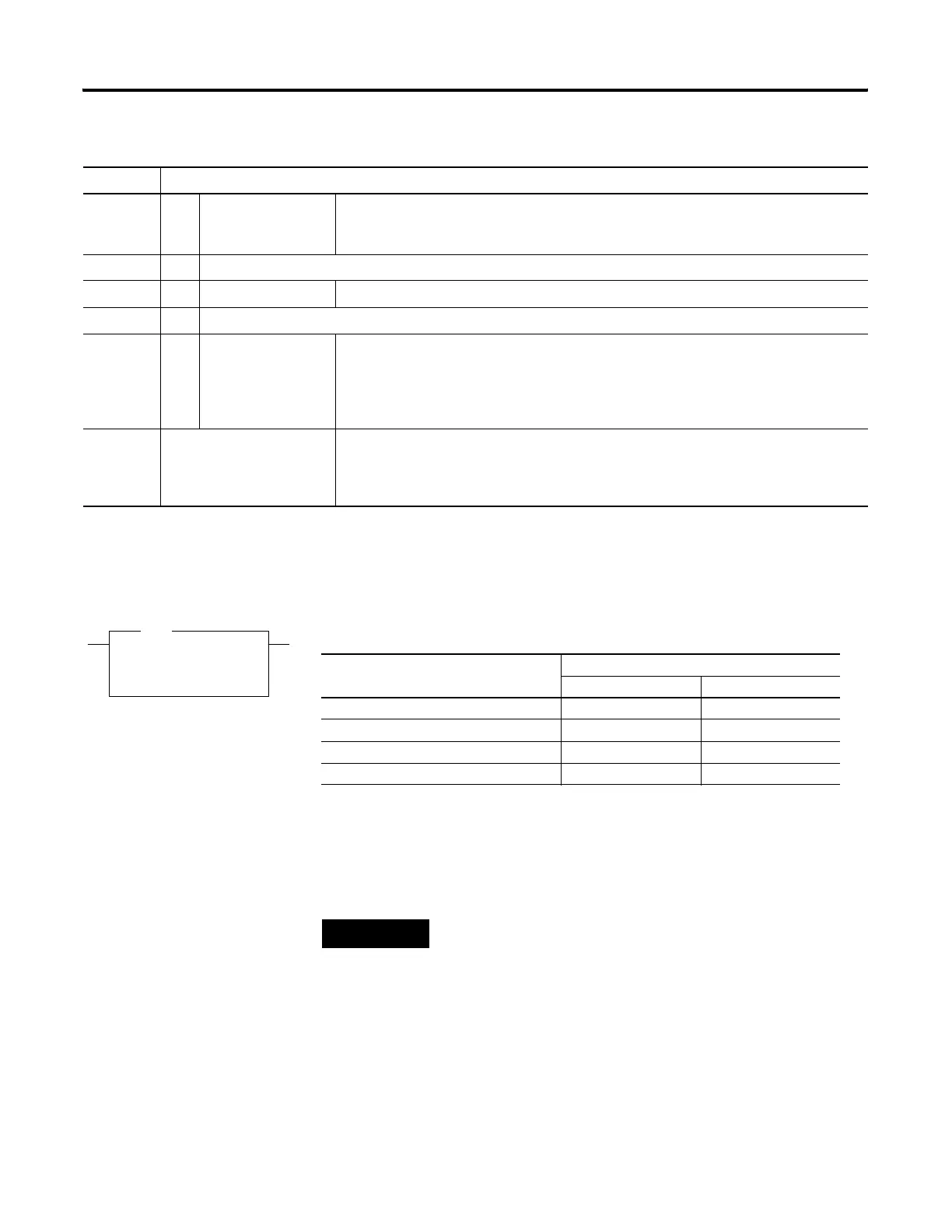Publication 1766-RM001A-EN-P - October 2008
ASCII Instructions 367
ACL - ASCII Clear
Buffers
Instruction Type: output
The ACL instruction clears the Receive and/or Transmit buffer(s). This
instruction also removes instructions from ASCII queue.
e Element number The valid element number range is from 0…255.
Each element is 3 words in length as shown in .
. Subelement delimiter
s Subelement number The valid subelement number range is from 0…2. You can also specify .LEN or .POS.
/ Bit delimiter
b Bit number The valid bit number range is from 0…15.
The bit number is the bit location within the string file element.
Bit level addressing is not available for words 1 and 2 of the control element.
Examples: R6:2
R6:2.0/13
R18:1.LEN
R18:1.POS
Element 2, control file 6
Bit 13 in sub-element 0 of element 2, control file 6
Specified string length of element 1, control file 18
Actual string length of element 1, control file 18
Table 3:
Format Explanation
ACL
Ascii Clear Buffers
Channel 0
Transmit Buffer Yes
Receive Buffer No
ACL
Execution Time for the ACL Instruction
Controller When Instruction Is:
True False
MicroLogix 1400 clear buffers:
both 26.5540 µs 0.4500 µs
receive 7.8820 µs 0.3848 µs
transmit 5.8590 µs 0.3706 µs
TIP
For MicroLogix 1400, the ACL instruction can also be used to clear the DF1
communication buffers when the channel is configured for any of the DF1
communication drivers.
Select 0 for the channel number that is configured for DF1 and Yes for both
the Receive and Transmit Buffers. When the ACL instruction is executed,
any pending outgoing DF1 replies, any pending incoming DF1 commands
and any pending outgoing DF1 commands are flushed. Any MSG
instructions in progress on that channel will error out with an error code of
0x0C. However, this functionality is not applied if DCOMM (Default
communication setting) is selected.
efesotomasyon.com - Allen Bradley,Rockwell,plc,servo,drive
