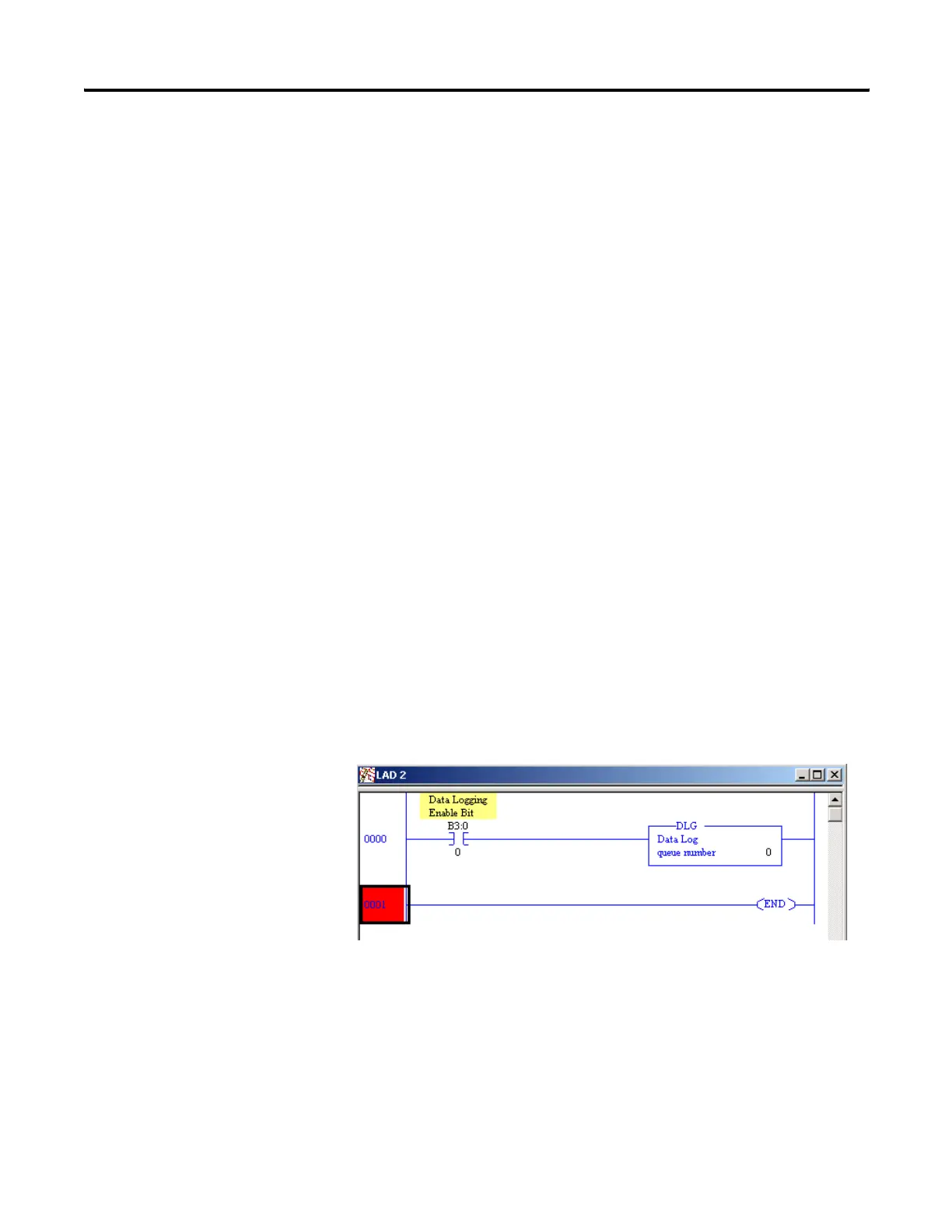Publication 1766-RM001A-EN-P - October 2008
650 Knowledgebase Quick Starts
For each processor that requires its RTC to be synchronized a MSG write
will be required. This is done simply by duplicating the above ladder
logic, referencing a different Control Block (i.e. N100:0 = MSG1 | N100:20
= MSG2 | N100:40 = MSG3, etc.) and specifying a different node address
in the MSG set-up screen.
# 18498 “Quick Start”
Data Logging (DLG)
General Information
The Data logging feature allows the creation of memory queues to capture
or store application data as a record for later retrieval. Each record is
stored in a user-configured battery backed queue. The size of
memory
where queues are stored
is 128K bytes, this is independent of the rest of the
processor memory.
The Data logging feature allows the capture or storage of application data
as a record for later retrieval. Each record is stored in a user-configured
battery backed queue. The size of the queue is 128K bytes, independent
of the rest of the processor memory.
Configuring the DLG instruction in the MicroLogix 1400
1. Create a new RSLogix 500/RSLogix Micro project for the MicroLogix
1400
2. Create a new rung of ladder logic in File 2 as shown below.
FYI - The DLG instruction ONLY captures data on a false-to-true
rung transition.
3. Double Click Data Logging - Configuration in the controller
organizer to access the Data Log Queue Configuration window
efesotomasyon.com - Allen Bradley,Rockwell,plc,servo,drive
