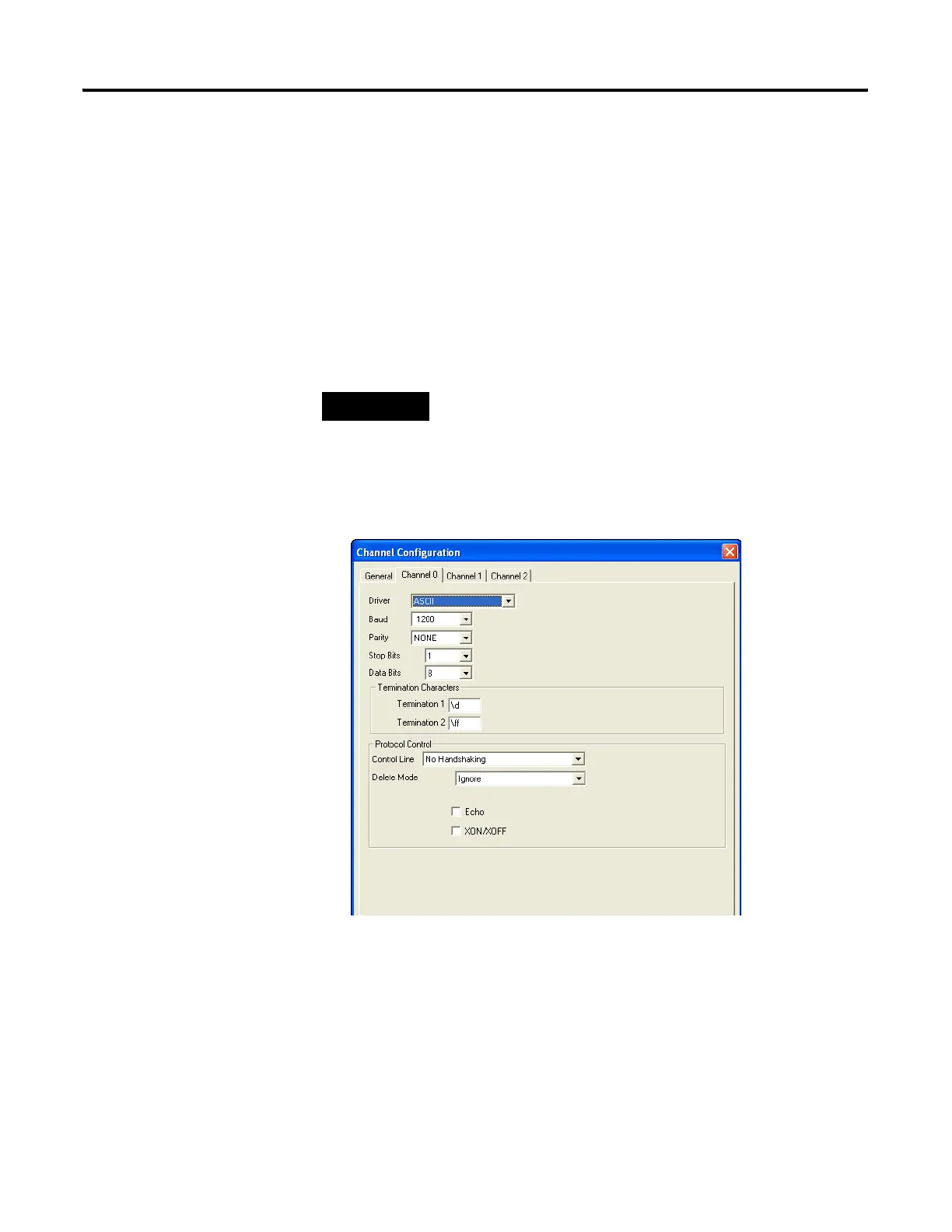Publication 1766-RM001A-EN-P - October 2008
Protocol Configuration 623
ASCII Driver
The ASCII driver provides connection to other ASCII devices, such as bar
code readers, weigh scales, serial printers, and other intelligent devices.
You can use ASCII by configuring the RS-232 port, channel 0 for ASCII
driver. When configured for ASCII, all received data is placed in a buffer.
To access the data, use the ASCII instructions in your ladder program. See
ASCII Instructions on page 361 for information on using the ASCII
instructions. You can also send ASCII string data to most attached devices
that accept ASCII data/characters.
The channel configuration screen is shown below:
The controller updates changes to the channel configuration at the next
execution of a Service Communications (SVC) instruction, I/O Refresh
(REF) instruction, or when it performs Communications Servicing,
whichever comes first.
NOTE
Only ASCII instructions can be used when a channel is configured for ASCII.
If you use a Message (MSG) instruction that references the channel, an
error occurs.
efesotomasyon.com - Allen Bradley,Rockwell,plc,servo,drive
